openSUSE Weekly News, Issue 204 is out!
4. Dec 2011 | Sascha Manns | No License
We are pleased to announce our new openSUSE Weekly News 204.

openSUSE Weekly News
### openSUSE Weekly News Team
204 Edition
Legal Notice

This work (compilation) is licenced under Creative Commons attribution-ShareAlike 3.0 Unported License. The rights for the compilation itself are copyright by Sascha Manns.
Opt-Out: If you are an Author and don’t want to be included in the openSUSE Weekly News, just send a Mail to: <[news@opensuse.org](mailto:news@opensuse.org)>.
Copyrights of the referenced articles are owned by original authors or copyright owners. If you want to reuse those articles, ask each original copyright owner which license should be applied. We don’t reprint any Article without a free license, we just introduce it then under the Agreement of the German Copyright Law.
If you are an author and want to set your blog under a free License just visit: //goo.gl/Tw3td
We are thanking the whole openSUSE Weekly News Team and the open-slx gmbh for spending time and power into the openSUSE Weekly News.
Published: 2011-12-03
Table of Contents
openSUSE 12.1: All Green!
Community Articles In the Press Board Election 2011 Status Updates
SUSE Studio Team Reports In the Community
Welcome new openSUSE Members Events & Meetings openSUSE for your Ears Communication Contributors New/Updated Applications @ openSUSE Security Updates Kernel Review Tips and Tricks
For Desktop Users For Commandline/Script Newbies For Developers and Programmers For System Administrators Planet SUSE openSUSE Forums: A big hand for the release of openSUSE 12.1 ! On the Web
Call for participation Reports Reviews and Essays Warning! Feedback Credits Acknowledgements Copyrights
List of our Licenses Trademarks Translations
We are pleased to announce our 204 issue of the openSUSE Weekly News.
You can also read this issue in other formats here.
Enjoy reading :-)
openSUSE 12.1: All Green!▼
This Special Corner is about Postings about openSUSE 12.1 into the Community and the Press.
Community Articles
“
[Roger
Luedecke: Impressions of 12.1](//opensuseadventures.blogspot.com/2011/11/impressions-of-121.html)
First, I must reiterate that this blog in no way is intended to be explicitly technical or even well organized. Rather, it is meant to be more conversational. So in this posting I’ll be stating my impressions now of the recently released 12.1 and some notes to new users.
Honestly I have very mixed feelings about this release. But when you consider the complexity of all the things a Linux distribution entails, with all of its technologies and software this should ultimately be no surprise. Likewise with bugs; considering the complexity there will of course be bugs. 12.1 offers a lot of new technologies, very little of which I actually care about or find personally useful. Bugs… it seems like this release is especially buggy. However I don’t think that is actually the case, but rather that some of the bugs that have cropped up are just a bit more “in your face” than some other bugs that have cropped up. Some of these I ran into myself, but I certainly can’t ignore the many many improvements to the core technologies and software. (…)
”
“
Han Wen Kam: My openSUSE 12 Journal - 4: Minor Frustrations
This is my fourth journal entry for openSUSE 12.1 and it has been two weeks of operational use on both my Thinkpad and home PC. Here are some additional minor frustrations and some workarounds… and yes, I have posted on the openSUSE forums (just in case you’d ask).
Boot 12.1 using the old System V init
In my first journal entry, I complained the lack of “chattiness” during boot since the adoption of Systemd. You can easily switch to the old System V init on boot. At the grub boot loader screen (usual 8 seconds delay) and before you hit Enter to boot, press the F5 button to switch from default to System V. Now, press Enter to boot and press the Esc key during the splash screen to see the familiar System V init messages.
”
In the Press
“
[Desktop Linux Reviews/Jim Lynch: openSUSE 12.1 KDE](//desktoplinuxreviews.com/2011/11/26/opensuse-12-1-kde/)
openSUSE is one of the most popular desktop distros available. This time around it’s version 12.1 that has been released. If you aren’t familiar with openSUSE then you should know that it comes in KDE, GNOME, Xfce and LXDE versions. For this review I’ve picked the KDE version of openSUSE 12.1. I may do a quick look at the GNOME version on Eye On Linux later though.
Speaking of the GNOME version of openSUSE 12.1, I took a quick peek at it to see if the openSUSE had made any significant changes to the dreadful GNOME 3 desktop. Unfortunately, they didn’t though they should have. The Linux Mint developers did a good job on altering the GNOME 3.2 desktop to make it usable; I had hoped the openSUSE developers would do the same. Alas, perhaps they will in the next release. The lack of GNOME 3 tweaks is one of the reasons why I decided to review the KDE version instead.
Okay, enough babble about GNOME. Let’s get on with this review of openSUSE 12.1 KDE. (…)
”
“
[Das U-Blog/Prashanth: Review: openSUSE 12.1 GNOME + KDE](//dasublogbyprashanth.blogspot.com/2011/11/review-opensuse-121-gnome-kde.html)
It’s November again, so what does that mean? It means there’s another new release of openSUSE, and I’m reviewing it.
openSUSE doesn’t really need much of an introduction here. There are a few new things with this release, though. The first is that GNOME 3 has become an official part of openSUSE; this is not surprising considering that openSUSE and Fedora were the only distributions who provided vanilla live CD previews of GNOME 3 before its official release. The second is that the release numbering and schedule have changed. Now, there will be releases in November, July, and March, and they will respectively have decimal numbers “.1”, “.2”, and “.3” before the number before the decimal point gets incremented by one with the next November release. This means that there will be no more “.0” or “.4” releases, and that the jump from, for example, version 13.1 to 13.2 will be just as significant as the jump from version 12.3 to 13.1. (…)
”
“
[My Linux Rig: A Review of GNOME 3 and OpenSUSE 12.1](//www.mylinuxrig.com/post/13403783266/a-review-of-gnome-3-and-opensuse-12-1)
I was curious to try out OpenSUSE 12.1 not just because the buzz on it is that it’s a great release, but also because it presented a chance to kick the tires on GNOME 3, which I still hadn’t worked with.
I tested it on my ThinkPad T43 (on the actual machine and not in a virtual one) and it installed with no problems. Everything worked perfectly out of the box (as a side note, on a recent edition of the Tux Radar podcast, host Jonathan Roberts credited improvements in the Linux kernel in making non-Ubuntu distributions competitive hardware-wise; where Ubuntu found early success getting hardware to work, now the kernel itself seems to handle a lot of that heavy lifting for distributions).
OpenSUSE with GNOME 3 looked great. Everything worked. Everything felt fast, even on an older machine with 2GB RAM. (…)
”
“
[Muktware/Swapnil Bhartiya: OpenSUSE KDE 12.1 Review: I Take My Words Back](//www.muktware.com/articles/3036)
openSUSE 12.1 is the best openSUSE ever as far as I can tell – whether it be Gnome 3 or KDE. Interestingly, openSUSE is the major contributor to the Gnome project, yet its KDE implementation is considered to be the finest integrations.
Being an Ubuntu user (and apt-get fan), I never flirted with openSUSE much. I did try it every time a new version comes out, but from a home user’s point of view it was more work than Ubuntu and the pay off wasn’t that much so I stayed away from it. But everything has changed with version 12.1. It is much more stable (compared to Ubuntu 11.10) and useful for me.
I love Gnome 3 (thanks to the shell-extensions), yet I needed something for those who are not comfortable with Gnome 3 Shell and want a windows like environment. KDE always fascinated me and I thought of giving KDE a try on openSUSE.
”
 Board Election 2011▲▼
Board Election 2011▲▼
“
openSUSE Board election 2011 started

The openSUSE board election just started! Please go to:
https://connect.opensuse.org/pg/polls/read/digitaltomm/15228/opensuse-board-election-2011 and cast your vote for this election. All openSUSE members are eligible to vote.
The board consists of 6 members and one chairperson. As the election period of Bryen Yunashko, Pavol Rusnak and Rupert Horstkotter ends, this election will appoint 3 new board members.
The election period ends at December the 16th.
All candidates have put their agenda on the wiki, linked as “Platform” after the candidates’ name.
If you have any questions, please contact the election officials
(<[election-officials@opensuse.org](mailto:election-officials@opensuse.org)>).
”
“
Pascal Bleser: openSUSE election platform 2011
Yep, I’m running for the privilege of being on the openSUSE board again. Lots of fine candidates this time, which is pretty cool in its own right.
I finally managed to fill out the remaining bits of my election platform page, so if you’re interested, please have a read – yes, I know, it’s long ;)
The short summary:
-
I care about the contributors, their environment, it must be a fun place where people feel comfortable, with friends
-
I care a lot about the people aspects of the project, probably even more so than for the technical bits
-
I believe that I have a few ideas on concrete things we (and specifically, but not only, the board) should get involved in
All that “I, I, I” comes quite tedious, to be honest, and I’m under the impression that I’m bragging around, which is something my inner beast is spanking me for, endlessly. But well, the whole purpose is specifically to explain what each candidate proposes so I guess it’s fine.
So if you adhere to what I wrote there and/or if you trust me to do the right things, do vote for me – don’t think that oh well, I’ll be elected anyway, if everybody thinks like that, I won’t ;D
”
“
Richard Brown: Running for the openSUSE board
openSUSE, the FOSS project near and dear to my heart is electing 3 new members to sit on its Board, the group that has the responsibility to help guide the great ship Geeko forward.
I’m standing alongside a number of great candidates in the hope of being one of the 3 elected this year.
My full platform can be read on my election page here
I’m excited at the idea of trying something new, taking on a new challenge, and having an opportunity to get my hands dirty helping out the best (and greenest) FOSS project out there.
If you’re an openSUSE Member please consider me for one of your 3 votes, which you can place on our openSUSE Connect Election Poll
Thanks to everyone who’s supporting me and wish me luck for the results when the poll closes in two weeks.
”
 Status Updates▲▼
Status Updates▲▼
 SUSE Studio
SUSE Studio
“
[SUSE Studio/David Majda: Upgrade your appliances to openSUSE 12.1 ](//blog.susestudio.com/2011/11/upgrade-your-appliances-to-opensuse-121.html)
Last week we enabled one-click upgrade of old openSUSE appliances tojust released openSUSE 12.1. The upgrade works the same way as with previous versions. Just open your old 11.4 (or even 11.3 or 11.2) appliance, go to the Start tab and click on the Upgrade button in the bar at the top.
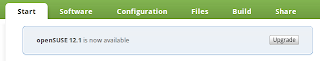
How does the upgrade magic work? Generally Studio tries to change repositories to their 12.1 equivalents and sometimes adds or removes few packages to ensure everything works smoothly. You can see what exactly was done in the log accessible from the bar at the bottom of the Start tab.
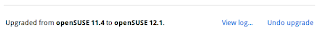
Sometimes the upgraded appliance will need few tweaks to work. Just inspect the log, see
what was changed, and apply any additional adjustments. Let us know what you had to do on
our forum or <[studio-users@suse.de](mailto:studio-users@suse.de)> mailing list so we can improve the upgrade
in the future.
If you are not satisfied with the upgrade, you can always revert to original version by clicking the Undo upgrade link.
”
“
SUSE Studio/Robert Schweikert: Managed Clouds with RightScale
Having your head in the clouds and managing virtual machines (VMs) which run there is one thing, really getting there is another. An often neglected step in cloud discussions is the cloud on-ramp, or How does the VM providing the needed functionality get there in the first place? Also frequently ignored is the question of What’s inside the VM? Maybe these questions are “ignored” as they are inconvenient and not necessarily easy to answer. Similar to driving a car on the highway - once on the highway going along with the flow of traffic is easy, but navigating the on-ramp poses a set of challenges that make many uncomfortable.
The on-ramp to the cloud can take various shapes. One is to pre-build task specific VMs (eg. a web server), which is easy with SUSE Studio and KIWI. If you have multiple functions that needs to be distributed between multiple instances, you can build one image each and then launch them in the cloud. (…)
”
Team Reports
 Build Service Team
Build Service Team
Build Service Statistics. Statistics can found at Buildservice
 openFATE Team
openFATE Team
Top voted Features
“
[decouple download and installation (Score: 379)](https://features.opensuse.org/120340)
Network installation could be improved by running package download and package installation in parallel.
”
“
[Look at plymouth for splash during boot (Score: 210)](https://features.opensuse.org/305493)
I wanted to open a fate feature about this when I first heard of plymouth, but reading //fedoramagazine.wordpress.com/2008/10/21/interview-fedora-10s-better-startup/ really makes me think we should go this way.
Ray’s comment starting with “Every flicker and mode change in the boot process takes away from the whole experience.” is especially interesting. Is it okay to track the “don’t show grub by default” here?
”
“
[1-click uninstall (Score: 175)](https://features.opensuse.org/305305)
An easy way to remove Software! For example: you installed an application with “1-click install” (which will install all the packages that you need), there should be an easy way (also with 1 click) to remove what you have installed with that 1-click operation… in another words: an “1-click Uninstall” to remove installed software (dependencies and packages included).
”
“
[Update to GRUB v2 (Score: 172)](https://features.opensuse.org/308497)
Every single bug or feature that anyone has developed for GRUB 0.97 has been rejected by the upstream project in favor of using GRUB 2. There has been resisitence in the distribution community to switching boot loaders, but this stalemate isn’t going to go away. The code itself isn’t well written or well maintained. Adding a new feature involves jumping through a lot of hoops that may or may not work even if you manage to work around all the runtime limitations. For example, a fs implementation has a static buffer it can use for memory management. It’s only 32k. For complex file systems, or even a simple journaled file system, we run into problems (like the reiserfs taking forever to load bug) because we don’t have enough memory to do block mapping for the journal so it needs to scan it for every metadata read. (Yeah, really.) (…)
”
“
[Popularity contest (Score: 126)](https://features.opensuse.org/305877)
We need a feedback about packages that are preferred by users and actively used. Debian already has a tool named Popularity contest (popcon)
-
reusing popcon will give us results that are directly comparable with Debian and Ubuntu
-
packagers team can take care of the package
-
we need a configuration dialog in YaST that is visible enough
-
we need a server infrastructure on opensuse.org. (There are certain privacy issues, see Debian FAQ for details)
”
Recently requested features
Features newly requested last week. Please vote and/or comment if you get interested.
“
[Do not enable Kwin blur effect by default](https://features.opensuse.org/313026)
By default, if Kwin compositing is enabled / supported on openSUSE KDE (even 12.1), the blur effect is enabled by default. This is a notorious option for KDE’s desktop effects that is usually the culprit for why the user’s effects run choppy or sluggish, especially if they do not have fairly modern hardware. It happens on any distro.
This effect should not be enabled by default. Aesthetically, it does not bring much to the table; however, performance wise, it can create a poor first impression.
When browsing different forums, it is one the first questions asked when a user complains about poor Kwin performance: “Do you have blur enabled?”
”
“
[Yast partitioner should detect encrypted partitions and prompt for password](https://features.opensuse.org/313027)
Currently if starting the YAST partitioner on a system where the encrypted partitions were not unlocked at boot there is no way in the partition to unlock them (ie. entering the password).
This can be easily seen by booting the Opensuse 12.1 KDE LiveCD image on a machine that has an encrypted partition. You need to manually unlock the partition using either Dolphin or the command line. YAST partitioner detects the encrypted partition but provides no way to unlock it.
”
“
[Yast partitioner should show de-activated VGs/LVs and allow them to be activated](https://features.opensuse.org/313028)
Sometimes LVs (LVM Logical Volumes) won’t come up in status ‘Active’. This happens often for example if you boot the Opensuse 12.1 LiveCD on a machine which uses LVM partitioning. You have to manually follow this procedure to get the VGs and LVs to show up:
pvscan # find all Physical Volumes
vgscan # find all Volume Groups
lvscan # find all Logical Volumes
lvchange -ay /dev/TestingVG/home # activate a Logical Volume that’s not activated by default
The YAST partitioner should automatically find all Physical Volumes and Volume Groups and show the deactivated Logical Volumes, with an option of course to activate these. The YAST Partitioner is the most logical place for this functionality in a GUI program.
”
“
[Update option in Apper Software Management](https://features.opensuse.org/313029)
Hi, I think with these features Apper will be better.
- Update option
Nowadays Apper only ship with install and remove option. it’s hardwork if you update.
- Aggregation of packages
if you search an application, it gives you tens of packages with the same name, if you enabled many different repo. even within the same repo, it will give you different versions. it is confusing.
- Stick Applications you installed to the roof and Applications you installed and updatable to the roof of roof by default. in YaST, you can do it by click Name tab, but Apper ships with no such method.
”
“
[AppSet instead of Apper](https://features.opensuse.org/313030)
AppSet //appset.altervista.org/joomla/en can be the default package manager on openSUSE cause, is written in QT and other distribution such Archlinux and Chakra Linux (know for his addiction with KDE desktop). (…)
”
“
[Invent Consistent Font Naming Schema](https://features.opensuse.org/313035)
Currently, our package names for fonts are suboptimal. Here are some examples:
farsifonts
fonts-arabic
freefont
gnu-unifont
indic-fonts
intlfonts-ttf
xorg-x11-fonts
From a usability perspective, it would be better to make a consistent naming schema for font packages. Naming schemas from other distributions:
-
Ubuntu: prefix with “ttf-“
-
Fedora: suffix with “-fonts”
With the above inconcistency, popular fonts like LinuxLibertine or dejavu cannot be found.
Please document any decisions in the Package Guidelines regarding how to name our fonts correctly and consistently.
”
Feature Statistics
Statistics for openSUSE distribution in openFATE
 Translation Team
Translation Team
-
Daily updated translation statistics are available on the openSUSE Localization Portal.
 In the Community▲▼
In the Community▲▼
Welcome new openSUSE Members
“
We are happy to announce the new openSUSE Members!
”
Events & Meetings
Upcoming
You can find more information on other events at: openSUSE News/Events. - Local Events
openSUSE for your Ears
The openSUSE Weekly News are available as podcast in German. You can hear it or download it on //saigkill.homelinux.net/podcast.
Communication
Contributors
 New/Updated Applications @ openSUSE▲▼
New/Updated Applications @ openSUSE▲▼
“
[Bruno Friedmann: ATI/AMD fglrx 8.911 Catalyst 11.11 rpm available for openSUSE
11.3, 11.4, 12.1](//lizards.opensuse.org/2011/11/21/atiamd-fglrx-8-911-catalyst-11-11-rpm-available-for-opensuse-11-3-11-4-12-1/)
Several of you has all kind of non feature (mostly called bugs) with Gnome3.2 and kde4 etc…
I will just copy/google translate/paste here the comment made by Sebastian Siebert on his blog
Okay, now that was a long night for me was. ﷽ I’ve researched intensively since yesterday evening after the problem of GNOME 3.2 and the XvBA hardware acceleration on openSUSE 12.1. Here, a blog reader has pointed out that the direct installation of the AMD Catalyst could solve the problem. However, I think the direct installation of anything since like AMD will move the existing files, and thus endangering the integrity of files. But I had to start somewhere and so did the RPM package and direct install AMD compared. I could detect no difference in principle, except that some files were installed in a different directory, where they had really nothing to be related. I could at first make any sense why the RPM installation failed. To me a very banal story is remembered. A specific search path ld.so.conf could possibly be kicked out in openSUSE 12.1. I have my current openSUSE 11.4 /etc/ld.so.conf compared with that of openSUSE 12.1 and lo and behold some search paths were removed. I have the necessary path to /usr/X11R6/lib/ or created and /usr/X11R6/lib64 in /etc/ld.so.conf.d/fglrx.conf for the fglrx driver, and lo and behold “vainfo” tells me that everything is in order. Now comes the interesting question: Is the problem fixed with GNOME 3.2 now? The answer: YES! ﷽ So, dear people, you invite the makerpm-ati-down script with the updated packaging script installs the driver as usual and have fun with the new openSUSE 12.1 and the AMD Catalyst driver. (…)
”
 Security Updates▲▼
Security Updates▲▼
To view the security announcements in full, or to receive them as soon as they’re released, refer to the openSUSE Security Announce mailing list.
“
openSUSE-SU-2011:1290-1: critical: Seamonkey update
| Package: | **Seamonkey** |
| Announcement ID: | openSUSE-SU-2011:1290-1 |
| Date: | Thu, 1 Dec 2011 15:08:20 +0100 (CET) |
| Affected Products: | openSUSE 11.4 openSUSE 11.3 |
| Description: | fixes 14 vulnerabilities |
”
 Kernel Review▲▼
Kernel Review▲▼
“
[h-online/Thorsten Leemhuis: Kernel Log: Coming in 3.2 (Part 2) - Filesystems](//www.h-online.com/open/features/Kernel-Log-Coming-in-3-2-Part-2-Filesystems-1387311.html)
A number of changes to Btrfs mean that filesystem structures will not be as prone to corruption in case of system crashes. By bundling blocks into clusters, Ext4 should be a lot faster in some scenarios. CIFS also promises speed gains.
Last week, just in time for the US Thanksgiving holiday, Linus Torvalds released the third pre-release version of Linux 3.2. The commits since RC2 have, according to Torvalds, been mostly small and reasonable, though there is “certainly more churn” than he would have liked.
Torvalds is likely to release the fourth pre-release version at the end of this week or the start of next, with the final release expected in early to mid-January. In light of the ongoing development of Linux 3.2, the Kernel Log is continuing its “Coming in 3.2” series by describing new features in the area of filesystems. The first article in the series looked at changes to network drivers and network infrastructure; articles on architecture code, infrastructure and drivers for other hardware will follow over the next few weeks. (…)
”
“
[Rares
Aioanei: kernel weekly news – 03.12.2011](//schaiba.wordpress.com/2011/12/03/kernel-weekly-news-03-12-2011/)
Rares gives his weekly Kernel Review with openSUSE Flavor.
”
 Tips and Tricks▲▼
Tips and Tricks▲▼
For Desktop Users
“
[Muktware/Swapnil Bhartiya: How To Install Restricted Drivers, Formats In openSUSE 12.1](//www.muktware.com/articles/3038)
OpeSUSE, like Fedora, doesn’t support non-free/proprietary formats in the community version. So, if you want to use proprietary or restricted codecs you will have to install restricted formats. It’s extremely easy using openSUSE KDE.
Just visit this page and select the easier 1-click installation. (…)
”
“
[Muktware/Swapnil Bhartiya: How To Set Up Printers In openSUSE](//www.muktware.com/articles/3037)
I had to struggled a bit to connect my HP Photosmart Prem c410 printer on openSUSE. Coming from Ubuntu, I was used to ‘add printer’ button and just follow the click-next procedure.
Under openSUSE it’s a bit different. openSUSE 12.1 comes with HPLIP Tool which makes it easier to install and configure HP printers. If your printer is connected through the wireless (as was mine), you can set it up using this tool.
HPLIP wants the user to be added to several groups (I learned that after 3 failed attempts, so I am saving your time). Before firing the HP Tool, go to YaST and click on ‘User and Group Management Accounts’. (…)
”
“
[Muktware/Swapnil Bhartiya: How To Setup Networking In openSUSE 12.1 KDE](//www.muktware.com/articles/3039)
There is a very tiny (extremely tiny, as tiny as a microbe) price you have to pay when you use a highly customizable desktop environment like KDE. I had issues with networking (which was more to do with my ignorance than KDE) under openSUSE KDE 12.1.
While the live version showed the network icon in the tray, once I installed it on my desktop it was gone. There was no Internet. I noticed this behavior only on the desktop, everything was fine on my laptop.
The reason being KDE defaults to YaST’s Network setting if it detects that you are running a desktop. (…)
”
For Commandline/Script Newbies
“
[BashShell.net/Mike: Exercise: Test Multiple Aspects](//bashshell.net/exercises/exercise-test-multiple-aspects/)
In many situations you will want to test for multiples aspects of the file or directory. There are also a number of ways that you can set up these multiple tests. This example looks for a file that exists and is writable. (…)
”
For Developers and Programmers
“
[LinuxCareer.com/Rares Aioanei: C development on Linux - Flow Control - IV](//how-to.linuxcareer.com/c-development-on-linux-flow-control-iv)
1. Introduction
You have already been exposed to a small part of what flow control is in our previous part, namely the section about relational operators. As you start writing more complex programs, you will feel the need to control the order in which your program executes various parts. Flow control is present in most programming languages in one form or another, and what you’re about to read here is essential to writing C programs.Everything you might want to ask or discuss you can take to our new forums, as before. (…)
”
“
This is my first blog post for the assignment “Development Tools” , so i could say that i am very happy with this matter!
Well i use openSUSE Linux 12.1 and i am very proud of that! Sometimes i face problems like , lack of packages for programs, but this matter doesn’t mean that you cannot install the software you wish. In my case i installed Eclipse 3.7 (Indigo SR1) due to i have to use the Eclipse Marketplace. Eclipse Marketplace offers a thousand of plug-ins and extra features available for Eclipse platform. It is a truth that i searched a lot in order to find a package or a “one-click install” file but the result was an installation of 3.6.2 version. As we all know in FLOSS always there is a way to overcome problems and also fix them. Furthermore as a developer i have to use the “Eclipse IDE for Java EE Developers“. Here are the instructions on how-to install (via terminal) this edition of Eclipse. (Some images are in greek language , due to the fact that i use the greek language as System language) (…)
”
For System Administrators
“
[HowtoForge/Falko Timme: The Perfect Server - OpenSUSE 12.1 x86_64 With Nginx [ISPConfig 3]](//www.howtoforge.com/perfect-server-opensuse-12.1-x86_64-with-nginx-ispconfig-3)
This tutorial shows how to prepare an OpenSUSE 12.1 64bit (x86_64) server with nginx for the installation of ISPConfig 3, and how to install ISPConfig 3. Since version 3.0.4, ISPConfig comes with full support for the nginx web server in addition to Apache, and this tutorial covers the setup of a server that uses nginx instead of Apache. ISPConfig 3 is a webhosting control panel that allows you to configure the following services through a web browser: nginx and Apache web server, Postfix mail server, MySQL, Dovecot POP3/IMAP, BIND or MyDNS nameserver, PureFTPd, SpamAssassin, ClamAV, and many more.
If you want to use nginx instead of Apache with ISPConfig, please note that your nginx version must be at least 0.8.21, and you must install PHP-FPM as well. For CGI/Perl support, you must use fcgiwrap. This is all covered by this tutorial. (…)
”
“
[Aditya Patawari: Using Twitter To Monitor Your Linux Server! ](//blog.adityapatawari.com/2011/11/using-twitter-to-monitor-your-linux.html)
Yes, you can use Twitter for monitoring your server. I won’t say that it is a complete monitoring solution nor I will ask you to throw away your existing monitoring mechanisms. In fact the script I am talking about, MYST (AGPLv3), was not created for this purpose. It was created so that I could tweet without using browser with inspiration from Hiemanshu, a Fedora contributor, using python-twitter api. (…)
”
“
[LinuxCareer.com/Javier L. Velasquez: Guide to rsnapshot and incremental backups on Linux](//how-to.linuxcareer.com/guide-to-rsnapshot-and-incremental-backups-on-linux)
1. Introduction
rsnapshot is a backup tool written in Perl that utilizes rsync as its back-end. rsnapshot allows users to create customized incremental backup solutions. This article will discuss the following: the benefits of an incremental backup solution, rsnapshot’s installation, its configuration, and usage examples. (…)
”
“
Masim Sugianto: Installing RapidSSL Certificate on Zimbra Mail Server
By default, Zimbra create and installing Self-Signed Certificate on installation process for https transport protocol. Self-signed certificate used for Apache jetty web server (both Zimbra webmail and Administration console), POP3 SSL, SMTP SSL and IMAP SSL. Self-Signed certificate doesn’t automatically trusted because the certificate was not issued & certify by authorized SSL certificate provider such as Verisign, Cybertrust, Godaddy, RapidSSL, etc.

Below are step-by-step how to install RapidSSL certificate on Zimbra Mail Server. (…)
”
“
Masim Sugianto: Installing openSUSE 12.1 from Existing openSUSE/SLES Without CD/DVD
openSUSE 12.1 (and also prior version) can be installed without using a cd or dvd. This is the most efficient way if we have running system and do not want to waste a cd/dvd. This also the most efficient way ifý we have prior versionýand want to upgrade or clean install running system directly through the network. We can use a brilliant script called setupgrubfornfsinstall.
How to use this small script to fit with our requirement ? (…)
”
“
Masim Sugianto: Installing VirtualBox VBoxHeadless
VirtualBox is one of the tools that are used for Desktop Virtualization : running an OS within the OS. VirtualBox usually installed on the operating system that already has the VirtualBox GUI to manage it. But, how to manage VirtualBox without VirtualBox GUI? VBoxHeadless is the answer if we want to install VirtualBox on minimal Linux server and manage it via Browser.
I’m using openSUSE 12.1 64 bit on this tutorial but the steps can also be applied to earlier versions (11.x) as well as on SLES 11 SP1. I also use VirtualBox for All distributions binary package, although for openSUSE we can also use an RPM-binary package. (…)
”
“
Han Wen Kam: Air Video Server on openSUSE 12.1
In short, Air Video is a client-server product that streams, via live conversion, videos of many formats to any iOS device (eg iPhone, iPad etc).ý The server software is free-of-charge but only runs on Mac OSX and Windows.ý The client is also free-of-charge for iOS devices but “crippled”.ý If you like the solution, you pay for the client.
Since the Air Video Server is written in Java and uses a customized version of FFMPEG, it would be possible to run it on Linux.ý The folks behind Air Video though supportive but are NOT offering official support for Linux.
I have been successful in making Air Video Server (AVS) work on openSUSE 11.3, 11.4 and 12.1. Here are the steps: (…)
”
 Planet SUSE▲▼
Planet SUSE▲▼
“
Masim Sugianto: SUSE Linux Enterprise Server 11 SP1 Minimal Server Appliance
I’m currently working as an IT system integrator on a small company based on Bekasi, a small town near Jakarta Indonesia. The company founded by me and my young brother and covering on various jobs regarding server setting, implementation, maintenance and workshop/training.
At first, installing server is an interesting jobs but after similar works on some client, I feel bored with the process, ie :
-
Virtualization Server (VMWare, KVM, OpenVZ, Xen, etc) Installation
-
Server OS installation
-
Application Installation
-
Customizing the configuration
I think I could reduce the time for processing the above task by making an appliance using SUSE Studio. An appliance will contains my default server setup and all of packages required by application. The results are Minimal Server Appliance. (…)
”
“
[Kohei Yoshida:
Performance improvement in opening ODS documents](//kohei.us/2011/11/30/performance-improvement-in-opening-ods/)
I have great news to share with you. Calc’s ODS import filter in 3.5 should be substantially faster when you have documents with a large number of named ranges. Read on if you want to know more details.
What happened?
Laurent Godard, Markus Mohrhard, and myself have been working pretty hard in the past month to bring the performance of ODS import filter to a reasonable level, especially with documents containing a large number of named ranges.Here is the background. Laurent uses LibreOffice as a platform for his professional extension, which makes heavy use of named ranges. It programmatically generates ODS documents and inserts hundred’s or thousand’s of named ranges as intermediary storage to further process the data. The problem was, however, our import performance with that kind of documents was so suboptimal that this process was taking a prohibitively long time. In order for his extension to perform optimally, our ODS import filter needed to be optimized, and optimized heavily. (…)
”
“
[Kostas Koudaras: A dot in
the map](//e-tote-kala.blogspot.com/2011/12/dot-in-map.html)
I don’t ever remembering suggesting a site but to be honest I rarely fall into sites that not many people know and worth mentioning, also most of the times I do, I am a bit bored on blog about it so I eventually never do ;-) Today though it’s different, I am taking a break from a presentation it was supposed to be ready…Well…Yesterday, but I am still looking for the right kittens photos to complete this presentation(…don’t ask…). Anyway normally I would just watch a movie or something but I am a bit in a mood to blog and latelly I had too much on my plate and had no time to do it, so here I am. (…)
”
 openSUSE Forums: A big hand for the release of openSUSE 12.1 !▲▼
openSUSE Forums: A big hand for the release of openSUSE 12.1 !▲▼
“
[NEW Users - openSUSE-12.1 Pre-installation - PLEASE READ](//forums.opensuse.org/english/get-technical-help-here/how-faq-forums/new-user-how-faq-read-only/467087-new-users-opensuse-12-1-pre-installation-please-read.html)
This is a repeat from last week. openSUSE 12.1 is new, we still like to draw your attention to this article in the New User HOWTO/FAQ subforums. Like with every openSUSE release our admin oldcpu has prepared a document for new users to read before starting to install openSUSE 12.1. If you're new to openSUSE, this is a must-read, if you're already an openSUSE user, even very experienced, the article still deserves your attention.
”
“
[ Now that 12.1 is out, what are your thoughts on it?](//forums.opensuse.org/english/other-forums/community-fun/general-chit-chat/467896-now-12-1-out-what-your-thoughts.html)
openSUSE 12.1 is out for a week now, title says it all: an extensive thread on user experiences and opinions. The overall impression is that 12.1 is a very nice and stable release. For some users there maybe issues/lack of knowledge on the new features, but hey, we have the choice, for example to keep on using sysvinit instead of systemd. Interesting read.
”
“
openSUSE Language specific subforums:
We now host the following language specific subforums under the umbrella of the openSUSE Forums: Main forums, english 中文(Chinese) Nederlands (Dutch) Français (French) Deutsch (German) Ελληνικό (Greek) Magyar (Hungarian) 日本語 (Japanese) Portuguese Pусский (Russian)
”
 On the Web▲▼
On the Web▲▼
Call for participation
“
[SCALE: The Next Generation - Invitation for Participation](//www.socallinuxexpo.org/blog/scale-next-generation-invitation-participation)
The Southern California Linux Expo is proud to announce a conference for the next generation of free and open source community enthusiasts. “SCALE: The Next Generation” — lets the FOSS community leaders of tomorrow spotlight their talents and ideas today. Open to kids 10 and older, the goal of conference is to be as “kid driven” as possible, offering a unique opportunity to see and experience the inner workings of planning a conference. Kids will be able to determine the content and help steer the direction that this mini-conference will take. (…)
”
Reports
“
[OStatic/Susan Linton: TDF Celebrates 100 Extensions](//ostatic.com/blog/tdf-celebrates-100-extensions)
Little over one month ago The Document Foundation announced their new online extension repository. At that time it had maybe a couple of dozen total extensions and templates, but now the number totals over 100.
A short note from Florian Effenberger expressed the projects pride and gratitude towards those who have been contributing. OpenOffice.org had a wide selection and many articles were devoted to the bounty. Today, LibreOffice is well on its way to closing the gap. (…)
”
“
h-online: Balsam Enterprise OBS offers a commercial build platform
German company open-slx has announced the release of the Balsam Enterprise Open Build System (BE-OBS), a distribution development platform for Linux software. The system is a commercialised version of openSUSE’s Open Build Service which automates the build and release process for Linux software. openSUSE’s OBS is used by SUSE and openSUSE, by other companies such as Dell, Cray and GENIVI, and projects including MeeGo. BE-OBS is used internally by open-slx to construct their own Linux products, which has also enabled the company to develop its own in-house expertise.
The BE-OBS uses a cluster of systems with load-balanced build agents to enable building and packaging, testing and release, and distribution and maintenance. It is suitable for building custom Linux distributions, dedicated software stacks, cross-platform applications and virtual appliances. BE-OBS is able to automate compilation from a single codebase targeting different hardware architectures, including 32- and 64-bit x86 and ARM, and using different operating systems including SLES, RHEL and CentOS. (…)
”
Reviews and Essays
“
[ITworld/Brian Proffitt: Why free software is not a job killer](//www.itworld.com/it-managementstrategy/228371/why-free-software-not-job-killer)
Catching up on the post-Holiday news, I read with interest this headline on today’s ComputerWorld UK site:
“Does Free Software cost jobs?”
The author of the article is Dr. John Spencer, who laments that during the current recession, the message of free and open source software’s (FLOSS) cost benefits have indeed been taken to heart… so much so that there are hardly any open IT jobs in the British education sector. (…)
”
“
[Network World/Rikki Endsley: Everything I Needed to Know about Linux I Learned from My Pets](//www.networkworld.com/community/blogs/learnedfrommypets)
Perhaps you aren’t a pet person. Some of my best friends aren’t, either. Or maybe you are Apple-obsessed or a Windows enthusiast. I love my Mac and know plenty of people who work with Windows. In any case, here are a few ways living with my pets reminds me of living with Linux. (…)
”
Warning!
“
[eSecurityPlanet/Sean Michael Kerner: Apache Server Hit by Reverse Proxy](//www.esecurityplanet.com/network-security/apache-server-hit-by-reverse-proxy.html)
The open source Apache HTTP Web Server is at risk from a reverse proxy flaw that is currently unpatched. The flaw was disclosed Qualys security researcher Purtha Parikh late last week and is related to a flaw that Apache first attempted to fix in October.
“While reviewing the patch for the older issue CVE-2011-3368, it appeared that it was still possible to make use of a crafted request that could exploit a fully patched Apache Web Server (Apache 2.2.21 with CVE-2011-3368 patch applied) to allow access to internal systems if the reverse proxy rules are configured incorrectly, Parikh reported. (…)
”
 Feedback▲▼
Feedback▲▼
Do you have comments on any of the things mentioned in this article? Then head right over to the comment section and let us know!
Or if you would like to be part of the openSUSE:Weekly news team then check out our team page and join!
If you don’t know, how to contribute, just check out the Contribution Page.
We have a Etherpad, which you can also use to sumbit news.
Talk with us:
Or Communicate with or get help from the wider openSUSE community via IRC, forums, or mailing lists see Communicate.
Visit our connect.opensuse.org Page: and give your Feedback.
Visit our Facebook Fanpage: Fanpage
You also can submit via Bugtracking and Featurerequests for give your Feedback.
Keep updated:
You can subscribe to the openSUSE Weekly News RSS feed at news.opensuse.org.
DOCS: Visit the official openSUSE docs page: docs.opensuse.org.
 Credits▲▼
Credits▲▼
We thank for this Issue:
-
Sascha Manns, Editor in Chief
-
Satoru Matsumoto, Editorial Office
-
Gertjan Lettink, Forums Section
-
Thomas Hofstätter, Eventeditor
-
Thomas Schraitle, DocBook-Consultant
 Acknowledgements▲▼
Acknowledgements▲▼
We thank for this Issue:
-
RenderX XEP, PDF Creation and Rendering
-
SyncRO Soft Ltd., Oxygen XML Editing
-
iJoomla, Surveys
-
open-slx GmbH, Sponsoring
 Copyrights▲▼
Copyrights▲▼
List of our Licenses
Trademarks
SUSE ®, openSUSE ®, the openSUSE ® Logo and Novell ® are registered Trademarks of Novell, Inc.
Linux ® is a registered Trademark of Linus Torvalds
 Translations▲
Translations▲
openSUSE Weekly News is translated into many languages. Issue 204 is available in:
Coming soon:
First published on: //saigkill.homelinux.net
Categories: Weekly News
Tags: Newsletter opensuse Weekly News
 Board Election 2011▲▼
Board Election 2011▲▼ Status Updates▲▼
Status Updates▲▼ SUSE Studio
SUSE Studio Build Service Team
Build Service Team openFATE Team
openFATE Team New/Updated Applications @ openSUSE▲▼
New/Updated Applications @ openSUSE▲▼ Security Updates▲▼
Security Updates▲▼ Kernel Review▲▼
Kernel Review▲▼ Tips and Tricks▲▼
Tips and Tricks▲▼ Planet SUSE▲▼
Planet SUSE▲▼ openSUSE Forums: A big hand for the release of openSUSE 12.1 !▲▼
openSUSE Forums: A big hand for the release of openSUSE 12.1 !▲▼ On the Web▲▼
On the Web▲▼ Feedback▲▼
Feedback▲▼ Credits▲▼
Credits▲▼ Acknowledgements▲▼
Acknowledgements▲▼ Copyrights▲▼
Copyrights▲▼