openSUSE Weekly News, Issue 190 is out!
27. Aug 2011 | Sascha Manns | No License
We are pleased to announce our new openSUSE Weekly News, Issue 190.

openSUSE Weekly News
### openSUSE Weekly News Team
190 Edition
Legal Notice

This work (compilation) is licenced under Creative Commons attribution-ShareAlike 3.0 Unported License. The rights for the compilation itself are copyright by Sascha Manns.
Opt-Out: If you are an Author and don’t want to be included in the openSUSE Weekly News, just send a Mail to: <[news@opensuse.org](mailto:news@opensuse.org)>.
Copyrights of the referenced articles are owned by original authors or copyright owners. If you want to reuse those articles, ask each original copyright owner which license should be applied. We don’t reprint any Article without a free license, we just introduce it then under the Agreement of the German Copyright Law.
If you are an author and want to set your blog under a free License just visit: //goo.gl/Tw3td
We are thanking the whole openSUSE Weekly News Team and the open-slx gmbh for spending time and power into the openSUSE Weekly News.
Published: 2011-08-28
Table of Contents
openSUSE Conference 2011 Google Summer of Code Status Updates
Distribution Team Reports In the Community
Events & Meetings openSUSE for your Ears Communication Contributors Games Corner Security Updates Kernel Review Tips and Tricks
For Desktop Users For Commandline/Script Newbies For Developers and Programmers For System Administrators Planet SUSE openSUSE Forums On the Web
Reports Reviews and Essays Feedback Credits Acknowledgements Copyrights
List of our Licenses Trademarks Translations
We are pleased to announce our 190th issue of the openSUSE Weekly News.
You can also read this issue in other formats here.
Enjoy reading :-)
openSUSE Conference 2011▼
“
Sascha Manns: openSUSE Conference 2011: How to make a podcast?
Announcement about my Contribution in the openSUSE Conference…
As i checked the Timetable from the Conference, i’ve seen that i’m holding the Workshop at Monday from 9:30 h to 10:15 h. I’m happy about that. The official Abstract can be viewed there. (…)
”
“
Jan Weber: Keysigning Party at openSUSE Conference 2011
Just like at last years conference, this years openSUSE conference will also feature a keysigning party, read on to find out how to participate and what to do.
**What is a Keysigning Party (KSP) **
A key signing party is a get-together of people who use the PGP encryption system with the purpose of allowing those people to sign each others keys. Key signing parties serve to extend the web of trust to a great degree. Key signing parties also serve as great opportunities to discuss the political and social issues surrounding strong cryptography, individual liberties, individual sovereignty, and even implementing encryption technologies or perhaps future work on free encryption software. (…)
”
“
Honey, your conference is on the phone!
As we continue to work towards making this years conference the best ever, there’s one cool new thing we’ve never done before: Introducing the openSUSE Conference App for your Android phone. With this app you’ll be able to:
-
Look at the daily timetable of sessions
-
Read the abstracts for each session
-
Mark the ones you want to attend and/or set an alarm to remind you
-
Get a refreshed version of the schedule whenever you want (…)
”
“
The Zentrifuge, our conference location this year, is build in an old factory that was used for the production of washing machines (centrifuge, get it?). The bridging between technology and art is an important concern for them and thus our conference, as a technology conference, tries to cross that bridge too. Of course we also follow our motto Have a lot of fun…in this endeavor and throw a little party into the mix as well. So here is our blend of social events at OSC11. (…)
”
 Google Summer of Code▲▼
Google Summer of Code▲▼
|  |
“
[Alex Eftimie: PackageKit backend for Software Center: pencils down report](//alex.eftimie.ro/2011/08/22/packagekit-backend-for-software-center-pencils-down-report/)
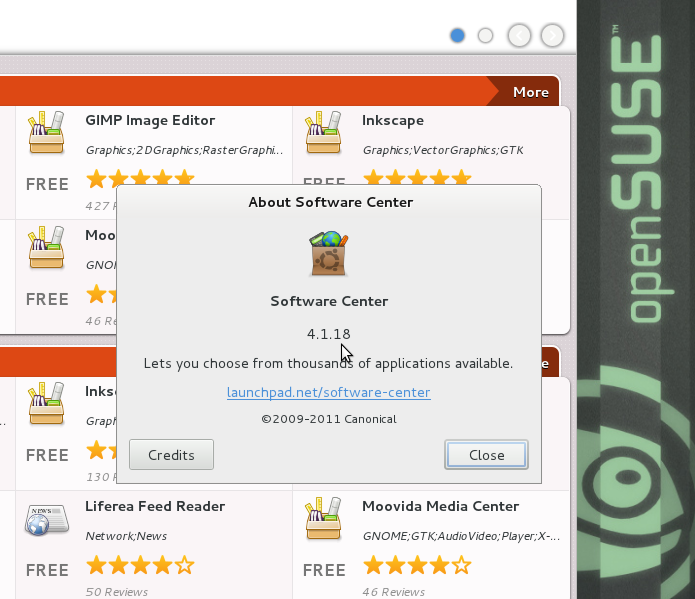
Today the official coding period of GSoC 2011 ends. It’s been a four months journey, with challenges, failures and achievements, but nevertheless fun :-) .
You may be wondering what is the status of my project; here it goes: current version of Software Center can be tested in openSUSE Factory; it can populate its database with data from an AppStream XML; it shows application information (fetched from the package manager); it installs and removes software, in the same friendly manner the ubuntu does (showing progress, handling dependencies).
Moreover, my patches to gobject-introspection, PackageKit and obviously software-center, are all upstream and released; kudos to the project managers and the community for helping me get them there.
”
 Status Updates▲▼
Status Updates▲▼
 Distribution
Distribution
“
[Andreas Jaeger: openSUSE Factory Progress 2011-08-21](//jaegerandi.blogspot.com/2011/08/opensuse-factory-progress-2011-08-21.html)
August looks like a surprisingly busy month, we already have 709 package checkins and thus I expect we’ll beat the 926 from last month. Also, there’s a lot to write about since the last report.
Note that the Milestone 4 was not really released since Coolo is on vacation and we decided to make a soft release (just update via zypper dup) instead of a full release this time.
A plea: Please help documenting major changes of factory in the openSUSE wiki so that the marketing team can start speaking about openSUSE 12.1 and does not miss important features! (…)
”
Important Links
Team Reports
 Build Service Team
Build Service Team
Build Service Statistics. Statistics can found at Buildservice
 openFATE Team
openFATE Team
Top voted Features
“
[decouple download and installation (Score: 362)](https://features.opensuse.org/120340)
Network installation could be improved by running package download and package installation in parallel.
”
“
[Look at plymouth for splash during boot (Score: 188)](https://features.opensuse.org/305493)
I wanted to open a fate feature about this when I first heard of plymouth, but reading //fedoramagazine.wordpress.com/2008/10/21/interview-fedora-10s-better-startup/ really makes me think we should go this way.
Ray’s comment starting with “Every flicker and mode change in the boot process takes away from the whole experience.” is especially interesting. Is it okay to track the “don’t show grub by default” here?
”
“
[1-click uninstall (Score: 163)](https://features.opensuse.org/305305)
An easy way to remove Software! For example: you installed an application with “1-click install” (which will install all the packages that you need), there should be an easy way (also with 1 click) to remove what you have installed with that 1-click operation… in another words: an “1-click Uninstall” to remove installed software (dependencies and packages included).
”
“
[Update to GRUB v2 (Score: 145)](https://features.opensuse.org/308497)
Every single bug or feature that anyone has developed for GRUB 0.97 has been rejected by the upstream project in favor of using GRUB 2. There has been resisitence in the distribution community to switching boot loaders, but this stalemate isn’t going to go away. The code itself isn’t well written or well maintained. Adding a new feature involves jumping through a lot of hoops that may or may not work even if you manage to work around all the runtime limitations. For example, a fs implementation has a static buffer it can use for memory management. It’s only 32k. For complex file systems, or even a simple journaled file system, we run into problems (like the reiserfs taking forever to load bug) because we don’t have enough memory to do block mapping for the journal so it needs to scan it for every metadata read. (Yeah, really.) (…)
”
“
[Popularity contest (Score: 108)](https://features.opensuse.org/305877)
We need a feedback about packages that are preferred by users and actively used. Debian already has a tool named Popularity contest (popcon)
-
reusing popcon will give us results that are directly comparable with Debian and Ubuntu
-
packagers team can take care of the package
-
we need a configuration dialog in YaST that is visible enough
-
we need a server infrastructure on opensuse.org. (There are certain privacy issues, see Debian FAQ for details)
”
Recently requested features
Features newly requested last week. Please vote and/or comment if you get interested.
“
[Installing Opensuse Distro with YAST from source](https://features.opensuse.org/312756)
I would like to see a installation option in YAST that would allow me to install update a installed system from source. Maybe using the following steps:
1.) Do a normal install from the distribution DVD or a Network install and configure the system as required.
2.) Optionally download the sources for each library and application, compile with user specified complier flags, such as CFLAGS=”-mtune=native -march=native -O3”, MAKEOPTS=”-j5” etc.
3.) Replace the original vanilla libraries from the distribution DVD and their updates with the complied applications.
”
“
[Blacklist the pcspkr module by default](https://features.opensuse.org/312765)
The pcspkr module is used to control the computer’s internal speaker, which is very rarely used on the desktop. It isn’t strong enough to serve as a passable replacement for real sound devices, and it hurts the user experience more than it helps.
I have openSUSE installed on two computers, my laptop and desktop (11.3 on the laptop, 11.4/Tumbleweed on the desktop), and on both computers I’ve had to disable the PC speaker because otherwise it would beep very loudly every time I would shut down or restart. It seems to me that this behavior was intended more for server than desktop use.
Having to spend the time to learn what the speaker is, what drives it, and how to disable it is obviously not a great experience. I think it would be better for end users to have this module disabled by default, and if any seasoned admins really want it back, they know how to re-enable it.
”
Feature Statistics
Statistics for openSUSE distribution in openFATE
 Translation Team
Translation Team
-
Daily updated translation statistics are available on the openSUSE Localization Portal.
 In the Community▲▼
In the Community▲▼
Events & Meetings
Past
Upcoming
You can find more information on other events at: openSUSE News/Events. - Local Events
openSUSE for your Ears
The openSUSE Weekly News are available as podcast in German. You can hear it or download it on //saigkill.homelinux.net/podcast.
Communication
Contributors
 Games Corner▲▼
Games Corner▲▼
The Section provides the Game of the Week, and Updates in the Game Repository
“
[OStatic/Susan Linton: My
Favorite Little Games](//ostatic.com/blog/my-favorite-little-games)
“Little games” is a term I use to describe those that are quick to start, easy to play, and quick to exit. These are the ones that usually come installed by default with most Linux distributions. Some have GNOME and KDE counterparts, but all are fun. Here are a few of my favorites.
- KMahjongg
KMahjongg is basically a tile matching game. It really doesn’t require any specialized skills. In fact, it really only requires reasonable eyesight and the ability to click a mouse. The object is to clear the board by clicking matching tiles until all are removed. It bears no real connection to the ancient Chinese tile game of the same name, which as I understand it, actually plays much like our classic card game Rummy. KMahjongg is the version that ships with KDE, but I’m just almost sure there is a version for GNOME. But it’s a great time-killer with each game taking about five or 10 minutes to complete. Your score can be saved at the end of each board, and you can save your game at any point and come back to it later.

”
 Security Updates▲▼
Security Updates▲▼
To view the security announcements in full, or to receive them as soon as they’re released, refer to the openSUSE Security Announce mailing list.
“
openSUSE-SU-2011:0935-1: important: mozilla-nss: Update to 3.12.11
| Package: | ** mozilla-nss** |
| Announcement ID: | openSUSE-SU-2011:0935-1 |
| Date: | Tue, 23 Aug 2011 18:08:42 +0200 (CEST) |
| Affected Products: | openSUSE 11.4 openSUSE 11.3 |
| Vulnerability Type: | The mozilla NSS libraries were updated to 3.12.11 to align with newer Mozilla seamonkey and Firefox releases. |
”
“
[openSUSE-SU-2011:0941-1: important: xen: Fixed a security bug and various other
bugs](//lists.opensuse.org/opensuse-security-announce/2011-08/msg00017.html)
| Package: | **xen** |
| Announcement ID: | openSUSE-SU-2011:0941-1 |
| Date: | Wed, 24 Aug 2011 21:08:18 +0200 (CEST) |
| Affected Products: | openSUSE 11.4 openSUSE 11.3 |
| Vulnerability Type: | CVE-2011-1898 |
”
“
[openSUSE-SU-2011:0943-1: important: libmodplug: Fixed multiple vulnerabilities reported in
<= 0.8.8.3](//lists.opensuse.org/opensuse-security-announce/2011-08/msg00019.html)
| Package: | ** libmodplug** |
| Announcement ID: | openSUSE-SU-2011:0943-1 |
| Date: | Wed, 24 Aug 2011 21:08:24 +0200 (CEST) |
| Affected Products: | openSUSE 11.4 openSUSE 11.3 |
| Vulnerability Type: | fixes several security problems: CVE-2011-1761 CVE-2011-2911 CVE-2011-2912 CVE-2011-2913 CVE-2011-2914 CVE-2011-2915 |
”
 Kernel Review▲▼
Kernel Review▲▼
“
[Linus Torvalds: Linux 3.1-rc3](//article.gmane.org/gmane.linux.kernel/1182531)
It’s a day late - I was just too hungry tired after the DM class to release it yesterday. But there it is, all fresh and new.
And a few thank-yous are in order: things are looking good. The diffstat looks reasonable (the one big addition is in Documentation), and while I could have wished for even less churn, I’m pretty happy. The rc2 to rc3 shortlog is appended, and I think it mostly looks pretty reasonable and short. Which is not to say that I’m not hoping that things will calm down even further in the later rc’s, but at least so far I don’t think I’ve had much reason to complain.
Another thank-you goes to Intel: this release has been full of travel (happily now all completed), first due to a week of vacation during the merge window, and then for my DM class weekends and LinuxCon. And the new laptop made it much less painful to do even “allmodconfig” builds while on the road.
So go out and test. (…)
”
“
[Rares
Aioanei: kernel weekly news – 27.08.2011](//schaiba.wordpress.com/2011/08/27/kernel-weekly-news-27-08-2011/)
Rares gives his weekly Kernel Review with openSUSE Flavor.
”
 Tips and Tricks▲▼
Tips and Tricks▲▼
For Desktop Users
“
[Hubfolio/Matthew Casperson: Positioning windows automatically in Gnome 3](//www.brighthub.com/hubfolio/matthew-casperson/blog/archive/2011/08/18/positioning-windows-automatically-in-gnome-3.aspx)
One of the best features of Gnome 3 are the dynamic workspaces. Using some simple keyboard shortcuts, it is possible to assign an application to a workspace and quickly switch between them. If you run a standard set of applications, this process makes switching between them very efficient.
The problem with running applications in their own workspace is that you have to spend some time once Gnome 3 has booted moving the applications to their proper workspaces. However, using a tool called devilspie, it is possible to setup a script that will automatically rearrange your windows for you. (…)
Editors Note: openSUSE users can install devilspie via OBS.
”
“
[Tech Drive-in/Manuel Jose: 10 Good Inkscape Tutorials for Vector Graphic Designers](//www.techdrivein.com/2011/08/10-good-inkscape-tutorials-for-vector.html)
Inkscape is the premier open source vector graphics editor for Linux. Inkscape is cross platform and is available for Windows and Mac OS X for free download. We have dealt with a bunch of really good Inskcape tutorials before, here are even more of those. Following is a collection of 10 of the very best and descriptive Inkscape tutorials from around the web. (…)
”
For Commandline/Script Newbies
“
[Eleven is Louder: An Introduction to Find](//elevenislouder.blogspot.com/2011/08/introduction-to-find.html)
Learning find can seem daunting at first, but it is worth learning. There is no single more useful search tool for UNIX like systems. You could almost consider find a very primitive scripting language in itself as find can find the files you request and then perform tasks. (…)
”
For Developers and Programmers
“
[Python4Kids/Brendan Scott: Really GUI (more on Buttons, images and handlers)](//python4kids.wordpress.com/2011/08/22/really-gui-more-on-buttons-images-and-handlers/)
In the last few tutorials we have been looking at various parts of what make up a graphical user interface. We’ve created labels and buttons and have attached images to a label (and a button if you did the homework). We have also associated an action with pressing a button. In this tutorial we’re going to put these together to make a simple image viewer application. As with the previous tutorials, this will only work with images which are saved as a “gif” format. Also, a word of warning – you need to do pretty much all of the code before any of it will work.
Here are some images for you to use. As with the earlier tutorial, you can either use ‘save as’ to download a copy, or you can use the Python code in the note below to download them (if you use Python you should be in your python4kids directory when you do the download otherwise the files will get saved somewhere else). A gold star if you use Python for the download. (…)
”
For System Administrators
“
[Dr. Bill: Geek Software of the Week: Clonezilla! ](//www.drbill.cc/2011/08/20/geek-software-of-the-week-clonezilla/)
This is AWESOME! Open Source, FREE, and it handles nearly everything that you need for disk imaging! Also, there is a FREE Server Version as well as the regular PC Client Version!
Clonezilla – The Free and Open Source Software for Disk Imaging and Cloning
You’re probably familiar with the popular proprietary commercial package Norton Ghost. The problem with these kind of software packages is that it takes a lot of time to massively clone systems to many computers. You’ve probably also heard of Symantec’s solution to this problem, Symantec Ghost Corporate Edition with multicasting. Well, now there is an OpenSource clone system (OCS) solution called Clonezilla with unicasting and multicasting! (…)
”
“
[BeginLinux: Configuring the DHCP Server](//beginlinux.com/desktop/opensuse/configuring-the-dhcp-server)
What we will look at
-
Installing the DHCP Server on openSUSE
-
Configuring the Server with YaST
-
Configuring the Server from the command line (…)
”
 Planet SUSE▲▼
Planet SUSE▲▼
“
Frédéric Crozat: GNOME 3.0 Live image release 1.5.0 available
I just push a new GNOME 3.0 live image labelled as 1.5.0 (yes, I forgot to push 1.4.0 after I built it, so we are at 1.5.0 now ;) No big changes, it is based on GNOME 3.0.2 + some additional fixes.
As always, it can be downloaded from //www.gnome.org/getting-gnome/ (…)
”
 openSUSE Forums▲▼
openSUSE Forums▲▼
“
[Handbrake How do I rip the whole DVD? Notifier quit announcing DVD/mounting DVD.](//forums.opensuse.org/english/get-technical-help-here/multimedia/463864-handbrake-how-do-i-rip-whole-dvd-notifier-quit-announcing-dvd-mounting-dvd.html)
Handbrake is an extensive tool to rip DVD's to another file format, amongst other things it can do. The starter of this thread is looking for support in using it, embedding a problem he has with regard to mounting DVD's. A lot of members jump in with advice. A good read for those interested in the features and possibilities of this excellent tool.
”
“
[Chromium/Chrome: broken packages !! Do not update.](//forums.opensuse.org/english/get-technical-help-here/applications/464263-chromium-chrome-broken-packages-do-not-update.html)
This is one of the threads in the forums on issues with the Chromium, Google's browser, packages. We decided to warn users not to upgrade, since the released versions (by Google) resulted in broken packages, i.e. software not working as it should. Thanks to the cooperation of some of our memnbers and the interaction with one of the packagers, this didn't last long. If you experience problems with Chromium read this thread, also search the forums for "Chromium" to find the other threads on this subject.
”
“
[Sound from mic coming through speakers/headphones](//forums.opensuse.org/english/get-technical-help-here/tumbleweed/464190-sound-mic-coming-through-speakers-headphones.html)
This one opens rather funny, if you don't have the problem on your own hardware. Any keystroke of the poster's laptop is picked up by the microphone, and audible through the speakers. It ends with "Well done oldcpu. Bleeding edge but encouraging, and another satisfied user"...
”
“
openSUSE Language specific subforums:
We now host the following language specific subforums under the umbrella of the openSUSE Forums: Main forums, english 中文(Chinese) Nederlands (Dutch) Français (French) Deutsch (German) Ελληνικό (Greek) Magyar (Hungarian) 日本語 (Japanese) Portuguese Pусский (Russian)
”
 On the Web▲▼
On the Web▲▼
Reports
“
[Dan Vratil: Akonadi Google Resource: complete rewrite](//progdan.cz/2011/08/akonadi-google-resource-complete-rewrite/)
today I finally pushed a completely new version of the Akonadi Google Resource. Since last update cca 2 months ago I’ve completely rewritten the resources, moving most of the functionality into libKGoogle . The library now provides access to Google services and can be easily used by any other project. So what’s new? A lot of things changed for programmers. I’ve begun to fulfill my threats about providing a C++/Qt library for accessing Google Services. It’s not pure Qt, I’m using some KDE stuff in there, but that will change.
LibKGoogle now provides API similar to QNetworkAccessManager (KGoogleAccessManager) through which you can send KGoogleRequest and if it works, you’ll receive a KGoogleReply. Each Google Service is represented by a KGoogleService subclass, implementing XML and/or JSON parser and serializer and providing informations about fetch/create/update URLs. Each object (contact, event, calendar) is represented by KGoogleObject subclass. For now, Event class is implements KCalCore::Event as well, the Calendar and Contact classes provide their own implementation of everything. Porting it to KABC/KCalCore is on TODO. (…)
”
Reviews and Essays
“
[h-online/Dr. Oliver Diedrich: The history of Linux](//www.h-online.com/open/features/The-history-of-Linux-1331088.html)
When Linus Torvalds released Linux 0.01 on the internet 20 years ago, his idea of a free Unix clone to which anyone could contribute touched a creativenerve in people. Today, it would be impossible to imagine an IT world without Linux.
It has been twenty years since Linus Torvalds programmed the first few lines of what would become the Linux kernel. An IT student at the time, Torvalds wasn’t yet thinking of an operating system, he just wanted to explore the capabilities of his PC’s 386 processor. Eventually, his memory management, process switching and I/O experiments developed into something that resembled a rudimentary operating system kernel. (…)
”
“
[arstechnica/Ryan Paul: March of the Penguin: Ars looks back at 20 years of Linux](//arstechnica.com/open-source/news/2011/08/march-of-the-penguin-ars-looks-back-at-20-years-of-linux.ars)
The Linux kernel was originally created by Linus Torvalds, a Finnish computer science student, and first announced to the world on August 25, 1991—exactly 20 years ago today. At the time, Torvalds described his work as a “hobby” and contended that it would not be “big and professional” like the GNU project.
But the Linux kernel turned out to be one of the most significant pieces of open source software ever developed. Over the past two decades, it has grown from a humble hobby project into a global phenomenon that runs on everything from low-cost e-book readers to a majority of the world’s supercomputers. Here’s how it grew.
”
“
[MakeUseOf/Danny Stieben: KMail – A Different Kind Of Email Client For KDE](//www.makeuseof.com/tag/kmail-kind-email-client-kde-linux/)
If you’ve been following the pretty intense battles between the many different browsers, as well as the subtle but still important operating system battles, you’ll know that people are definitely scattered all over the place with their favorite choices. Email clients aren’t any exception either, as you’ll find people use various tools to manage their email, the two most popular being theGmail website and theThunderbirddesktop app.
Today we’ll be looking at a top KDE choice that has plenty to offer for those of you who crave some power and control over their applications.
”
“
[It’s A Binary World 2.0/Eric Mesa: Testing out Amarok 2.4.3′s Dynamic Playlists](//server.ericsbinaryworld.com/blog/2011/08/26/testing-out-amarok-2-4-3s-dynamic-playlists/)
I’ve spoken about Amarok’s Dynamic Playlists before. Despite my best attempts, I couldn’t quite get it to work correctly. However, Amarok 2.4.3 has revamped the dynamic playlists engine and interface, so I wanted to check it out and see if it worked better as well as testing out some of the new features. For one thing, they changed the interface to more closely match the interface for static playlists. See:

”
“
[TechCrunch/Scott Merrill: LinuxCon: Open Source is an Ecosystem, not a Zero Sum Game](//techcrunch.com/2011/08/21/linuxcon-open-source-is-an-ecosystem-not-a-zero-sum-game/)
Linux and open source development is not a zero sum game. This was the explicit message from Ubuntu Technical Architect Allison Randal’s keynote speech at LinuxCon, but the sentiment had been articulated in a number of ways all week long from everyone here. The processes by which a company makes great open source software improve the world for everyone.
(…)
There are many ways to thrive within the open source ecosystem. Whether its an unwavering dedication to kernel excellence (a la Linus Torvalds and Greg Kroah-Hartman) or a dedication to producing viable, usable tools for everyone to use to avoid reinventing the wheel. The Yocto project is working on this for the embedded space, just as SUSE, under the fresh leadership of Attachmate, is making available their Open Build Service to help people roll packages for multiple distributions. SUSE is also sharing their SUSE Studio to allow ISVs and companies to develop and maintain their own Linux build for use in appliances and “golden master” images. You don’t have to be a SUSE customer to use these tools. (…)
”
“
[Free Software Foundation/Brett Smith: Android GPLv2 termination worries: one more reason to upgrade to GPLv3](//www.fsf.org/news/android-termination-upgrade-gplv3)
Distributors lose their rights when they violate GPLv2, but the Free Software Foundation is more forgiving in its license enforcement to encourage continued participation in the free software community. GPLv3 has improved termination provisions to codify this approach, giving developers one more reason to upgrade.
Thanks to Android’s commercial success, the kernel Linux, which is released under the GNU General Public License (GPL) version 2, is being distributed more than ever before. Whenever someone distributes GPL-covered software, they must follow a few conditions set forth in the license. These conditions try to give anyone who receives the software both the legal permission and the practical tools necessary to change and share the software themselves if they wish.
Not all of the companies that distribute Android heed these conditions. We’ve witnessed an uptick in GPL violation reports—some convincing, others incomplete or misinformed—against these vendors. We generally can’t pursue these violations directly, because only copyright holders can enforce free software licenses in most countries, and few Android devices use FSF-copyrighted code. However, people still seek out our opinions about the relevant parts of the GPL, and that discussion has recently turned to GPLv2’s termination provisions. Section 4 of the license says, “You may not copy, modify, sublicense, or distribute the Program except as expressly provided under this License. Any attempt otherwise to copy, modify, sublicense or distribute the Program is void, and will automatically terminate your rights under this License.” (…)
”
“
[Das U-Blog/Prashanth Venkataram: Revisited: openSUSE 11.4 GNOME](//dasublogbyprashanth.blogspot.com/2011/08/revisited-opensuse-114-gnome.html)
If you guessed again that there isn’t much else to write about, you’d be right! That’s why I’m looking at openSUSE 11.4 GNOME today.
A few months ago, I took a look at openSUSE 11.4 KDE. Before that, I had compared openSUSE 11.3 KDE to other distributions that primarily used KDE. I found that version 11.4 was a dramatic improvement over version 11.3, to the point where I heartily recommended it to anyone who wanted to try it. It was fairly fast, stable, looked great, and had or could easily get all the applications I wanted. But to call openSUSE a primarily KDE distribution is slightly misleading, because while openSUSE does indeed try to promote KDE a little more, it puts just as much effort into making the GNOME edition a unique experience as well. Plus, the developers that created openSUSE also created Mono, which is basically the C# programming language for Linux, and helped develop the applications written in it that are now popularly used in many GNOME distributions, such as the Evolution mail client (UPDATE: Evolution is not written in Mono, though it was developed by the same group/a group close to that one that developed openSUSE — thanks to an anonymous reader for the correction), Tomboy note-taking application, F-Spot photo manager, and GNOME-Do launcher. So I figured it’s time to see what openSUSE GNOME is really like. (…)
”
“
CNN/Mark Milian: At 20, Linux is invisible, ubiquitous
San Francisco (CNN) – Ross Turk would be happy to explain the tattoo on his arm.
By now, he’s used to the penguin being met with bewildered stares. It represents, as he’d tell you, the Linux computing software, not the slightly less obscure character from 1950s cartoons.
“A lot of people see it and they think it’s Chilly Willy or something,” the West Hollywood, California, man lamented in a recent interview. “The Linux logo is still kind of grass-roots.” (…)
”
 Feedback▲▼
Feedback▲▼
Do you have comments on any of the things mentioned in this article? Then head right over to the comment section and let us know!
Or if you would like to be part of the openSUSE:Weekly news team then check out our team page and join!
If you don’t know, how to contribute, just check out the Contribution Page.
We have a Etherpad, which you can also use to sumbit news.
Talk with us:
Or Communicate with or get help from the wider openSUSE community via IRC, forums, or mailing lists see Communicate.
Visit our connect.opensuse.org Page: and give your Feedback.
Visit our Facebook Fanpage: Fanpage
You also can submit via Bugtracking and Featurerequests for give your Feedback.
Keep updated:
You can subscribe to the openSUSE Weekly News RSS feed at news.opensuse.org.
DOCS: Visit the official openSUSE docs page: docs.opensuse.org.
 Credits▲▼
Credits▲▼
We thank for this Issue:
-
Sascha Manns, Editor in Chief
-
Satoru Matsumoto, Editorial Office
-
Gertjan Lettink, Forums Section
-
Thomas Hofstätter, Eventeditor
-
Thomas Schraitle, DocBook-Consultant
 Acknowledgements▲▼
Acknowledgements▲▼
We thank for this Issue:
-
RenderX XEP, PDF Creation and Rendering
-
SyncRO Soft Ltd., Oxygen XML Editing
-
iJoomla, Surveys
 Copyrights▲▼
Copyrights▲▼
List of our Licenses
Trademarks
SUSE ®, openSUSE ®, the openSUSE ® Logo and Novell ® are registered Trademarks of Novell, Inc.
Linux ® is a registered Trademark of Linus Torvalds
 Translations▲
Translations▲
openSUSE Weekly News is translated into many languages. Issue 190 is available in:
Coming soon:
First published on: //saigkill.homelinux.net
Categories: Weekly News
Tags: Newsletter opensuse Weekly News
 Google Summer of Code▲▼
Google Summer of Code▲▼ Status Updates▲▼
Status Updates▲▼ Distribution
Distribution Build Service Team
Build Service Team openFATE Team
openFATE Team Games Corner▲▼
Games Corner▲▼ Security Updates▲▼
Security Updates▲▼ Kernel Review▲▼
Kernel Review▲▼ Tips and Tricks▲▼
Tips and Tricks▲▼ Planet SUSE▲▼
Planet SUSE▲▼ openSUSE Forums▲▼
openSUSE Forums▲▼ On the Web▲▼
On the Web▲▼ Feedback▲▼
Feedback▲▼ Credits▲▼
Credits▲▼ Acknowledgements▲▼
Acknowledgements▲▼ Copyrights▲▼
Copyrights▲▼