openSUSE Weekly News, Issue 184 is out!
16. Jul 2011 | Sascha Manns | No License
We are pleased to announce our new openSUSE Weekly News 184.

openSUSE Weekly News
### openSUSE Weekly News Team
184 Edition
Legal Notice

This work (compilation) is licenced under Creative Commons attribution-ShareAlike 3.0 Unported License. The rights for the compilation itself are copyright by Sascha Manns.
Opt-Out: If you are an Author and don’t want to be included in the openSUSE Weekly News, just send a Mail to: <[news@opensuse.org](mailto:news@opensuse.org)>.
Copyrights of the referenced articles are owned by original authors or copyright owners. If you want to reuse those articles, ask each original copyright owner which license should be applied. We don’t reprint any Article without a free license, we just introduce it then under the Agreement of the German Copyright Law.
If you are an author and want to set your blog under a free License just visit: //goo.gl/Tw3td
Published: 2011-07-16
Table of Contents
Announcements Google Summer of Code Status Updates
Distribution Team Reports In the Community
Welcome new openSUSE Members Events & Meetings openSUSE for your Ears Communication Contributors New/Updated Applications @ openSUSE Games Corner Security Updates Kernel Review Tips and Tricks
For Desktop Users For Commandline/Script Newbies For Developers and Programmers Planet SUSE On the Web
Announcements Reports Reviews and Essays Feedback Credits Acknowledgements Copyrights
List of our Licenses Trademarks Translations
We are pleased to announce our 184th issue of the openSUSE Weekly News.
You can also read this issue in other formats here.
Enjoy reading :-)
 Announcements▼
Announcements▼
Important
The Articles inside this Section are in full. If you are already knowing the stuff in news.opensuse.org, then you can skip this section through using the TOC.
“
[openSUSE Conference CfP deadline extended](//news.opensuse.org/2011/07/11/opensuse-conference-cfp-deadline-extended/)
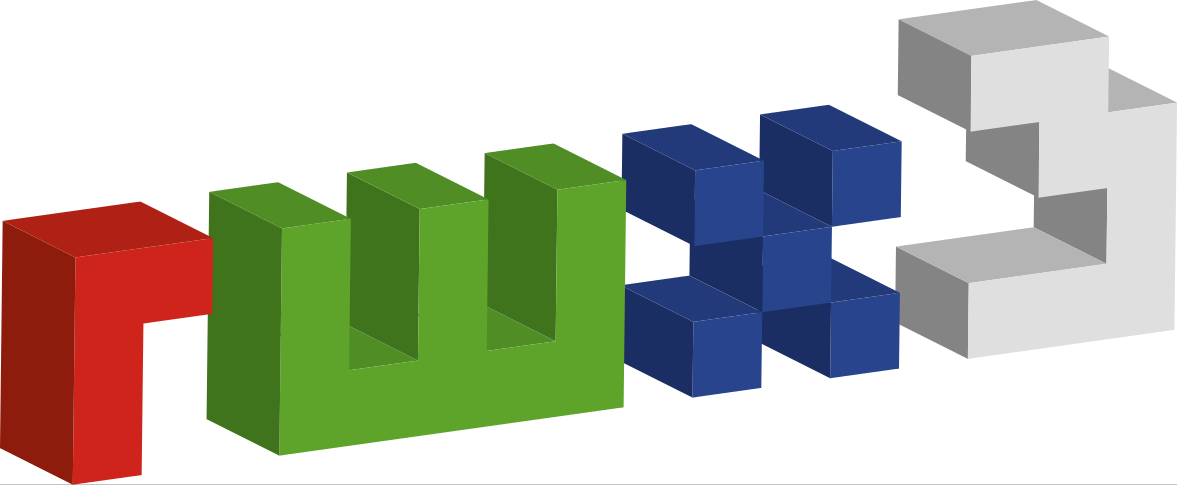
Over the last month the conference team has received a large number of proposed sessions for the openSUSE conference. However, we also realize we have not entirely capitalized on the potential for especially the ‘interactive’ sessions we wanted. So we extend the deadline with two weeks to allow more BoF, Workshop and Hack sessions to be submitted. And we’ll release some more articles to explain what we want!
Interactive
As we wrote in the initial call for papers, it is our ambition to make the openSUSE conference about community and getting things done. Two-way communication, not one-way! Interactivity, creativity, fun. The awesome Zentrifuge location is there to inspire us and we choose the subtitle of rwxý, commonly known as the UNIX acronym for “Read, Write, Execute” for our conference.
More importantly, we asked for ‘interactive session proposals’. And that is also where we failed a bit. Not everyone in openSUSE is familiar with workshops, BoFs or Hack sessions. We introduced the BoF in an article but the other sessions have not seen any explanation besides what can be found on the speaker guideline page.
So more time and explanation
In short, the four sessions explained:
-
BoF – “Birds of a Feather”. Basically means ‘members of a team”. Can be best described as an informal team meeting to discuss a variety of things and make decisons. (article desribing the BoF)
-
Workshop – teaching session. In a workshop, a number of participants sit down to learn in a hands-on manner (via exercises) a particular skill like packaging or testing an application and submitting a bugreport.
-
Hack Session – coding session. A group of developers/packagers/artist/writers/etc gets together to get a particular job done. For example to get certain packages build, a feature integrated or a document written.
In the coming two weeks we will release articles on giving a workshop and leading a hack session. We hope that this will inspire you all to come up with good ideas and help you organize, plan and send in a session for the openSUSE conference!
Watch this space for the write-ups on workshops and hack sessions and read this article about the BoF to find out how to best organize a team meeting!
Send your Proposals
Once you’ve identified what you’d like to do at the conference, send in a proposal. Don’t worry about your skills and if you’re good enough, nor about if you can finance the trip. If you WANT to do it, that’s enough! We’ll provide support at the conference in leading the sessions and we also will have travel sponsorship available for those tight on mony, watch this space for news on that soon.
Helping Out
On a sidenote, the conference team is still looking for help! If you want to get involved and help us make the openSUSE conference possible, please subscribe to the team mailinglist: opensuse-conference@opensuse.org and checkout the planning page.
”
“
[openSUSE and RW Sessions — The Workshop](//news.opensuse.org/2011/07/13/opensuse-and-rw-sessions-the-workshop/)
In our last article focusing on openSUSE Conference sessions, we discussed the BoF. In today’s article, we’ll explore the why, what and how of a workshop.
Teach Them To Fish
Remember how it is better to teach a man to fish than to bring him food? This is exactly what a workshop is all about. You can choose to be a one-man show doing all the work yourself, or you can teach others to join in with you and make your particular software project even stronger. And with our RWX³ theme, the openSUSE Conference is the perfect host for your workshop.
What happens in a workshop?

Unlike the BoF, which is a free-form event focusing on a specific topic or set of topics, a workshop is more rigid and provides a specific roadmap and expected goals upon the completion of the session.
For example, at the openSUSE conference a series of workshops on packaging on OBS will be done by Lars Mueller, Pascal Bleser and several other packaging masters. At the end, participants know how to build a package properly on OBS and how to submit it to a devel project.
Commonly, a workshop at a FOSS event usually is a hands-on lab environment providing step-by-step instructions and exercises. You may even have a series of workshops targeting specific levels of expertise. However, you shouldn’t assume that all workshops are hands-on lab style. They can be discussion-type or training, such as a workshop that goes through a series of exercises on how to be an effective presentation speaker.
If you’re a developer, project manager, or team lead, there’s a good chance that a workshop can fit exactly what you need in order to expand the effectiveness of your project.
Designing Your Workshop
Planning:
You need to plan ahead and have a clear vision of what you want your audience to know by the time your workshop is completed. The most important factor to keep in mind is the available time needed to accomplish your goal. You may be tempted to dump a lot of knowledge onto your audience within a short time-frame, but that usually backfires in the long run.
In the Virtualization workshop at the openSUSE conference, Bruno Friedman has decided to focus on just one of the major VM technologies: KVM. Explaining them all simply doesn’t work in one hour.
Things to consider in relation to time are: Amount of actual time, presentation time (how much time it takes for you to lecture), exercise time (how much time it takes for your audience to complete exercises), Q&A time, and preparing for the unexpected (egads! There’s no network connectivity in this room?!?).
Identify Your Audience
Make sure you are clear about what audience you wish to have in your workshop. Do you want to teach users how to use your software? Do you want to teach developers how to code and submit patches for your software? Do you want to teach packagers tips and tricks for good packaging methods?
Be Clear

Once you’ve identified your time frame, audience, and goals, it is important to be clear about what you can do within those constraints. It can be very tempting to cram a lot of information into such a short period of time, but usually your audience won’t be able to retain all those details. In fact, if you really need to give lots of information, consider breaking it up into a series of workshops where your audience can gradually learn at increasing levels.
Depending on your time frame, consider the top most important things your audience should learn. If it is a one-hour workshop, try to limit this to three things. If it is a two-hour workshop, consider maybe 5 things to learn. If four hours… well you get the drift here.
For the packaging workshop the focus is on three things: how to get a basic package building for openSUSE, how to create a merge request for a devel project, and how to manage and guide that request so the merge is successful.
If you want to provide more information than you have time for, consider giving handouts that explain information in depth, point to articles or resources on the web, or create take-home exercises that your audience can do in their own time.
Identify Resources

Once you have determined what you want to do in these workshops, you need to identify the resources required to make the workshop effective. Are computers needed? If so, should the audience bring their own laptops or will you provide them? If you provide them, what do you need to do to prepare those machines? If your audience brings a laptop, what do they need to have on their machines?
For the VM workshop you will need to have a KVM capable kernel and a virtual image (made in SUSE Studio) will be provided. The team for the packaging workshop has prepared source tarballs and links to git repositories to be build on OBS.
Another question is what you, giving a workshop, need to bring. Are handouts required? What kind of information is required in those handouts? Will you be able to print them in time for the event? Will you be giving a slide presentation throughout your workshop? Is a projector needed?
Finally, think about access to the network or internet during your workshop and if you should provide necessary software by passing around USB keys? This is something the conference organization can help you with, of course! But you will have to let us know in time…
Tip
Use SUSE Studio to create a fully set-up development environment and add a link to the image in your workshop description. The conference team would be happy to have this as addition once the workshop is approved.
Clearly identifying all your resource needs ahead of time will make the workshop run much more smoothly.
Clarity
In your abstract, be very clear about what your workshop will achieve. If the abstract does not match the actual workshop as closely as possible, your audience may end up being disappointed, no matter what they learn. Set forth the goals and expected outcome of your workshop and make sure they know what they need to bring, if anything, to the workshop. Here’s an example of an abstract.
“
In this workshop, you will learn techniques for creating awesome videos using professional-grade software available on your Linux desktop. Together, we will use footage provided by the lecturer to edit and join scenes together to create dazzling montages worthy of a Cannes Film Festival.
Students must bring their own laptop and be able to connect to the internet through a browser. Also, the following software should be installed on your machine prior to the workshop: Cinelerra, foo-x, foo-y, foo-z.
Prerequisite: A basic knowledge of video editing.
”
Practice Makes Perfect

There is nothing worse than an unprepared workshop. You should practice your workshop lectures and exercises before beginning your session. Sit down through the exercise steps and make sure they are clear to your audience.
Make sure your entire workshop fits within your allotted time-frame. Chances are, you’ll need to make some adjustments before you arrive at your session. Review all materials and ask colleagues to review with you. Consider utilizing the resources of the openSUSE Conference Team. We have volunteers willing to help with reviewing your workshop!
Benefits
As you can see, designing a workshop does require a bit of preparation. But the rewards of your workshop will far outweigh the time you put into the design. If you’re teaching users how to make the best of your software, you can ensure long-term popularity for your project. If you’re teaching developers, you can expand your contributor base, thus improving the potential for your software. And most importantly, we’ll do our best to promote your workshop at our Conference.
So, consider submitting a proposal for a workshop at the openSUSE Conference. Even if you have an idea but aren’t sure how to plan for a workshop, submit your proposal. Our Conference Team will be more than happy to advise, assist, review or provide any other resources you need. After all, every good proposal starts with an idea. :-)
”
“
[openSUSE Conference registration open!](//news.opensuse.org/2011/07/14/opensuse-conference-registration-open/)
The organization team is excited to announce the registration for the openSUSE Conference, from September 11 to 14 in Nürnberg, is now open. Head over to cur registration form and register to help us plan for a great event.
It is time to start preparing your trip to Nuremberg!
Preparations
Two months from now the openSUSE and SUSE Labs Conference will kick off in Nuremberg, Germany. That means, as flights don’t get cheaper, you have to start planning! Ask your boss for some days off, start telling your professor you won’t be there from September 11-14. Start looking for a reasonable flight or train fare, book a hoteland then you’re ready to register for the conference. Of course, be sure you have submitted a session if you want to give a talk, organize a BoF (team meeting), lead a hack session or give a workshop.
Hotel
The openSUSE conference team has made a list of hotels where you can book your stay for the duration of the conference. It is recommended to use these hotels as they will not only have fellow geekos in them but are also reasonably priced (special conference prices!) and not too far from our location, Zentrifuge.
Travel Support
For some of you, the trip to Nuremberg is financially not easy. You might be a student, or have to fly in all the way from India. We know that very well and it is the main reason why we are looking very hard for sponsors! Within a week, you can count on an announcement of the what and how of travel subsidy, but rest assured that we will do everything we can to ensure our community members from far away or on low budget are also able to come and join us!
Visa
Another important thing to think of in time is access to Europe/Germany. We have a standard invitation letter you can get from us on request. For that, send a mail with some personal details (who you are, what you do for openSUSE, what you will do at the conf, that stuff) to opensuse-conference@opensuse.org and the team will send you one.
Registration
Registering makes sure there’s a badge for you at the conference, you won’t have to wait in line for us to create one for you on the spot. It’ll also make sure you are able to go on the wifi and we have a place for you at the party. And of course it allows us to plan better so it matters a lot that you register as soon as possible if you intend to come!
Please note that for the registration, you don’t have to create an account. And you will have to book a hotel yourself, see this page!
Last but not least, there is an option between two different tickets. Entrance is free for all but those who want to support the conference and can afford it can buy a professional ticket. For $350 or €250 you get, besides access to the conference, a networking dinner with the speakers and other professional ticket holders as well as a session with SUSE Product Management.
Helping out
Meanwhile, the conference team is welcomes all the help it can get! If you want to get
involved and help us make the openSUSE conference the best ever, please subscribe to the team
mailinglist: <[[opensuse-conference@opensuse.org](mailto:opensuse-conference+subscribe@opensuse.org)](mailto:opensuse-conference@opensuse.org)> and checkout the planning page.
”
 Google Summer of Code▲▼
Google Summer of Code▲▼
|  |
“
[Marcus Hüwe: osc code cleanup – summary of week 7](//alex.eftimie.ro/2011/07/02/packagekit-backend-for-software-center-short-week-5-report/)
Here’s a small summary of the 7th (coding) week. This week I spentmost my time with the project and package classes which manage osc’sworking copies.
Done:
-
basic working copy layout
-
checks to detect broken/corrupt working copies
-
locking support (in order to lock a working copy (for instance whendoing a commit or an update))
TODO:
-
add “core” methods like update, commit, diff etc.
-
(auto-) repair methods (to fix broken working copies)
”
“
[Justine
Leng: Mid-term Project Review](//obsforandroid.wordpress.com/2011/07/14/mid-term-project-review/)
Completed:
-
Set up a local development instance of the build service webclient
-
Created a local branch of the project on Gitorious
-
Accumulated community feedback on mobile view changes and enhancements, which provides general directions and specs for development for the next few weeks
-
Coded changes in views (code for mobile view UI is practically done;
-
just need to implement actions for those views in controller)
-
Committed and pushed a batch of changes to master branch
In the end, the OBS mobile request views will look probably like this: (…)
”
“
[N B
Prashanth: GsoC Midterm Consolidated Report - Separating libYUI](//lists.opensuse.org/archive/opensuse-project/2011-07/msg00037.html)
I would like to summarize my progress so far. I am working on thelibyui project as mentioned above. (…)
”
“
[Mihnea
Dobrescu-Balaur: Suse Bug Reporter - GSoC midterm reports](//lists.opensuse.org/archive/opensuse-project/2011-07/msg00038.html)
The expected/requested functionalities for the project are done. I’mtalking about the CLI version of the tool.Its main functionalities are splitted in four categories at the moment: (…)
”
“
[Sebastian Oliva:
GSOC, midterm reports](//www.sebastianoliva.com/en/2011/07/gsoc-midterm-report/)
This is my mid-term report for my GSoC project for the openSUSE project. As for now, I have a basic working web service, using Python and MongoDB. I have implemented the JSON device properties specification by the OpenICC group. The web service still needs improvements on look, and to improve error handling.
The code is available on [gitorious.org/gsoc-2011/gsoc-2011](https://gitorious.org/gsoc-2011/gsoc-2011)
The objectives are now:
-
Creating a Gnome/GTK, and a KDE client to submit and retrieve profiles automatically
-
Performance profiling
-
Improving look and feel
-
Improving the search algorithm
-
100% test coverage and more testing
-
Clearing up requirements to apply for infrastructure support on the openSUSE project (including creating an snazzy project name
That’s it for the midterms, feel free to comment or contacting me,
Regards, Sebastian
”
“
[Eric
Yang: Porting Wubi to OpenSUSE [midterm report]](//lists.opensuse.org/archive/opensuse-project/2011-07/msg00043.html)
here is an overview of my project:work has been done:
- wubi program has been modified so that it could do the first installationstage work for openSUSE, including iso image download/validation, creationof related files in windows, and collection information for automaticinstallation.
after the windows program running and exit, there will be an install entry inwindows boot menu, the automatic installation would follow that entry.
Work to do:
-
patch the init program so that it could recognize virtual disks which areregular files under widows.
-
create customized autoyast control file to support automatic installation.
Current Ptoblem:
- the “init” program in initrd is a single binary program (in Ubuntu it’s a shell script), which is hard to patch on the fly.
if you have any suggestion or comment, please do not hesitate to send me:)
”
“
[Ratan
Sebastian: SSC Project mid-term reports](//lists.opensuse.org/archive/opensuse-project/2011-07/msg00057.html)
The following is the mid-term report for the SSC (Suse Studio Comandline Client) Project
Tasks completed:
-
Framework for the command line client including argument parser andhandlers for the various accessible “objects”(repos, packages, files,templates) in Suse Studio.
-
Directory management utilities: The app requires the creation andmanagement of an appliance directory for local caching of changesuntil ready to be pushed to Studio.
-
Test suite for those actions that are independent of the web API
Tasks to be completed:
-
The update, status and commit commands: These would be the commandsthat make use of the locally cached information from the appliancedirectory. This is the last remaining feature in the app.
-
Integration tests: Tests that include requests to the web API.Without tests of this nature it is not possible to affectively testlarge portions of the app.
-
Documentation: code level and sample use cases.
Please do checkout the code and do a ‘$ rake install’ to installthe gem. You can then try ‘$ ssc help’ to see the usage instructions.
”
“
[Christos
Bountalis: Utility of merging configuration sysconfig files -Midterm-](//lists.opensuse.org/archive/opensuse-project/2011-07/msg00058.html)
This e-mail is a brief summary of the progress in the project till this moment as part of the midterm evaluation.
What is done until done:
-
created and retaining a git repo for testing purposes
-
learn the basic of obs that will be needed of the integration in opensuseand created the appropriate repo
-
Getting familiar with the Augeas procedures,api etc
-
created a find lens procedure and created my first patch :)
-
Created the tree traversal and tree matching functions
-
Modified the augtool of Augeas, in order to be able to carry the above actions
-
Created some other utility functions necessary for the above
So what is to do till the end of the GSoC:
-
Finish the matching procedures.
-
Test and work on the sysconfig lens used by Augeas.
-
Integrate the utility in opensuse
-
Finish the documentation
This is all i can think at the moment, you can find more information in the previous messages i sent in this list as well as in my blog //cbounta.wordpress.com/ I am back to work cause time is ticking and there are many things to be done :)
”
“
[Nikolay
Rysev: Archlinux backend for Open Build Service midterm reports](//lists.opensuse.org/archive/opensuse-project/2011-07/msg00061.html)
Sorry for the long silence, I had some problems with my health, butnow all is ok.This mail is brief midterm report for «Archlinux backend for OBS».
What is done:
-
Arch module for build which can:
-
parse PKGBUILDs and extract dependencies
-
parse .PKGINFO files from .pkg.tar.?z pakages and get info about it
-
-
Helper script, which gets repository metadata and prints informationabout packages in build corresponding format (package metadata parsingfunctions are also in arch module, so anyone can use them if needed)
What is needed now for ability to build packages:
-
Setup build environment in init_buildsystem
-
Support for calling makepkg in build script
What is also to be done:
-
Integration into OBS
-
Documentation
You can find the code in my repository on gitorious.If you have any questions or suggestions — welcome!
”
“
[David
Williams: Entomologist UI Changes - Midterm Reporter](//lists.opensuse.org/archive/opensuse-project/2011-07/msg00067.html)
You can find my midterm report at //redache.wordpress.com/2011/07/14/midterm-report-things-completed-so-far/ and the text below. I really recommend reading the blog post as it has screenshots of everything :).
This report is a summary of all the work that I’ve completed so far for my Summer of Code and what is to come :).
Porting Entomologist to Windows and Mac OS X:Entomologist works mostly flawlessly on Mac OS X. Windows was an awkward platform to port for and it still doesn’t function as well as it could but once we hit version 1.0 a lot of the problems can be addressed.
Tabbed Interface for selecting Trackers:
This took a few weeks to complete as it was awkward to get everything to work correctly, I also had the learning curve/understanding new code slowing me down whilst doing it. Overall I’m pretty happy with how it looks and how it works.
New Comments Dialog:
Next on the list was creating a New Comments Dialog. The goal was to make it easier to select a bug and see the comments and add new comments for that specific bug. The dialog works by either highlighting a bug in the table and hitting Ctrl + Shift + N(Cmd + Shift + N on a Mac) or by clicking the new comments button in the expanded comments dialog. If no bug is highlighted it defaults to opening the first bug in the list.
ToDo Lists:
This is probably the most helpful feature I’ve worked on throughout the project. It has been a bit of a learning curve and I think I’m starting to ’Get’ QT and I can definitely see why QT is usually classed as better than GTK. This feature still isn’t finished but it is nearly all there and I’m currently working on the mechanism to add new ToDoLists. Once that’s completed the first basic iteration will be there and it should be useful in that state.
Post Midterm Plans:
Post midterm I want to add cloud sync to the ToDoLists so you can sync the items to whichever tracker you feel is appropriate. This should help in organising data and recording milestones through bugs :). I think I’ll start by having it export to calendar formats that can be read by normal desktop viewers and they can handle the sync. But the plan is to add that service integration to entomologist itself.
After that work is completed I will look at how we can integrate QML into Entomologist so the trackers that it supports can be extended by using QML. This would take a lot of work away from Matt as he won’t have to add new trackers, the users that want them can use QML to define them and they can submit them as an extension :). I think this is the best way to manage most bug trackers as there are a lot of different ones out there.
So that’s it for the work completed so far. Hopefully at the end we’ll reach version 1.0 of Entomologist and move on with adding shiny new things :).
”
 Status Updates▲▼
Status Updates▲▼
 Distribution
Distribution
“
[Michal Marek: Improved Kernel Package Retention in 12.1](//lizards.opensuse.org/2011/07/14/improved-kernel-package-retention-in-12-1/)
A long awaited feature of the openSUSE update stack is finally here!Since some time, it has been possible to tell libzypp to not delete oldkernels on update:
multiversion = provides:multiversion(kernel)
in /etc/zypp/zypp.conf. That way, you don’t have to worry that abrand new -rc kernel from Factory makes your system unbootable. This howeversolves one problem and brings another one – you have to manually delete theold kernel so that your /boot partition does not fill up. openSUSE 12.1 willprovide a solution to this, you will be able to tell what kernels you want tokeep after an update, other kernels will be deleted. The configuration is thesame file, /etc/zypp/zypp.conf:
Comma separated list of kernel packages to keep installed in parallel, if the
above multiversion variable is set. Packages can be specified as
2.6.32.12-0.7 - Exact version to keep
latest - Keep kernel with the highest version number
latest-N - Keep kernel with the Nth highest version number
running - Keep the running kernel
oldest - Keep kernel with the lowest version number (the GA kernel)
oldest+N - Keep kernel with the Nth lowest version number
##
Default: Do not delete any kernels if multiversion = provides:multiversion(kernel) is set
multiversion.kernels = latest,running
If you configure this and the above multiversion variable, then after eachkernel update, during a subsequent reboot, a script will compare the list ofinstalled kernels with the multiversion.kernels setting and delete those thatare no longer needed. (…)
”
Important Links
Team Reports
 Build Service Team
Build Service Team
Build Service Statistics. Statistics can found at Buildservice
 openFATE Team
openFATE Team
Top voted Features
“
[decouple download and installation (Score: 358)](https://features.opensuse.org/120340)
Network installation could be improved by running package download and package installation in parallel.
”
“
[Look at plymouth for splash during boot (Score: 188)](https://features.opensuse.org/305493)
I wanted to open a fate feature about this when I first heard of plymouth, but reading //fedoramagazine.wordpress.com/2008/10/21/interview-fedora-10s-better-startup/ really makes me think we should go this way.
Ray’s comment starting with “Every flicker and mode change in the boot process takes away from the whole experience.” is especially interesting. Is it okay to track the “don’t show grub by default” here?
”
“
[1-click uninstall (Score: 157)](https://features.opensuse.org/305305)
An easy way to remove Software! For example: you installed an application with “1-click install” (which will install all the packages that you need), there should be an easy way (also with 1 click) to remove what you have installed with that 1-click operation… in another words: an “1-click Uninstall” to remove installed software (dependencies and packages included).
”
“
[Update to GRUB v2 (Score: 139)](https://features.opensuse.org/308497)
Every single bug or feature that anyone has developed for GRUB 0.97 has been rejected by the upstream project in favor of using GRUB 2. There has been resisitence in the distribution community to switching boot loaders, but this stalemate isn’t going to go away. The code itself isn’t well written or well maintained. Adding a new feature involves jumping through a lot of hoops that may or may not work even if you manage to work around all the runtime limitations. For example, a fs implementation has a static buffer it can use for memory management. It’s only 32k. For complex file systems, or even a simple journaled file system, we run into problems (like the reiserfs taking forever to load bug) because we don’t have enough memory to do block mapping for the journal so it needs to scan it for every metadata read. (Yeah, really.) (…)
”
“
[Popularity contest (Score: 104)](https://features.opensuse.org/305877)
We need a feedback about packages that are preferred by users and actively used. Debian already has a tool named Popularity contest (popcon)
-
reusing popcon will give us results that are directly comparable with Debian and Ubuntu
-
packagers team can take care of the package
-
we need a configuration dialog in YaST that is visible enough
-
we need a server infrastructure on opensuse.org. (There are certain privacy issues, see Debian FAQ for details)
”
Recently requested features
Features newly requested last week. Please vote and/or comment if you get interested.
“
[add DVB-USB drivers to kernel](https://features.opensuse.org/312622)
For whatever reason, the dvb-USB drivers are not shipped with openSUSE. Drivers are available (see e.g. //www.linuxquestions.org/questions/showthread.php?p=4265470#post4265470 ) but at least not in 11.4, which makes use of DVBT-Sticks quite complicated.
”
“
[opensuse 12.1 to use kernel 3.1](https://features.opensuse.org/312627)
I would like consideration to be given to the likely release of kernel 3.1 around the 19th of October, less than a week after RC1 opensuse 12.1 gets published.
//www.phoronix.com/scan.php?page=news_item&px=OTY2MA
kernel 3.1 will bring a few noteworthy advantages - solution for kernel power regressions:
//www.phoronix.com/scan.php?page=news_item&px=OTYwMQ
possibility of support for Intels Cedar Trail platform:
//www.phoronix.com/scan.php?page=news_item&px=OTYyNw
better KVM virtualisation support:
//www.phoronix.com/scan.php?page=news_item&px=OTU3NQ
better Nouveau DRM support for fermi:
//www.phoronix.com/scan.php?page=news_item&px=OTYzNQ
”
“
[openSUSE Linux 12.1: Increased variety of packages, all packages...](openSUSE Linux 12.1: Increased variety of packages, all packages...)
openSUSE Linux 12.1: Increased variety of packages, all packages in the system and all repositories (official and unofficial) stable and updated.
”
“
[openSUSE Linux: Make it Global (Worldwide) in the World](https://features.opensuse.org/312629)
openSUSE Linux: Make it Global (Worldwide) in the World.
Making the project’s origins openSUSE Linux, which was founded by Novell, with the support of the community, truly Global (Worldwide) as it is on the project website:
Debian has its origin in DistroWatch as Global, and has the slogan:
The Universal Operating System.
OpenSUSE Linux distributions is one of the world and used by users of various profiles: Desktop, Computer Graphics, audio and video editing, developers, servers, among other areas, in different architectures and multiple languages, which makes openSUSE Linux can also be like Debian, a Linux distribution on DistroWatch global source and all that is talked about in openSUSE Linux world.
A new slogan for the openSUSE Linux: Linux Global for open minds.
”
“
[openSUSE Linux 12.1: Make it Long Term Support (LTS)](https://features.opensuse.org/312630)
openSUSE Linux 12.1:
Make it Long Term Support (LTS) .
”
“
[openSUSE Linux 12.1: Follow all specifications (minimum requirements)...](https://features.opensuse.org/312631)
openSUSE Linux 12.1: Follow all specifications (minimum requirements) of the United Linux :
-
Linux kernel 2.4.18 or higher
-
GNU C Library 2.2.5
-
Linux Standard Base compliant ( LSB 4.1 (or higher)).
-
OpenI18N (formerly LI18NUX) compliant ( internationalization and localization )
-
GB18030 compliant (the standard CJK character encoding used in China )
-
GCC 3.1
-
XFree86 4.2
-
KDE 3.0
Techniques for internationalization and localization (I18N and L10N), among others.
All versions of these specifications (minimum requirements) must be stable and always updated.
For that improve support for Asian languages, among other languages.
”
“
[openSUSE Linux 12.1/LXDE: Create files with the right click mouse on my...](https://features.opensuse.org/312632)
openSUSE Linux 12.1/LXDE: Create files with the right click mouse on my desktop programs installed on your system.
”
Feature Statistics
Statistics for openSUSE distribution in openFATE
 Testing Team
Testing Team
“
[Larry Finger: Weekly News for July 16](//lists.opensuse.org/opensuse-testing/2011-07/msg00018.html)
The Testing Core Team will hold an IRC meeting at 17:00 UTC, July 18 on Channel #opensuse-testing on the Freenode IRC Network. irc://irc.freenode.net/opensuse-testing.
The agenda calls for discussion of our experiences with 12.1 MS3. As this release will likely not be available until next week, our discussion may be limited.
Our second agenda item will concern our request to rename MS6 to Beta in hopes of increasing the number of testers in the critical late stages of testing. Our request was posted to the opensuse-project mailing list and has been discussed on opensuse-testing and opensuse-factory. Most of the comments have been favorable, and Stephan Kulow, the Release Manager, has agreed to make the name change although he doubts that it will make much difference. Coolo also asked how we will measure the effect of this change. If you have ideas on this matter, please forward them to the TCT.
”
 Translation Team
Translation Team
-
Daily updated translation statistics are available on the openSUSE Localization Portal.
 In the Community▲▼
In the Community▲▼
Welcome new openSUSE Members
“
”
Events & Meetings
Past
Upcoming
-
July 16-17, 2011 : openSUSE Collaboration Weekend Camp (Greece)
-
July 20, 2011 : openSUSE Conference 2011: Program Committee Meeting
You can find more informations on other events at: openSUSE News/Events. - Local Events
openSUSE for your Ears
The openSUSE Weekly News are available as podcast in German. You can hear it or download it on //saigkill.homelinux.net/podcast.
Communication
Contributors
 New/Updated Applications @ openSUSE▲▼
New/Updated Applications @ openSUSE▲▼
“
[Klaas Freitag: Zippl again – now in the package](//lizards.opensuse.org/2011/07/12/zippl-again-now-in-the-package/)
Some might remember my hackweek project Zippl. I blogged about it more than a year ago. Zippl is a lightweigt presentation tool, a bit like prezi, a hipp tool for that purpose, where all ‘slides’ sit on one large canvas and during the presentation a kind of camera moves over the canvas.
I liked the idea and did Zippl as I wanted to play with Qt’s QGraphicsView. It takes a simple xml file as input which describes the presentation and animates it as shown in the video in my older blog.
First I thought it doesn’t make sense to continue that project. But recently, somebody asked if I have built in the feature back to the previous spot as I promised almost a year ago, as he wanted to do a presentation with Zippl. I couldn’t believe, and so I spent an evening in the weekend to polish Zippl a bit. And because its easy with OBS, I quickly built an rpm package for various openSUSEs.
Now that I worked on it a bit again I found it could also make sense on tablet devices, for example to run cool Hello New User animations or small presentations for ant Tilly to get some sponsorship for the new bike. Could be fun.If you want to check it, please install from my home repository.
”
 Games Corner▲▼
Games Corner▲▼
The Section provides the Game of the Week, and Updates in the Game Repository
“
[Linux Journal/Michael
Reed: Linux Gaming: OpenClonk](//www.linuxjournal.com/content/linux-gaming-openclonk)
Until recently, I had presumed that a Clonk was the sound that my hard drive made just before I realized that I hadn’t backed it up properly. However, in this case, a Clonk is a tiny chap who can jump, climb and fire weapons in the service of reaching his goal. OpenClonk runs on Linux and is the latest in a series of side-view platform games that started life as a DOS shareware series.

Although, superficially, OpenClonk could be classified as a platform game, the pace is thoughtful rather than breakneck. It borrows its control system from first person shooters, and the familiar WASD key cluster is teamed with mouse control for movement and aiming respectively.
The graphics make use of 3D hardware rendering even though the view is strictly side-on and 2D. Although it makes use of 3D acceleration, it doesn’t need a powerhouse graphics card to run, and it rendered perfectly well on my Core Duo with integrated Intel graphics chipset. I suspect it would have run even more smoothly with a lesser processor and a more powerful, dedicated graphics card.
Editors Note: This Game is available in our games Repository.
”
 Security Updates▲▼
Security Updates▲▼
To view the security announcements in full, or to receive them as soon as they’re released, refer to the openSUSE Security Announce mailing list.
 Kernel Review▲▼
Kernel Review▲▼
“
[h-online/Thorsten Leemhuis: Kernel Log: Coming in 3.0 (Part 4) - Drivers](//www.h-online.com/open/features/Kernel-Log-Coming-in-3-0-Part-4-Drivers-1276887.html)
Along with better support for new chipsets and graphics cores from AMD and Intel, not to mention drivers for Microsoft’s Kinect and DVB-T2, Linux 3.0 once again offers a number of workarounds for a wide range of hardware problems.
In the opening minutes of Tuesday morning, Linus Torvalds released another pre-release version of Linux 3.0. In his release mail, Linus says that “Things have been pretty quiet, but there’s enough new stuff here that I wanted to do another -rc”. The developer had previously said that the sixth release candidate might perhaps have been the last.
Should Torvalds not issue another rc, Linux 3.0 could appear later this week or early next week. As Linux 3.0 slowly nears completion, the kernel log finishes the “Coming in 3.0” mini-series with a description of changes to drivers, including those for audio, graphics, multimedia, and storage hardware. The first part of the series dealt with changes to network drivers and infrastructure, while the second part focused on filesystems, and the third discussed platform-specific code, virtualisation, and general infrastructure.
”
“
I think I said -rc6 might be the last -rc. I lied.
Things have been pretty quiet, but there’s enough new stuff here thatI wanted to do another -rc, and we still have some issues with the RCUchanges causing problems when RCU events happen before the schedulerhas been fully initialized etc. So -rc7 is out there, although itmight not have mirrored out to the public sites quite yet.
I also ended up re-generating the -rc6 files (fat-fingered the releasescript), so the -rc6 patches and tar-balls look all brand spanking newtoo! Two releases for the price of one!
There’s not a whole lot to say about it - the appended shortlog givesa reasonable overview. Random drivers (we’re back to the usual “twothirds drivers” statistics), some media and cifs updates, and somevmscan corner case improvements. Linus
”
“
Rares Aioanei: kernel weekly news – 16.07.2011
Rares gives his weekly Kernel Review.
”
 Tips and Tricks▲▼
Tips and Tricks▲▼
For Desktop Users
“
[Scribbles and Snaps: Process Photos with digiKam’s Batch Queue Manager and a Bash Script](//scribblesandsnaps.wordpress.com/2011/07/11/process-photos-with-digikams-batch-queue-manager-and-a-bash-script/)
One of digiKam’s lesser known features is the ability to link scripts to notifications. At first sight, this may seem like a rather obscure functionality, but it can be put to some clever uses. Say, you want to keep a portfolio of selected photos on a mobile device. Resizing multiple photos to a specified size to make it easier to view them on the mobile device and transferring the processed photos from digiKam to the mobile device manually is not very practical. And this is where the ability to trigger scripts via notifications can come in handy. You can attach a simple Bash script to the Batch queue completed notification, so it’s triggered automatically when the Batch Queue Manager tool is done processing photos. (…)
”
“
[HowtoForge/Falko Timme: Enabling Compiz Fusion On An OpenSUSE GNOME 11.4 Desktop (NVIDIA GeForce 8100)](//www.howtoforge.com/enabling-compiz-fusion-on-an-opensuse-gnome-11.4-desktop-nvidia-geforce-8100)
This tutorial shows how you can enable Compiz Fusion on an OpenSUSE 11.4 GNOME desktop (the system must have a 3D-capable graphics card - I’m using an NVIDIA GeForce 8100 here). With Compiz Fusion you can use beautiful 3D effects like wobbly windows or a desktop cube on your desktop. (…)
”
“
Chenthill P: Exchange WebServices Offline AddressBook
It is now possible to download GAL contents for offline usage through exchange web services in Evolution. Offline GAL is termed as Offline Address-book (OAB) in Exchange WebServices and it may contain one or more Offline Address-lists (OAL). (…)
”
For Commandline/Script Newbies
“
[BashShell.net/mike: Alter Your Environment with Functions](//bashshell.net/shell-scripts/alter-your-environment-with-functions/)
You can use functions to alter the environment of the user. These functions can be added into the .bash_profile of an individual user or in the system wide /etc/profile. It is best to verify the functions have no detrimental impact by using a normal user first as a test base. You will need to enter the functions in the .bash_profile in the following format. In this example two functions have been used and can be called with “dfh” or “duh”. (…)
”
“
[BashShell.net/mike: Using Functions in a Library](//bashshell.net/shell-scripts/using-functions-in-a-library/)
Function Library
Another way of using functions is when you create more complicated scripts is to create functions that you place in a library so that you can source them from other scripts. These library functions can be called from a script using “source” or the “dot” command. (…)
”
“
[LinuxNov: Command Line | du Disk Usage Commands | Tips](//www.linuxnov.com/command-line-du-disk-usage-commands-tips/)
du is a disk usage command allows you to easily know file and directory sizes, also you can view file and directory sizes decreasing starting by biggest file, otherwise increasing by smallest file. (…)
”
For Developers and Programmers
“
[Sascha Manns: How to use three Open Build Service Source Services to simplify the
packaging](//saigkill.homelinux.net/entry/2011/07/15/how-to-use-three-open-build-service-source-services-to-simplify-the-packaging)
This is a short HowTo about using the OBS Source Services.Sometimes a packager has a package who changes the Sourcecode very often. So the packager has to choose: On the first hand he can checkout the code from git or svn makes a tar.gz or bz2 from it or he can use the Source Services from the Buildservice. But how to do that? In the following Example i’m using calligra from the KDE:Active Repository. (…)
”
 Planet SUSE▲▼
Planet SUSE▲▼
“
[Nelson Marques: Packaging applications with icons and ‘hicolor’ macros with
openSUSE](//www.marques.so/2011/07/packaging-applications-with-icons-and-hicolor-macros-with-opensuse/)
The forums are a wonderful tool and often provide first hand feedback for things that are somehow interesting and many times don’t make their way into the bugzilla. There was a few users which complained about Chromium not displaying the icons on the window list in GNOME. I’ve taken a quick look into the package and found the following: (…)
”
“
[Kohei Yoshida: mdds 0.5.3
released](//kohei.us/2011/07/14/mdds-0-5-3-released/)
I’m happy to announce that version 0.5.3 of Multi-Dimensional Data Structure (mdds) is available for download from the link below.
//multidimalgorithm.googlecode.com/files/mdds_0.5.3.tar.bz2
This is a bug fix release. In fact, the only change since 0.5.2 is in mixed_type_matrix, and in particular in its filled storage implementation. I’ve completely re-worked the fill storage backend of mixed_type_matrix in order to boost its performance on instantiation, whose effect will be evident when creating and destroying a large number of filled matrix objects.
There is no API-incompatible change in this release.
”
“
Kohei Yoshida: mdds moves to git
Following the announcement that Google Code finally gets git support, I’ve migrated my mddssource code repository from the old mercurial one to a new git one. For anyone who has the old mercurial repository of mdds checked out, please switch to the new git repo. Refer to this page on how to check out the new git-based mdds repository.
As for doing the actual migration, this blog post was very helpful.
”
 On the Web▲▼
On the Web▲▼
Announcements
“
[Linux Foundation: basysKom, Codero, Gluster and Nixu Open Join The Linux Foundation](//www.linuxfoundation.org/news-media/announcements/2011/07/basyskom-codero-gluster-and-nixu-open-join-linux-foundation)
Linux Foundation’s newest members represent Linux’s ubiquity and adaptability across industries
SAN FRANCISCO, Calif., July 13 2011 – The Linux Foundation, the nonprofit organization dedicated to accelerating the growth of Linux, today announced that four new members are joining the organization: basysKom, Codero, Gluster and Nixu Open.
These four companies represent the diverse environments in which Linux is accelerating technology innovation. The Linux operating system today powers the majority of the world’s stock exchanges, websites and supercomputers. It is also the foundation for next-generation mobile devices and embedded systems, while enabling new innovations such as the smart grid and highly visible technology advancements such as IBM’s Watson Supercomputer.
Today’s new Linux Foundation members represent three distinct opportunities for the Linux operating system: to ensure security and application development across mobile and embedded systems, as a key component of hosted IT and web services, and as the foundation for storage in today’s maturing enterprise. (…)
”
“
[Remote Desktop Software for Linux Community – Mikogo Announces Open Beta Release](//www.mikogo.com/company/press/pr-2011/mikogo-announces-linux-open-beta-release/)
The renowned remote desktop sharing application, Mikogo, makes the move to its third platform with the announcement of its native Linux client. This release now enables businesses to host and join free desktop sharing sessions from any three of the major platforms – Linux, Windows and Mac computers.
Mannheim, GERMANY July 13, 2011 – The free desktop sharing application, Mikogo, today releases the first open beta version of its software for Linux computers enabling users on Linux computers to start or join desktop sharing sessions. A significant milestone for Mikogo and desktop sharing as whole, this release now provides businesses with a free and easy-to-use application for online meetings, web presentations as well as remote support sessions, available on the three major operating system platforms.
For the last two weeks, the Mikogo Linux version has been in a closed beta stage, as it was thoroughly tested by a group of beta testers. Following positive feedback and a successful closed stage, Mikogo releases its new software openly making it available for any individual or business looking to start or join online meetings from a Linux computer. (…)
”
Reports
“
[Datamation/Bruce Byfield: Choosing the Best Linux Desktop: KDE, Unity, GNOME](//www.datamation.com/open-source/choosing-the-best-linux-desktop-kde-unity-gnome-1.html)
The perfect desktop would be the one you design yourself. Failing that, which of the main Linux desktops is right for you?
A few months ago, this question came to a choice between GNOME and KDE. Now, with the introduction of GNOME 3 and Ubuntu’s Unity, the question has become more complex.
Should you accept the latest innovation, or go with a desktop that proves itself? A simple desktop, or a complex one with all sorts of customization? One that doesn’t change, regardless of whether you are using a mobile device or a workstation, or one that changes to fit the limitations or advantages of each computing device? (…)
”
“
[Qt Labs: QtQuick.Particles 2.0](//labs.qt.nokia.com/2011/07/14/qtquick-particles-2-0/)
Some people may remember the old Qt.labs.particles module. It was left in labs because we thought we could create a better particle system later, and didn’t want to tie ourselves into that first attempt (but of course, we had to have a particle system somewhere; it’s a modern essential!). With the graphical power of scenegraph, the shader fairies are now creating that better system. As it’s in the unreleased and unstable Qt5 though, it’s still only labs quality – but that doesn’t stop me from sharing it on labs
![]()
Check out the image of Plasma Patrol below to get a feel for some of its capabilities (and checkout qt5.git to see it in action). (…)
”
“
[Michael Gapczynski: GSoC: Copy, Cut, and Paste Shared Files in ownCloud](//blog.gapinthecloud.com/2011/07/13/gsoc-copy-cut-and-paste-shared-files-in-owncloud/)
As usual I ran into a couple more issues this past week that prevented me from completing many of the items on my Todo list. I also forgot to finish a couple of things like copying files, because it isn’t part of the web frontend.
First, I’d like to take some time responding to Lukas’s comment to last week’s post. I’ve spent a while debating whether or not to store all file records in the database or continue with the current solution with only recording folders and any files that differ compared to their parent folder. I’ve decided that it is best to stick with current solution because ownCloud isn’t designed nor wants to support a large number of users, but only small groups. Lukas also suggested some additional permissions or rules instead of the current read or write. Well, protected files are what every user has in their own directory. Private files with links are what the public link app can already do using a token for the link. Eventually this will be part of sharing files and offer the same functionality in one interface. Shared files right now are pulled directly out of the owner’s file system, but you have limited power when dealing with those files and can’t physically delete them, only unshare the files from yourself. Creating copies of the files would require a huge rewrite and it doesn’t seem to be worth the effort. If you’re still confused about how sharing files work and where your files are going please continue to ask questions. (…)
”
“
[Digitizor/Ricky: Adobe Releases Flash Player 11 – Finally Delivers 64-bit Flash Player For Linux](//digitizor.com/2011/07/14/flash-11-64-bit-linux/)
Adobe has been taking quite a bashing from Linux supporters of late. First, there was the issue of them dropping AIR for Linux and then came the bashing because of the lack of updates on the experimental 64-bit Flash Player for Linux.
Well, guess what! They have just released Flash Player 11 and it includes native 64-bit support for Linux as well. When they discontinued their experimental 64-bit Flash Player earlier this year, Adobe promised to release a 64-bit version of Flash Player for Linux when they release the next major version. They have kept that promise. (…)
Editors note: You can get Flash Player 11 Beta from Adobe’s site.
”
Reviews and Essays
“
[Linux.com/Joe Brockmeier: The Five Best Linux Netbook Distributions: 2011 Edition](//www.linux.com/learn/tutorials/469003:the-five-best-linux-netbook-distributions-2011-edition)
Though netbooks have waned a bit in favor of tablet devices, there’s still a lot of demand for netbooks and netbook-friendly Linux distros in certain circles. Whether you’re looking for a brand-new netbook or to keep an older device current, there’s plenty of options for the Linux crowd. Let’s take a look at the top five netbook Linux distros.
A lot has happened in the last year for netbook distributions, and there have been quite a few changes in our selection for 2011 compared to the 2010 line-up of best Linux netbooks.
What happened? Well, a couple of releases that weren’t quite ready for release yet finally hit the shelves. On top of that, a few releases sort of disappeared. The gOS release went offline and is now considered discontinued. Puppy Linux is still going strong, but with the current crop of netbook releases, it didn’t look quite as attractive this year as one of the suggestions.
Ready for this year’s list? Let’s get started with the most likely suspect, Ubuntu. (…)
”
“
[Debian.org: Community Distribution Patent Policy FAQ](//www.debian.org/reports/patent-faq)
Introduction
For whom is this document intended?
This document presents information about patents and patent liability useful for developers working on community distributions of Free and Open Source Software (FOSS). By community distributions, we mean collections of free software packages maintained and distributed by organizations composed of volunteers, where neither the organization nor the volunteers seek to make a profit from the activity. Such community-based distributions may sell as well as give away their work product, possibly on CDs or USB storage media or by paid-for downloads as well as by gratis distribution. (…)
”
“
[Linuxaria/linuxari: Game Editor to create your game, on Linux](//linuxaria.com/article/game-editor-linux?lang=en)
Thanks to a great application list made by Carla Schroder I’ve discovered this software: Game Editor.
Game Editor is the open source game design software that gives you the power to create the games of your dreams, and, unlike other game creation tools, gives you the chance to get and change the source code of the game creator and design and develop 2D games for personal computers as well as mobile devices. (…)
”
 Feedback▲▼
Feedback▲▼
Do you have comments on any of the things mentioned in this article? Then head right over to the comment section and let us know!
Or if you would like to be part of the openSUSE:Weekly news team then check out our team page and join!
If you don’t know, how to contribute, just check out the Contribution Page.
We have a Etherpad, which you can also use to sumbit news.
Talk with us:
Or Communicate with or get help from the wider openSUSE community via IRC, forums, or mailing lists see Communicate.
Visit our connect.opensuse.org Page: and give your Feedback.
Visit our Facebook Fanpage: Fanpage
You also can submit via Bugtracking and Featurerequests for give your Feedback.
Keep updated:
You can subscribe to the openSUSE Weekly News RSS feed at news.opensuse.org.
DOCS: Visit the official openSUSE docs page: docs.opensuse.org.
 Credits▲▼
Credits▲▼
We thank for this Issue:
-
Sascha Manns, Editor in Chief
-
Satoru Matsumoto, Editorial Office
-
Gertjan Lettink, Forums Section
-
Thomas Hofstätter, Eventeditor
-
Thomas Schraitle, DocBook-Consultant
 Acknowledgements▲▼
Acknowledgements▲▼
We thank for this Issue:
-
RenderX XEP, PDF Creation and Rendering
-
SyncRO Soft Ltd., Oxygen XML Editing
-
Docbook.org, Semantic markup language for technical documentation
-
xmlsoft.org, XSLT Librarys
-
iJoomla, Surveys
 Copyrights▲▼
Copyrights▲▼
List of our Licenses
Trademarks
SUSE ®, openSUSE ®, the openSUSE ® Logo and Novell ® are registered Trademarks of Novell, Inc.
Linux ® is a registered Trademark of Linus Torvalds
 Translations▲
Translations▲
openSUSE Weekly News is translated into many languages. Issue 184 is available in:
Coming soon:
First published on: //saigkill.homelinux.net
Categories: Weekly News
Tags: Newsletter opensuse Weekly News
 Announcements▼
Announcements▼ Google Summer of Code▲▼
Google Summer of Code▲▼ Status Updates▲▼
Status Updates▲▼ Distribution
Distribution Build Service Team
Build Service Team openFATE Team
openFATE Team New/Updated Applications @ openSUSE▲▼
New/Updated Applications @ openSUSE▲▼ Games Corner▲▼
Games Corner▲▼ Security Updates▲▼
Security Updates▲▼ Kernel Review▲▼
Kernel Review▲▼ Tips and Tricks▲▼
Tips and Tricks▲▼ Planet SUSE▲▼
Planet SUSE▲▼ On the Web▲▼
On the Web▲▼ Feedback▲▼
Feedback▲▼ Credits▲▼
Credits▲▼ Acknowledgements▲▼
Acknowledgements▲▼ Copyrights▲▼
Copyrights▲▼