openSUSE Weekly News, Issue 182 is out!
2. Jul 2011 | Sascha Manns | No License
We are pleased to announce our new openSUSE Weekly News Issue 182.

openSUSE Weekly News
### openSUSE Weekly News Team
182 Edition
Legal Notice

This work (compilation) is licenced under Creative Commons attribution-ShareAlike 3.0 Unported License. The rights for the compilation itself are copyright by Sascha Manns.
Opt-Out: If you are an Author and don’t want to be included in the openSUSE Weekly News, just send a Mail to: <[news@opensuse.org](mailto:news@opensuse.org)>.
Copyrights of the referenced articles are owned by original authors or copyright owners. If you want to reuse those articles, ask each original copyright owner which license should be applied. We don’t reprint any Article without a free license, we just introduce it then under the Agreement of the German Copyright Law.
If you are an author and want to set your blog under a free License just visit: //goo.gl/Tw3td
Published: 2011-07-02
Table of Contents
Announcements Google Summer of Code Status Updates
Distribution SUSE Studio Team Reports In the Community
Postings from the Community Events & Meetings openSUSE for your Ears Communication Contributors New/Updated Applications @ openSUSE Games Corner Security Updates Kernel Review Tips and Tricks
For Desktop Users For Commandline/Script Newbies For Developers and Programmers For System Administrators Planet SUSE openSUSE Forums On the Web
Announcements Call for participation Reports Reviews and Essays Feedback Credits Acknowledgements Copyrights
List of our Licenses Trademarks Translations
We are pleased to announce our 182th issue of the openSUSE Weekly News.
You can also read this issue in other formats here.
Enjoy reading :-)
 Announcements▼
Announcements▼
Important
The Articles inside this Section are in full. If you are already knowing the stuff in news.opensuse.org, then you can skip this section through using the TOC.
“
openSUSE strategy voting close to the finish line!
As we wrote three weeks ago, June 30th is the deadline for voting for the openSUSE Strategy!
Relevance
2 years ago the subject came up at the openSUSE conference: what do we want? That is not a simple question. We are a large community with wide-ranging diverse backgrounds, goals and interests.
Having a coherent answer matters: it shows potential new contributors what they can (although not limited) contribute to; it helps us make decisions. Do we focus on fancy web stuff? Do we go for a stable or more experimental product? Do we simplify at all costs or cater to more advanced users? These and more are questions brought up in our strategy discussion.
Discussion
It took a long time – we are an open community and as such, strategic discussions take time. However, we went through the effort. Lots of input came from a variety of people – each iteration had sometimes over a hundred comments. You can view some of the although you should notice that co-ment is just one of the ways we collected feedback (others being the mailing lists, IRC, forums and more).
Serious
While the current proposal is not meant to be limiting new directions or will be forever set in stone, it is meant to provide clarity to our community for the time being. So we do want it to be taken seriously. We develop major software products promoting open source and the use of Linux world wide. We’re a major Linux distribution, the second largest by most metrics. We provide a packaging build service that is used by distributions more than just openSUSE. We have an obligation to deliver a consistent, quality product to our users. And to provide an open and fun place to be around for contributors. We can’t satisfy every need to the fullest, but what we can do is make clear what we are trying to do here.
Providing that clarity to our users and contributors through this strategy is a major step towards our future. So, we need our membership to vote. To make your voice heard and to know if it truly has the support it needs.
So, if you’re an openSUSE Member, go,read the document one more time and cast your vote!
Editor’s note: Althogh the deadline for voting has passed already, and even if you are not a Member, we strongly recommend you to read the proposal once again.
”
“
openSUSE Continues Brazilian Blaze!
Continuing the great work of our Ambassadors of the Southern Hemisphere, our Brazilian openSUSE team once again gets ready for a strong openSUSE presence in Brazil beginning today at FISL 12-Software Livre in beautiful Porto Alegre. A major FOSS event in South America, FISL 12 is expecting 8,000 attendees this year.

The openSUSE Brazilian Ambassador team has been making strong inroads introducing not just our distro but also our many Project offerings, such as the Open Build Service, SUSE Studio, and Edu-L-Ife. openSUSE has played such an important role from the classroom to the corporate offices across the country and most importantly, building community within Brazil.
So, if you just happen to be in the Porto Alegre area (or heck, if you feel the urge to jump on a plane from anywhere in the world right now) hop on down to FISL 12 and stop by the openSUSE Booth. The team will be in force and will be ready to answer all your questions about openSUSE and give you free LiveDVDs. You can also catch them throughout the event giving talks on OBS, Edu-L-Ife, giving general updates about the latest in the openSUSE Project. And you won’t want to miss the openSUSE Community Meeting where you get to express your views and support for openSUSE.
It’s definitely an event you won’t want to miss, and it’s all happening right there in Porto Alegre. So stop by as soon as you can.
”
 Google Summer of Code▲▼
Google Summer of Code▲▼
|  |
“
[N.B.Prashanth: GsoC Report – 3](//nbprashanth.wordpress.com/2011/06/27/gsoc-report-%E2%80%93-3/)
Yes. Sorry. It is another report. But i ll try my best to keep this one short though. ![]()
Last week was all about the GTK plugin. This plugin was different from the other plugins and was dependent on libzypp. And libzypp was dependent on libsatsolver and that was dependent on…. well, you get the point. The libzypp dependecy had to be removed and that was my job.
Most of the time was spent in analysing how (and why) libzypp was used by the plugin. Once i figured that out and got the plugin to compile without libzypp, I was faced with more problems. Initial builds were fine on my Fedora box (F15). But when I built it on OBS, the F14 build failed. After reading the logs, i found out that gdk-pixbuf package by default installs itself in a different location in F14. This broke the build on F14.
The Deb builds were more problematic. They failed on my build system (ubuntu 11.04). CMake seemed to have difficulties in finding GTK includes and libs. After trying to tweak the code and check for alternatives using pkg-config, i finally stumbled on to a link where i found out that this was a known issue with CMake on Ubuntu 11.04.
Well, after this it seemed to be a waste to carry on with CMake when 50% of the builds failed. So i started off on a quest to convert the packages to autotools. Now, the GTK plugin completely uses autotools and works fine on Ubuntu 11.04 and F15. I am in the process of converting the other packages to use autotools as well for the sake of uniformity and maintainability. But that would ofc, depend on the approval of the respective package maintainers.
Another change this week is the removal of the git repo at gitorious.org/libyui/libyui. This space will be filled by the official libyui repository once the svn-git conversion is complete. The old repo can be found at gitorious.org/libyui/gsoc2011. I ll be maintaining all project related files there including the source packages that have been converted to autotools and examples. I am no expert at autotools. Infact, i had to do quite a bit of studying to replace cmake. So if anyone with a good autotools background finds any flaws with the packages, please leave a comment below.
The documentation would be the next task. At present, the documentation is generated by a makefile using doxygen. This is not linked to the documentation servers at openSUSE and hence, there are no weekly updates yet. This would be implemented once the YUI repo is shifted to git.
The GTK package will be added to OBS soon.
”
“
Lucas Lira Gomes: Podcast Subscription Synchronisation
It’s been two weeks since my last update about progress on gpodder integration with Amarok, so here we go.Amarok is now fully capable to receive podcasts from gpodder.net and to synchronize them with your own local podcasts, and the other way around. Every podcast, from gpodder.net, will be synchronized with it respective, from local podcasts, using the playlist synchronisation implemented in the first part of this project.Now, take a look at some screenshots and free your imagination:
Figure 1. Immediately after Amarok initialization.
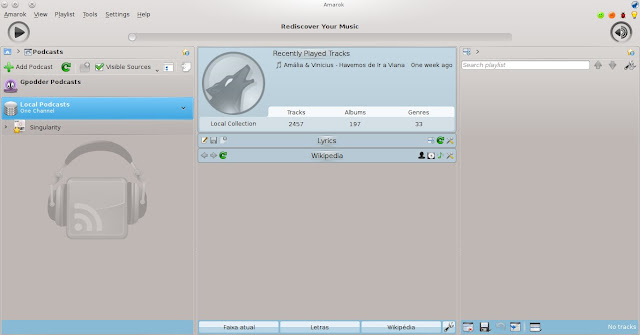
Notice that when Amarok started there is only one podcast on local podcasts.
Figure 2. Right after the subscription synchronisation process ends.
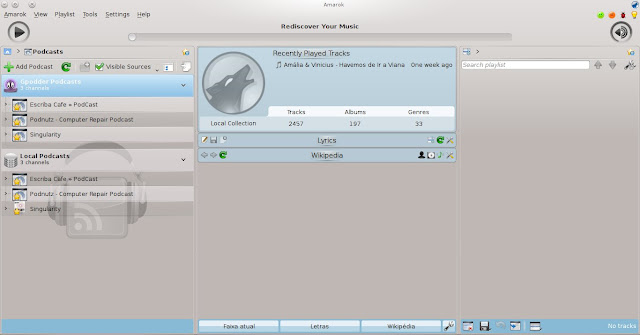
After some necessary delay, gpodder service promptly synchronized all podcasts, from gpodder.net, with your local podcasts, thereby adding the missing ones.
Figure 3. Removal of a subscription from local podcasts.
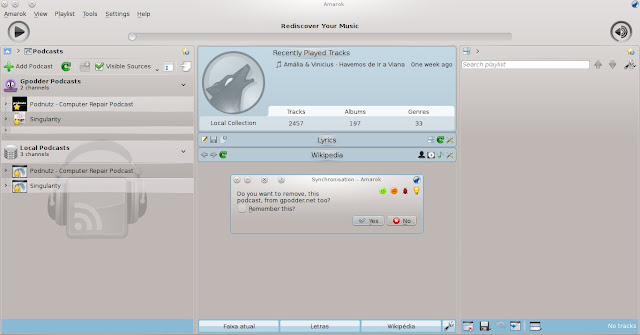
If you try to remove a local podcast, that is synced with a gpodder podcast, then Amarok will ask you if you want to remove it from your gpodder.net subscriptions too. In a similar manner, once you add a new podcast, to your local podcasts, you will be asked if you want to add it to your gpodder.net subscriptions too.
So, remember to keep in touch with this blog. Next week, I will be back to update you with fresh news.
All hail the KDE!!! \o/
”
“
Alex Eftimie: PackageKit backend for Software Center: late week 4 report
Since third week’s report was no report – basically because I was delayed by missing parts in the architecture (the saga hasn’t finished yet), I’m posting this late 4th week report:

Yep, the PK InstallBackend is shaping up ![]() !
!
Unfortunately, the only machine running this code is mine, the reason being this chain of dependencies:
-
static Python bindings for PK are dead
-
PK gi depends on pygobject invoke-rewrite branch of J5 (which isn’t
yet merged into master, but will make it to 3.2 release);
-
PK gi breaks statically loaded glib in software-center master; therefore, the -gtk3 port of software-center should be used;
-
software-center-gtk3 isn’t ready for merging into trunk – experimental design changes towards a friendlier 5.0 are being done.
Therefore I’m testing the install/remove routines on the small modules, such as the PendingView in the above screenshot, waiting for components stabilization.
Next week – and probably until week 6 report, I will continue work on the install parts and start developing the PK PackageInfo class.
PS: I’m undecided if I should make my reports biweekly or milestone based :-/
”
“
N.B.Prashanth: GsoC Weekly Report - “Separating libYUI”
I would like to summarize my progress so far. I am working on the libYUI project as mentioned above.(…)
”
“
Christos Bountalis: A utility for merging configuration / sysconfig files – Week 6 Report
This is my 6th report concerning the progress of my gsoc project. First of all, I want to apologize because of the 5th report that is missing from last week. Due to some events, for me it was almost impossible to concentrate on work. Even though i did some things, it was not enough to create a report on. The previous week made me get out of schedule at least for a week, i will try to catch up this time by working more on weekends starting from this one. Even though in my initial plan there were about two weeks free time in the schedule that i could use in occasions like this.
Anyway, what’s up with the progress. As I have described in previous post, I am currently working on the matching code / algorithm. Some major improvements took place on the aug_process_tree method, which will be responsible for matching the initial tree with those coming as parameters. The tree traversal algorithm is now working completely, some issues however still exist in the matching of the tree nodes. Hopefully, i will be able to resolve this issues very soon, maybe even in the next couple of days.
Also, some basic drafts of the merging functions were added. Each function will complete the appropriate actions that must be carried , and will also represent each of the merging parameters /merging flags that will be used.
Finally, small changes and improvements took place in few other functions as well in the code. The plan for the next days is to complete the matching of the tree nodes and the merging. At least to a point where more more debugging tests would be able to be carried out.
”
“
David Williams: Entomologist UI changes Weekly Report #5
This week has been a bad one for getting work done as I managed to lose a lot of my work mid week. I’ve spent the rest of the week trying to get back to where I was and finishing up the New Comments Dialog. I also repeated the mantra “commit often” to remind myself to do it so much more often than I do to ensure I can’t lose work when QT Creator decides to delete things.
The New Comments Dialog is at its first iteration and I am going to spend the next 2 – 3 days fixing any bugs and resolving some issues with the tabbed interface. Then on Monday I will start the TODO lists in earnest and get back to being on track with my timeline.
Luckily time is something I do have and I think I gave myself plenty of breathing space in the timeline I submitted with my GSoC application. I’d rather take my time and get things done properly with breathing room than cram in as much functionality as possible into the 12 weeks and then end it with a massive chunk of badly written and probably broken code. This breathing room helped me this week.
”
“
David Williams: Entomologist UI changes Weekly Report #6
This week has been a bit productive but there still isn’t that much to show for the work I have done as it’s primarily related to drag and drop in the TODO list. The start of the week was spent bolstering the code I had worked on for the tabbed interface and ensuring that I caught as many bugs as I could find. The later part of the week has been focused on the TODO list.
The idea behind the TODO list is a way to categorize bugs with your own scheme and then assign them to certain completion dates. This could then be used to track roadmaps etc and over time I plan to add cloud integration so that they can be synced with Google Calendar etc. The main focus right now is getting it to work within the context of entomologist and once that is done focus on the cloud integration aspect.
So far the drag and drop doesn’t work but it’s getting there and once it is complete I will tidy the code and the TODO list as a first iteration should be finished (since drag and drop being completed is the same as finishing most of the functionality).
What am I going to do next week?:
-
Finish the first iteration.
-
Move forwards with the second iteration and implement prefpanes for each list (with options like name,date etc.)
-
Start Cloud integration (If there’s time left at the end of the week!).
I need to take some time to try and document what I’ve done too which would involve making comments I’ve written better and maybe putting together a small “Hackers Guide to Entomologist”. If I have time left over I will definitely do this work before the end of the Summer.
”
 Status Updates▲▼
Status Updates▲▼
 Distribution
Distribution
“
[Andreas
Jaeger: Factory Progress 2011-07-01](//lizards.opensuse.org/2011/07/01/factory-progress-2011-07-01/)
Here’s with some delay the next incarnation of Factory Progress. I’ve noticed the following changes that might interest people using and developing openSUSE Factory:
Package changes
Linux 3.0
Linux kernel 3.0 rc5 is currently on its way to factory and the header files (in package linux-glibc-devel) have already been updated for it. If your software reads the Linux kernel version, please check that it can cope with the two digits instead of the three of the new version. Best would be to not read the version at all.
systemd
Frederic has proposed a “Road to systemd for openSUSE 12.1″. Systemd is a replacement of the SysVinit scripts that we have been using and improving in the past with many new – including some controversial – ideas. Check his blog post for additional references about systemd. The majority of the distributions are moving to systemd as well and standarizing on it, will allow to share some more code and development in this area.
We’re now in phase 1 – which means: Get systemd running as an option. Once this is working satisfactory, we can switch the default (phase 2) and decide what to do with SysVinit support.
No static glibc libraries
The C library glibc now does not come anymore with static libraries, those are in the new glibc-devel-static subpackage.
Python 3.2
The python3 package is now at version 3.2, the most important change in Python 3.2 is the implementation of “PEP 384, a stable ABI for extension modules” which means that with 3.2 and upwards there won’t be any API breakages for modules which is really important developer wise.
Another big improvement is the new GIL (Global Interpreter Lock) implementation which will speed up threaded Python code. Python 3.2 also introduces “futures” library which is used for concurrent programming, this will be useful more multi-core Python development.
Tomoyo
Tomoyo is a MAC (Mandatory Access Control) implementation for Linux – so an alternative to AppArmor and SELinux. openSUSE’s Linux kernel does now come with the module and also the tools were updated to support this.
Policy and tool changes
New Source Service mode activated and recompression of tar balls
The new source service mode has been activated, it is recommended to update to osc 0.132 version as available in the openSUSE:Tools project to work with source services. Now the download URL given in source link is checked, so it has to be accurate. If you downloaded and recompressed a tarball, read Coolo’s policy change: “please don’t recompress tarballs unless it saves >1MB for download.”.
He also mentions:
“
What will become policy sooner or later is that you should not have incorrect source URLs behind Source*, so if you have to recompress, don’t lie in the
Source line, but put the original tar as comment and use local file names in Source:
”
Dropping a package from Factory
Vincent explained How/why/when to drop a package from Factory.
Release notes in FATE
To make it easier to write release notes, it helps a lot, if you (= the so-called stakeholders) would provide a release notes snippet in the future using openFATE. We can then collect all those release notes and edit them.
Other interesting bits
openSUSE Conference
The call for papers is continuing to run, please submit session proposals at the conference site. If you like to learn what a BoF is, read this article.
”
“
Frédéric Crozat: Status update on systemd for openSUSE Factory
here is a update on the work done on systemd for Factory :
-
basic support for systemctl in chkconfig and insserv is done : it is pending review by maintainer before integration
-
support for –root in systemctl was merged upstream and will be used by chkconfig/insserv patches above.
-
a patch has been submitted to upstream systemd to parse insserv.conf : this patch only handles the “system facility” part of insserv.conf and automatically adds depencies specified in the file
-
quick investigation on Yast2 to adapt runlevel editor for systemctl support : we really need help from other people, as I don’t have any knowledge of Yast internal and it seems the yast dbus client part might be missing some parts, needed for runlevel editor to talk with systemd.
-
no work done on /usr as separate partition : it is not a systemd issue in itself but from other programs which might be using data from /usr before /usr is available. The best solution would be to mount /usr from initrd => help needed !!
-
(open)SUSE is using unofficial LSB target named $ALL which is supposed to put services requiring it at the end of the boot sequence (or at the beginning of shutdown sequence); After discussing with upstream : on a static boot system (sysvinit), it is easy to resolve such dependencies, but it isn’t on a dynamic system (systemd). There is a ugly hack to handle that (creating a ALL.target file which is starting after default.target is done) but it would be probably better to just fix the 4 initscripts which are still using $ALL ( amazon-late, stoppreload, Susefirewall2_setup and vboxes). I’ll open bug for them.
-
X-Interactive support in systemd is not working properly : it will only work before getty is started and is broken if you try to start a service after boot. We need to transition packages which are still using X-Interactive to systemd-ask-password (which takes care of the async conversation). Only two packages need to be ported :
- apache2, when querying password for SSL certificate : apache allows to start a script to handle the password request. We only need to plug the script and configuration part in our package
and get it used when booting with systemd.
* openvpn : this one is a bit complex because we can either write a daemon
which would do the interface between systemd and openvpn management interface or
we can try to patch openvpn to have a similar feature as apache and get this
patch upstreamed. The latter has the preference of systemd upstream.
* For both packages, help is welcome.
* For compability with sysvinit, support for from /etc/insserv.conf in systemd
was not added, so we could remove X-Interactive from openvpn/httpd sysvinit
scripts but still have the function when booting from /sbin/init, thanks to
/etc/insserv.conf list.
-
/etc/init.d/kbd was not handled properly : this should be fixed inFactory today or tomorrow, with systemd taking care of setting up keyboard properly. However, we might need to improve /etc/sysconfig/keyboard parsing in systemd. More tests are needed (and of course, help is welcome).
-
discussion in progress on opensuse-packaging mailing list and upstream on a set of cross distribution RPM macros to handle systemd unit files.
As you can see, we still have some work to do, but we need everybody help : either on the issues I mentioned (feel free to say “I want to help on this” here) or to do more tests or even to start creating .service files (but we still need to fix the issues listed above).
Thanks everybody for your attention.
I would be great if we could get the ball moving and maybe get one of the next Factory milestone be a “systemd” test release but to reach this point, we need YOU !
”
Important Links
 SUSE Studio
SUSE Studio
“
[Holger Hetterich: SMBTA Stresstest 0.0.4 appliance features SMB Traffic Analyzer 1.2.5 and runs webSMBTA out of the box](//holger123.wordpress.com/2011/06/29/smbta-stresstest-0-0-4-appliance-features-smb-traffic-analyzer-1-2-5-and-runs-websmbta-out-of-the-box/)
Figure 4. A browser showing webSMBTA, connected to a SMBTA Stresstest 0.0.4 virtual machine.
|  |
Ever wanted to just try SMB Traffic Analyzer to** see what it can do for you, but have been hindered by **the hassle of setup and configuration? Today the SMBTA team released SMBTA Stresstest 0.0.4, a complete self containing appliance to be run by your virtualization software, such as vmware or VirtualBox.
**It has never been easier to give SMBTA a try.**
Figure 5. An instance of the smbtamonitor real time program running against SMBTA Stresstest 0.0.4 in VirtualBox.
|  |
Just download the OVF image we provide via SUSE Gallery, setup your virtual machine to have network access, and point your web browser to the hostname or IP adress of your virtual machine. Also, you can run all real time clients such as the Figure 5, “An instance of the smbtamonitor real time program running against SMBTA Stresstest 0.0.4 in VirtualBox.”smbtamonitor program, or our interface to rrdtool, rrddriver, against SMBTA Stresstest 0.0.4. It has an open port for real time clients on port number 3491.
At the very first connect to webSMBTA, a configuration dialog will appear, asking the user to which database the connection has to be made. To run with SMBTA Stresstest 0.0.4, just fill out the form exactly like given in the screenshot.
Figure 6. At the very first connection to webSMBTA, use these parameters to connect to the database in SMBTA Stresstest.

SMBTA Stresstest 0.0.4 comes with a preinstalled Samba server, is configured to host three shares on that server, and generates constant data traffic by six users that are running smbtatorture instances, a program we developed to test SMBTA. Thanks to the hard work of Benjamin Brunner on this release, the webSMBTA componentFigure 6, “At the very first connection to webSMBTA, use these parameters to connect to the database in SMBTA Stresstest.” is running out of the box in this release, hosted by an Apache webserver.
This release is based on our latest and greatest stable release of SMB Traffic Analyzer, version 1.2.5, and the rest of the software stack based on openSUSE 11.4. Needless to say: This release of SMBTA Stresstest was created with the fabulous SUSE Studio!
You can download the SMBTA Stresstest appliance from SUSE Studio, more information on the SMB Traffic Analyzer project is available here.
”
“
[SUSE Studio: Using AutoYaST for customizing your appliance on first boot](//blog.susestudio.com/2011/06/using-autoyast-for-customizing-your.html)
When building appliances with SUSE Studio, I was often challenged with finding a way to configuring an appliance on first boot. The most common use cases like locale, time zone and network configuration are being offered by Studio already.
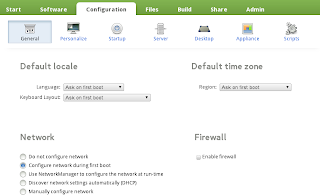
Selecting these options will make Studio include the required packages and configuration to guide the user through a YaST workflow on first boot.
But is there an easy way for further customizing your application on first boot? Yes, there is! Enter AutoYaST and it’s powerful “Ask the user for values during installation” feature.
Switch to the Configuration tab, select Scripts and check the “Run AutoYaST profile on appliance’s first boot” option.
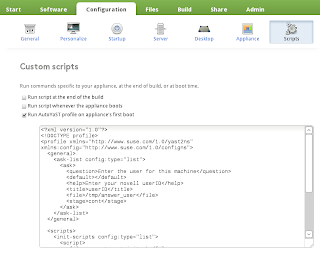
Next we need to create the AutoYaST profile, which will be run on first boot. The profile format is an ASCII XML file.
Here is a simple example, that will create a simple ask dialoge “Enter the user for this machine” and promt for input. The result will be writen to /tmp/answer_user. (…)
”
Team Reports
 Build Service Team
Build Service Team
Build Service Statistics. Statistics can found at Buildservice
 GNOME Team
GNOME Team
“
[Nelson Marques: Banshee 2.1.0 for openSUSE](//www.marques.so/2011/06/banshee-2-1-0-for-opensuse/)

I’ve finally updated Banshee to 2.1.0 on Banshee:Unstable. Unfortunatly this took longer than I expected because of the changes involved on this package. From this version on the package was renamed to ‘banshee‘ (previously banshee-1), and there’s also a few changes in the sub-packages which should be transparent to most users.
My advice for the users who are subscribed to this repository is to remove current installed packages, which can be done through:
rpm -e rpm -qa | grep banshee-1
and then install again the repository through the 1-Click installer (make sure the mirror you’re downloading from is already updated).
For users who want to subscribe for the repository to check out this nice version of Banshee, you can do it through the following steps (using openSUSE 11.4 example):
- Install the repository:
zypper ar //download.opensuse.org/repositories/Banshee:/Unstable/Banshee_openSUSE_11.4/Banshee:Unstable.repo
- Install Banshee 2.1.0:
zypper install banshee banshee-core
Banshee 2.1.0 won’t be available for SLE11 and SLE11SP1 due to dependencies (ex: gstreamer). This version is also being submitted to Factory on the next days. This version introduces:
-
eMusic Store;
-
ArtworkManager enhancements;
-
51 notable bug fixes.
”
“
[Nelson Marques: New package submitted to GNOME:Apps – Synapse](//www.marques.so/2011/06/new-package-submitted-to-gnomeapps-synapse/)

I’ve written about synapse in the past and it was one of the applications I wanted to add to GNOME:Ayatana. With the awesome work from several people from the openSUSE GNOME Team, most of the dependencies are now provided in Factory, so it’s really a nice time to submit this application to GNOME:Apps and hope it ends up in openSUSE Factory/openSUSE 11.2.
Synapse is a semantic launcher that allows to search for applications, locations, files, etc. It is written in Vala and uses the Zeitgeist engine. It’s really a cool application and it’s battle tested with GNOME 3. The only less positive part is the fact it’s not yet ported to GTK3. It can provide an awesome alternative to the “ALT+F2″ macro.
Hope everyone enjoys… and I know that a few people were already waiting for an opportunity to give it a test ride… Let’s see how the review goes (unless something strange happens, it should get green light).

Anyone who gives it a test ride and wants to deploy some feedback, it will be gladly accepted! My test package is available on my home project in OBS (and hopefully available soon in GNOME:Apps).
”
“
[Nelson Marques: GNOME:Ayatana indicators for openSUSE 11.4](//www.marques.so/2011/06/gnomeayatana-indicators-for-opensuse-11-4/)
Over a year ago when I initially joined the openSUSE Marketing Team I wanted to write an article about OBS (back then openSUSE Build Service, now Open Build Service) and my biggest problem was to realize what OBS was and what it really did… My first package was a ZX Spectrum emulator (fuse) and libspectrum, which I still have on my repo due to emotional reasons. But that wasn’t actually good enough to get my stuff done and the article was postponed many times until I had no interest in performing such article.
The whole thing about GNOME:Ayatana came during my pursue to knowledge around OBS and get some experience, and to be honest it became very addictive as things were going on. During this entire time, I’ve learned a lot about GNOME, the technology behind GNOME and how a Linux Desktop works at low level. It was one of the most enriching experience I’ve had as a hobby. Above all, as it’s openSUSE tradition, it was fun, though it had also some moments of frustration, many of them softened out members of the openSUSE GNOME Team help and availability to help. My gratitude lies with them all, some months after, I reached a point I never believed I would in knowledge about the stuff I like, GNOME.
If I was to label this experience, I would claim it has been a ‘one man inglorious rush’ from my side and a challenge to Dimstar’s patience, my reviewer and at some point my mentor (that’s how I see him), I am sure it wouldn’t happen without his encouragement, patience and availability to help (which is why I admire him, because I know he’s a really busy person).(…)
”
 KDE Team
KDE Team
“
[Sebastian Kügler: New Plasma Active Window Switcher](//vizzzion.org/blog/2011/06/new-plasma-active-window-switcher/)
Last week, Marco and I have integrated a new window switcher into Plasma Active. We had designed and started to implement this rather central component of the shell during the Tokamak sprint a couple of weeks ago, now it finally made its way into Active, so you can update your system to the latest packages and enjoy it. (In order for it to work correctly, you’ll have to delete your plasma-tablet-appletsrc file, as we do not update these automatically at this stage of development). The new window switcher works very well, and is quite snazzy on top of that. It also contains an application launcher! I’ve recorded a small demo video showing these new features. Look at: //www.youtube.com/watch?v=IgdnuxcUcWg
Window Strip
The idea is to have a non-modal interface, which means that the window switcher does not block, but allows to interact with other applications that are currently in focus. For this, we use a panel which can be dragged down partly or completely from the top, revealing a strip of windows that is horizontally flickable with the finger. This way, it works for only a few windows, but also scales quite well for those that want to have more apps open at the same time.
The implementation is a bit hacky, but only in the background. It is in fact a combination of QML and KWin’s compositing effects. We are basically catching move events, “polishing” these into a more straight stream of events which we then pass to KWin, asking the window manager to paint thumbnails of the windows at a given position. While we didn’t know if it would work at all when we came up with this design, luckily it turned out to be nice and very usable.
App Launcher
The new panel also has an app launcher, which allows you to launch an app. As the user might potentially have lots of apps installed, there’s a “tag cloud” which lists categories of apps (you tap on one and it shows only apps in the category), and a search field you can use to find apps. (There’s a theming problem which affects readability in the tag cloud, we’ll fix that shortly.) As the number of apps available might not fit into the available screen space, you can flick the apps grid horizontally to reveal more apps.
These features have already been merged into the KDE:Active packages on the Open Build Service, and you’ll be able to try them on your device with the next Balsam Professional Live image.
What do you think about these new pieces in the UI?
”
 openFATE Team
openFATE Team
Top voted Features
“
[decouple download and installation (Score: 356)](https://features.opensuse.org/120340)
Network installation could be improved by running package download and package installation in parallel.
”
“
[Look at plymouth for splash during boot (Score: 187)](https://features.opensuse.org/305493)
I wanted to open a fate feature about this when I first heard of plymouth, but reading //fedoramagazine.wordpress.com/2008/10/21/interview-fedora-10s-better-startup/ really makes me think we should go this way.
Ray’s comment starting with “Every flicker and mode change in the boot process takes away from the whole experience.” is especially interesting. Is it okay to track the “don’t show grub by default” here?
”
“
[1-click uninstall (Score: 154)](https://features.opensuse.org/305305)
An easy way to remove Software! For example: you installed an application with “1-click install” (which will install all the packages that you need), there should be an easy way (also with 1 click) to remove what you have installed with that 1-click operation… in another words: an “1-click Uninstall” to remove installed software (dependencies and packages included).
”
“
[Update to GRUB v2 (Score: 135)](https://features.opensuse.org/308497)
Every single bug or feature that anyone has developed for GRUB 0.97 has been rejected by the upstream project in favor of using GRUB 2. There has been resisitence in the distribution community to switching boot loaders, but this stalemate isn’t going to go away. The code itself isn’t well written or well maintained. Adding a new feature involves jumping through a lot of hoops that may or may not work even if you manage to work around all the runtime limitations. For example, a fs implementation has a static buffer it can use for memory management. It’s only 32k. For complex file systems, or even a simple journaled file system, we run into problems (like the reiserfs taking forever to load bug) because we don’t have enough memory to do block mapping for the journal so it needs to scan it for every metadata read. (Yeah, really.) (…)
”
“
[Popularity contest (Score: 103)](https://features.opensuse.org/305877)
We need a feedback about packages that are preferred by users and actively used. Debian already has a tool named Popularity contest (popcon)
-
reusing popcon will give us results that are directly comparable with Debian and Ubuntu
-
packagers team can take care of the package
-
we need a configuration dialog in YaST that is visible enough
-
we need a server infrastructure on opensuse.org. (There are certain privacy issues, see Debian FAQ for details)
”
Recently requested features
Features newly requested last week. Please vote and/or comment if you get interested.
“
[Iceweasel instead of Firefox](https://features.opensuse.org/312585)
With the new scheme of version numbers at Mozilla (called by myself “the idiot scheme”) and the result, that the add-on-developers need to do a major-port every 3-6 months, I think it’s necessary to drop Firefox and set Iceweasel instead as default.
”
“
[Add locales support for groff papersize](https://features.opensuse.org/312586)
Groff’s papersize definition in font description don’t allow usage of locale variables, even if it will benefit from that. So let’s extend the definition for a new keyword ‘locale’, which will query the setting from existing locale variables (LC_PAPER, LANG or LC_ALL).
”
“
[Continuous button look Oxygen in hole KDE also Yast and KPackageKit](https://features.opensuse.org/312589)
The buttons of the KPackageKit and the buttons of Yast are in the standard installation not in the Oxygen look like the rest of KDE.
This can bee solved: type in a console kdesu qtconfig under Select GUI Style: choose the option Oxygen to change the look of Yast The same for KPackageKit: type qtconfig and select the Oxygen style.
But it would be very easy to have this setting in the standad installation? The Oxygen look is set by default at the hole KDE, why not in the KPackageKit and Yast? Make the look auf Suse homogen and deliver in the standard installation the Oxygen look.
”
Feature Statistics
Statistics for openSUSE distribution in openFATE
 Testing Team
Testing Team
“
[Larry
Finger: Weekly News for July 2](//lists.opensuse.org/opensuse-testing/2011-07/msg00000.html)
The Testing Core Team held an IRC meeting at 17:00 UTC, June 27 on our usual channel.
We discussed our experiences with openSUSE 12.1 MS2. The main problems that were encountered was the failure of the KDE NetworkManager applet to detect any network devices (Bug # 702461), and the inability to shut down the system from the GUI (Bug #702220). The workaround for the network applet problem is to install nmk-applet, the Gnome version, which works perfectly. The workaround for the shutdown problem is to bring up an alternate terminal using CTRL-ALT-F1 and shutdown or reboot from there.
We also discussed the draft text of our request to rename MS6 to Beta in hopes of increasing the number of testers in the critical late stages of testing.
”
 Translation Team
Translation Team
-
Daily updated translation statistics are available on the openSUSE Localization Portal.
 In the Community▲▼
In the Community▲▼
Postings from the Community
“
[Jos
Poortvliet: Desktop Summit: register your BoF!!!](//blog.jospoortvliet.com/2011/06/desktop-summit-register-your-bof.html)
A few weeks ago the registration for BoF’s and workshops opened. Now, it is almost July 3rd - the deadline!!! So if you have something to discuss at the Desktop Summit, be smart. Not registering doesn’t mean you can’t have your BoF but it DOES mean it might have to be 9 in the morning, the day after a party. And we all know how well attended such BoFs are ;-)
Go to this page and register your workshop or BoF!
While on the subject of reminders:
-
[register for the Desktop Summit](https://desktopsummit.org/register) if you haven't already!!! - Send in your session proposals for the openSUSE conference!
”
“
Jos Poortvliet: Blog: Dutch KDE BBQ
Sunday, Juli 10th I’ll organize a KDE BBQ at my place, Cooklaan 7 in Utrecht. Anyone, including openSUSE or GNOME people more than welcome :D
You’re welcome from about 14:00 and I’d appreciate it if you can give me a heads-up on Saturday so I can make sure I have enough food :D
The bbq will be done Dutch style - bring something yourself. But please, not too much, I don’t want to have to eat meat for the next 2 weeks. I’ll make sure there is some beer, veggies, bread etc of course. If the Weather gods don’t like us we can eat inside and I might turn it into a curry cooking party or so but we’ll decide that later on. In any case I’ll take both herbivores and carnivores into account!
Getting there:
Public Transport: Go to Utrecht Central station, take the tram. Get out by Vasco Da Gamalaan. When you get out the tram, go right, then left to cross the street and go further in that direction. You’ll pass a LIDL at which point you have to go left and you will find the Cooklaan as the first street on the left. Ring the bell at nr 7 and look sweet so I’ll let you in. Car: use open streetmap, Google Maps or TomTom… Don’t forget to look sweet at the door ;-)
”
Events & Meetings
Past
Upcoming
You can find more informations on other events at: openSUSE News/Events. - Local Events
openSUSE for your Ears
The openSUSE Weekly News are available as podcast in German. You can hear it or download it on //saigkill.homelinux.net/podcast.
Communication
Contributors
 New/Updated Applications @ openSUSE▲▼
New/Updated Applications @ openSUSE▲▼
“
Andreas Demmer: PlasmaNotify for Firefox 4 and 5
I just upgraded my Firefox addon PlasmaNotify, so that it can be installed on Firefox 4 and 5. I committed the changes to Mozilla so that the Addon should upgrade itself within the next view days. I promise to be quicker on the next Firefox major releases!
Impatient users may download the addon in advance over here.
The addon itself is inteded for Linux and integrates the Firefox download notifications into the KDE Plasma notifications.
”
 Games Corner▲▼
Games Corner▲▼
The Section provides the Game of the Week, and Updates in the Game Repository
“
[Nelson Marques: Unknown Horizons 2011.2 – available for openSUSE (all supported) and Fedora
14/15](//www.marques.so/2011/07/unknown-horizons-2011-2-available-for-opensuse-all-supported-and-fedora-1415/)
It was released a few hours ago Unknown Horizons, the popular Real Time Strategy game which uses the FIFE Engine and is written in Python. This game is available on the openSUSE games repository which provides builds for:
-
openSUSE 11.3
-
openSUSE 11.4
-
openSUSE Factory
-
openSUSE Tumbleweed
-
Fedora 14
-
Fedora 15
Users subscribed to the games repository and with Unknown Horizons installed will have automatic updates, while everyone else using openSUSE who wants to check out this wonderful game in openGL can pretty much use one of the 1-Click installers on openSUSE Software page..
This new version introduces new media content, bugfixes and improvements on gameplay, game balance, etc. Here’s a few of those changes taken from the changelog:
Gameplay and Balancing
- New features
- option to disable edge scrolling with mouse
- basic customizable trade routes for ships
- pirates with home position sail around and chase player ship
- improvements to random map generation time
- improvements to savegame loading time
- scenario chooser interface after winning a scenario
- improvements to pathfinding speed on sea tiles
- randomized playlist of background music
- first version of production overview widget
- display hint to tell players that roads can be dragged when detecting that they build them one-by-one
User Interface
- Additions and new features
- ship name label and dynamic spacing in trade / exchange widget
- settings for multiplayer connection (network)
- display settlement name as heading in some buildings
- added tooltips to several buttons and labels
- display tax rate as label
- highlight background of currently selected tab
- first version of tab ‘build related fields’ for e.g. farm and lumberjack
Media Content
- New files and features
- building: sugarcane field
- building: tavern
- building: half-timbered house
- icon: up and down arrows, small rect-shaped delete button
- icon: svg application icon without text for use in small icons
- icon: grayscale version of speed_* minimap panel buttons
- icon: small 16px versions of more resources
- unit: lumberjack
- simple script that helps adding names to the database
Enjoy Unknown Horizons on openSUSE!
”
 Security Updates▲▼
Security Updates▲▼
To view the security announcements in full, or to receive them as soon as they’re released, refer to the openSUSE Security Announce mailing list.
“
[SUSE
Security Announcement: openSUSE-SU-2011:0706-1: important: java-1_6_0-openjdk](//lists.opensuse.org/opensuse-security-announce/2011-06/msg00015.html)
| Package: | **java-1_6_0-openjdk** |
| Announcement ID: | openSUSE-SU-2011:0706-1 |
| Date: | Tue, 28 Jun 2011 13:08:22 +0200 (CEST) |
| Affected Products: | openSUSE 11.4, openSUSE 11.3 |
| Vulnerability Type: | * S6213702, CVE-2011-0872: (so) non-blocking sockets withTCP urgent disabled get still selected for read ops (win)* S6618658, CVE-2011-0865: Vulnerability in deserialization* S7012520, CVE-2011-0815: Heap overflow vulnerability inFileDialog.show()* S7013519, CVE-2011-0822, CVE-2011-0862: Integer overflowsin 2D code* S7013969, CVE-2011-0867: NetworkInterface.toString canreveal bindings* S7013971, CVE-2011-0869: Vulnerability in SAAJ* S7016340, CVE-2011-0870: Vulnerability in SAAJ* S7016495, CVE-2011-0868: Crash in Java 2D transforming animage with scale close to zero* S7020198, CVE-2011-0871: ImageIcon creates Component withnull acc* S7020373, CVE-2011-0864: JSR rewriting can overflowmemory address size |
”
“
[SUSE
Security Announcement: openSUSE-SU-2011:0724-1: important: MozillaThunderbird: Update to
Thunderbird 3.1.11](//lists.opensuse.org/opensuse-security-announce/2011-06/msg00018.html)
| Package: | **Update to Thunderbird 3.1.11** |
| Announcement ID: | openSUSE-SU-2011:0724-1 |
| Date: | Thu, 30 Jun 2011 21:08:16 +0200 (CEST) |
| Affected Products: | openSUSE 11.3 openSUSE 11.4 |
| Vulnerability Type: | * MFSA 2011-19/CVE-2011-2374 CVE-2011-2376 CVE-2011-2364CVE-2011-2365 Miscellaneous memory safety hazards* MFSA 2011-20/CVE-2011-2373 (bmo#617247) Use-after-freevulnerability when viewing XUL document with scriptdisabled* MFSA 2011-21/CVE-2011-2377 (bmo#638018, bmo#639303)Memory corruption due to multipart/x-mixed-replaceimages* MFSA 2011-22/CVE-2011-2371 (bmo#664009) Integeroverflow and arbitrary code execution inArray.reduceRight()* MFSA 2011-23/CVE-2011-0083 CVE-2011-0085 CVE-2011-2363Multiple dangling pointer vulnerabilities* MFSA 2011-24/CVE-2011-2362 (bmo#616264) Cookieisolation error |
”
 Kernel Review▲▼
Kernel Review▲▼
“
[Linus Torvalds: Linux 3.0-rc5](https://lkml.org/lkml/2011/6/27/396)
Nothing terribly exciting here.
The most noteworthy thing may be that only about a quarter of the changes are in drivers, filesystem changes actually account for more (40%): btrfs, cifs, ext4, jbd2, nfs are all present and accounted for.
On the driver side, there’s some gpu updates, infiniband, mmc, sound and some SCSI target fixes.
And the normal random smattering of changes all around. Like some long-standing compile failure (admittedly you need to enable some esoteric resource counting options and disable NUMA to trigger it, but still). I think there’s a few more lurking in staging, with fixes yet to be merged.
The appended shortlog is fairly readable. (…)
”
“
Rares Aioanei: kernel weekly news – 02.07.2011
Rares gives his weekly Kernel News from this week.
”
 Tips and Tricks▲▼
Tips and Tricks▲▼
For Desktop Users
“
[Make Tech Easier/Joshua Price: How to Create Tilt Shift Effect in Gimp](//maketecheasier.com/create-tilt-shift-effect-in-gimp/2011/06/23)
This isn’t something you’ll often do for work or a real project, but it’s fun and it can look cool. Tilt shifting a photo is something that can be done by expensive fancy camera equipment or, fortunately for us, free software. The idea is that when you take a photo of small scale objects like model towns, part of what reveals them as miniature is the difference in focus. When a camera is up close to small objects, it can’t focus on other nearby objects, making them blurry. Tilt shifting is applying this blur effect deliberately, to make large-scale objects appear small. Getting it just right can take a lot of time and effort, but the basic method is quite simple, and that’s what we’re covering today. (…)
”
For Commandline/Script Newbies
“
[Linuxaria/linuxari: Do more with less](//linuxaria.com/howto/bash-linux-less?lang=en)
less it’s a fundamental command if you work on the Linux terminal.
Doing a “man less” you can see:
NAME
less - opposite of more
I love Gnu/Linux man pages, in this case it refer to more another command that do similar things (but less).
The Linux command less is similar to cat, but with less you can scroll the file instead of showing the file at once. With less command you can scroll up in the file as well as down, where with the Linux command more you can only scroll down the file. (…)
”
For Developers and Programmers
“
[Linux Magazine/Ken Hess: Scripting, Part Two: Looping for Fun and Profit](//www.linux-mag.com/id/8797/?utm_source=feedburner&utm_medium=feed&utm_campaign=Feed%20%3A+LinuxMagazine+%28Linux+Magazine%3A+Top+Stories%29)
You energy-conserving* system administrators will enjoy learning to use loops in your scripts. Looping is a technique that allows you to repeat a process or set of commands indefintely or until the loop exhausts a particular list of items. For example, you want to copy a particular file to everyone’s home directory. How do you do it? Don’t say that you have a junior-level administrator do it. The correct answer is that you’d create a looping script to handle the job.
Don’t worry if you aren’t a scripting master, I’m going to take it slow through this series so that you can absorb what’s going on. Looping is not a particularly advanced concept. Its purpose is to do some task quickly that would take hours or days to do it by hand. Looping leverages the computer’s power to do what it’s best at: repetitive processing. (…)
”
For System Administrators
“
[LinuxJournal/Johan Tehlin: Accessing Remote Files Easily and Securely](//www.linuxjournal.com/content/accessing-remote-files-easy-and-secure)
The secure shell, ssh, and its companion, scp, are tools that I use more or less on a daily basis. Being able to move files between machines without having to setup SAMBA or NFS is very handy when working with multiple systems. All that you need is to enable the secure shell daemon - sshd.
Before we go into the details of the sshfs, let’s run through a quick re-cap of ssh. The secure shell daemon runs on port 22 by default. It makes it possible to run an encrypted shell session. With the -Y flag, you can even run X11-forwarding, allowing you to run X11, i.e. graphical, programs on the remote machine and displaying the windows on the terminal that you are sitting at.
You can configure sshd through the /etc/ssh/sshd_config file (that is the location on my Kubuntu machine). Here, you can disable root access, older protocols, X11 forwarding, etc. The notion is that the more limits you put on the remote access, the more secure your system is from potential attacks. You might also want to tune your hosts.allow and hosts.deny files if you plan to expose sshd to the Internet. There are many guides on hardening servers and ssh, so I will not go into details.
”
“
[HowtoForge/Falko Timme: OpenSUSE 11.4 Samba Standalone Server With tdbsam Backend](//www.howtoforge.com/opensuse-11.4-samba-standalone-server-with-tdbsam-backend)
This tutorial explains the installation of a Samba fileserver on OpenSUSE 11.4 and how to configure it to share files over the SMB protocol as well as how to add users. Samba is configured as a standalone server, not as a domain controller. In the resulting setup, every user has his own home directory accessible via the SMB protocol and all users have a shared directory with read-/write access. (…)
”
“
[BeginLinux: Configuring a SAMBA Print Server](//beginlinux.com/desktop/opensuse/configuring-a-samba-print-server)
You may be using Linux at home or in an office environment, but often we still need to provide access to Windows desktops. Begin Linux has taken you though setting up a SAMBA Domain Controller and File Server on openSUSE 11.4. In this tutorial, again using openSUSE 11.4 we will take the time to look at adding in Print Server capabilities. Providing Windows Users have transparent access to printing. The assumption is made that SAMBA is already installed and running on your Linux Server.
We will setup a CUPS (Linux printing) but no great detail of Linux printing is entered into as we are concentrating on SAMBA printing. (…)
”
“
[HowtoForge/wintel2006: How To Set Up A Postgresql 9.0 Hot Standby Streaming Replication Server With Repmgr On OpenSUSE 11.4](//www.howtoforge.com/how-to-set-up-a-postgresql-9.0-hot-standby-streaming-replication-server-with-repmgr-on-opensuse-11.4)
There are tons of tutorials about how to setup streaming replication on postgresql 9.0, and detailed documentation on repmgr, the SR manager program from 2ndQuadrant. Like they said on repmgr homepage:
“PostgreSQL 9.0 allow you to have replicated hot standby servers which you can query and/or use for high availability. While the main components of the feature are included with PostgreSQL, the user is expected to manage the high availability parts. repmgr allows you to monitor and manage your replicated PostgreSQL databases as a single cluster.”
This is a tutorial how to set up a postgresql replicated hot standby server with streaming replication, and we also set up the repmgr to monitor and manage the replication cluster. Unlike most tutorials that copy the database file from master to slave (or standby) in the middle of running pg_start_backup() and pg_end_backup(), repmgr is used to simplify the whole procedure. (But I still think that procedure helps you a lot to understand how postgresql warm standby, pitr, and hot standby replication work.) (…)
”
 Planet SUSE▲▼
Planet SUSE▲▼
“
[Will Stephenson: Facebook bans KDE’s photo uploader; all uploaded content
inaccessible.](//lizards.opensuse.org/2011/06/27/facebook-bans-kdes-photo-uploaded-all-uploaded-content-inaccessible/)
So in my head there’s a little Walter Sobchak beating on my conscience and shouting “This is what you get when you trust Facebook with your data, Will”.
The reason is that I upload photos to Facebook using KDE’s shared uploader and this has fallen victim to the whims of FB’s purge of its app biosphere. Unless the original developer can convince them that the app is not spammy, offering a bad experience or having the wrong attitude, the app, my photos (all archived elsewhere of course), but most importantly, all the kind comments from my friends and contacts that represent FB’s only value, get sent to the farm.
This is what you get when you trust one company with stuff you care about. Will.
”
 openSUSE Forums▲▼
openSUSE Forums▲▼
“
[12.1 Milestone 2 - post your experiences](//forums.opensuse.org/english/get-technical-help-here/pre-release-beta/461900-12-1-milestone-2-post-your-experiences.html)
Follow up on last week's item on openSUSE 12.1 Milestone 1, on the 22nd of June, Milestone 2 was released. Again: Please be warned: Milestone releases are for testing purposes, not for production use. On the other hand: if you want to test, go ahead, and help the community by doing so. This is a thread where users share their experiences in testing the Milestone 2 release. [Here's the openSUSE Roadmap](//en.opensuse.org/openSUSE:Roadmap)
”
“
[Killing a repository entry](//forums.opensuse.org/english/get-technical-help-here/install-boot-login/462116-killing-repository-entry.html)
Here's a bit of a strange repository problem. A user cannot get rid of one of his repositories. Nice read, some zypper basics.
”
“
[Posting in code tags - A Guide](//forums.opensuse.org/content/33-posting-code-tags-guide.html)
Lots of times, when posting on the forums, users are asked to copy output of commands invoked in a terminal window in their forums posts. This to provide others with information about settings, drivers, versions etc etc. To improve readability of this output it's almost a requirement to post this in CODE TAGS. Here's the guide to do this by our admin caf4926.
”
“
openSUSE Language specific subforums:
We now host the following language specific subforums under the umbrella of the openSUSE Forums: Main forums, english 中文(Chinese) Nederlands (Dutch) Français (French) Deutsch (German) Ελληνικό (Greek) Magyar (Hungarian) 日本語 (Japanese) Portuguese Pусский (Russian)
”
 On the Web▲▼
On the Web▲▼
Announcements
“
[KDE Ships First 4.7 Release Candidate](//www.kde.org/announcements/announce-4.7-rc1.php)
June 25th, 2011. Today, KDE has released a release candidate of the upcoming 4.7 release of the Plasma Desktop and Netbook workspaces, the KDE Applications and the KDE Frameworks, which is planned for July 27, 2011. With API, dependency and feature freezes in place, the KDE team’s focus is now on fixing last-minute showstopper bugs and finishing translation and documentation that comes along with the releases. (…)
”
Call for participation
“
[Tux Paint Kids Summer Drawing Contest](//blog.worldlabel.com/2011/tux-paint-kids-summer-drawing-contest.html)
Grab Tux Paint, make a cool drawing, win one of 3 OLPC laptops, one of 10 Sugar-on-a-stick and other awesome prizes!
The 2011 Tux Paint Summer Drawing Contest is sponsored by Worldlabel.com and is open to all children aged 3 to 12 who live anywhere in the World!
Here’s a chance to show off your talent using a great drawing program made especially for kids. Tux Paint is an award-winning drawing program you can download to your computer. Tux Paint was recently awarded SourceForge.net Project of the Month. It will run on all versions of Windows (including Tablet PC), Mac OS X 10.4 and up, Linux, FreeBSD and NetBSD. And it’s FREE! (…)
”
Reports
“
[h-online: Cross platform IM client InstantBird goes 1.0](//www.h-online.com/open/news/item/Cross-platform-IM-client-InstantBird-goes-1-0-1270008.html)
InstantBird is a cross platform, open source, instant messaging client which has just reached version 1.0. The GPLv2 licensed InstantBird runs on Windows, Linux and Mac OS X and is based upon libpurple and code from various Mozilla projects. It has been in development since 2007, when it began life as an “XUL UI for Pidgin”.
Since then the developers have been releasing working versions with “small” 0.x.x version numbers but recently reconsidered their position. Given they were due to release InstantBird 0.3 “with more changes than any previous release” and were unlikely to release a future version with as many changes, they decided to make 0.3 their version 1.0.
”
Reviews and Essays
“
[opensource.com/Ruth Suehle: How to teach the next generation of open source with Scratch](//opensource.com/education/11/6/how-teach-next-generation-open-source-scratch)
Do you ever wish your kids would do something besides play video games on the computer? What if you could get a head start teaching them to be the next generation of open source developers?
Computers are increasingly easy to use, but programming is far more complex–and less accessible. For many of us who now have small children, programming began with BASIC programs on computers that forced you to make them do something by offering nothing but a command line.
At school, kids often learn how to use tools but not how to create. Tools become obsolete quickly, so knowing how to create is much more important, and the tools will be successively intuitive. (…)
”
“
[The Linux Foundation/Jim Zemlin: Who Says You Can’t Make Money with Open Source?](//www.linux-foundation.org/weblogs/jzemlin/2011/06/30/who-says-you-can%E2%80%99t-make-money-with-open-source/)
This week yet another major global IT vendor will launch a product based on Linux - the HP Touchpad, which looks quite promising from early reviews. Even so, it is ironic that I still hear the following comment from a number of investors and business people:
“Open source is great, but you can’t make any money with it.”
While for some reason this sentiment has existed as long as open source software has been in existence, the facts don’t support it; in fact, the facts expose it to be a statement hovering between unbelievable and ridiculous. Red Hat will exceed $1 Billion dollars in revenue this year. Its investors have been richly rewarded over the past decade with more than an 8X return over the S&P 500. (…)
”
 Feedback▲▼
Feedback▲▼
Do you have comments on any of the things mentioned in this article? Then head right over to the comment section and let us know!
Or if you would like to be part of the openSUSE:Weekly news team then check out our team page and join!
If you don’t know, how to contribute, just check out the Contribution Page.
We have a Etherpad, which you can also use to sumbit news.
Talk with us:
Or Communicate with or get help from the wider openSUSE community via IRC, forums, or mailing lists see Communicate.
Visit our connect.opensuse.org Page: and give your Feedback.
Visit our Facebook Fanpage: Fanpage
You also can submit via Bugtracking and Featurerequests for give your Feedback.
Keep updated:
You can subscribe to the openSUSE Weekly News RSS feed at news.opensuse.org.
DOCS: Visit the official openSUSE docs page: docs.opensuse.org.
 Credits▲▼
Credits▲▼
We thank for this Issue:
-
Sascha Manns, Editor in Chief
-
Satoru Matsumoto, Editorial Office
-
Gertjan Lettink, Forums Section
-
Thomas Hofstätter, Eventeditor
-
Thomas Schraitle, DocBook-Consultant
 Acknowledgements▲▼
Acknowledgements▲▼
We thank for this Issue:
-
RenderX XEP, PDF Creation and Rendering
-
SyncRO Soft Ltd., Oxygen XML Editing
-
Docbook.org, Semantic markup language for technical documentation
-
xmlsoft.org, XSLT Librarys
-
iJoomla, Surveys
 Copyrights▲▼
Copyrights▲▼
List of our Licenses
Trademarks
SUSE ®, openSUSE ®, the openSUSE ® Logo and Novell ® are registered Trademarks of Novell, Inc.
Linux ® is a registered Trademark of Linus Torvalds
 Translations▲
Translations▲
openSUSE Weekly News is translated into many languages. Issue 182 is available in:
Coming soon:
First published on: //saigkill.homelinux.net
Categories: Weekly News
Tags: Newsletter opensuse Weekly News
 Announcements▼
Announcements▼ Google Summer of Code▲▼
Google Summer of Code▲▼ Status Updates▲▼
Status Updates▲▼ Distribution
Distribution SUSE Studio
SUSE Studio Build Service Team
Build Service Team GNOME Team
GNOME Team KDE Team
KDE Team openFATE Team
openFATE Team New/Updated Applications @ openSUSE▲▼
New/Updated Applications @ openSUSE▲▼ Games Corner▲▼
Games Corner▲▼ Security Updates▲▼
Security Updates▲▼ Kernel Review▲▼
Kernel Review▲▼ Tips and Tricks▲▼
Tips and Tricks▲▼ Planet SUSE▲▼
Planet SUSE▲▼ openSUSE Forums▲▼
openSUSE Forums▲▼ On the Web▲▼
On the Web▲▼ Feedback▲▼
Feedback▲▼
 Credits▲▼
Credits▲▼ Acknowledgements▲▼
Acknowledgements▲▼ Copyrights▲▼
Copyrights▲▼