openSUSE Weekly News, Issue 167 is out!
19. Mar 2011 | Sascha Manns | No License
We are pleased to announce our new openSUSE Weekly News Issue 167

openSUSE Weekly News
### openSUSE Weekly News Team
167 Edition
Legal Notice

This work (compilation) is licenced under Creative Commons attribution-ShareAlike 3.0 Unported License. The rights for the compilation itself are copyright by Sascha Manns.
Opt-Out: If you are an Author and don’t want to be introduced in the openSUSE Weekly News, just send a Mail to: <[saigkill@opensuse.org](mailto:saigkill@opensuse.org)>.
Copyrights of the introduced articles are owned by original authors or copyright owners. If you want to reuse those articles, ask each original copyright owner which license should be applied. We don’t reprint any Article without an free license, we just introduce it then under the Agreement of the German Copyright Law.
If you are an autor and want to set your blog under a free License? Just visit: //bit.ly/gKqGDT
Published: 2011-03-19
Table of Contents
Announcements Status Updates
Distribution SUSE Studio Team Report In the Community
Postings from the Community Events & Meetings openSUSE for your Ears From Ambassadors Communication Contributors New/Updated Applications @ openSUSE Security Updates Kernel Review Tips and Tricks
For Desktop Users For Developers and Programmers Planet SUSE openSUSE Forums On the Web
Call for participation Reports Reviews and Essays Warning! LOL Credits Acknowledgements Copyrights
List of our Licenses Trademarks Feedback Translations
We are pleased to announce our 167 issue of the openSUSE Weekly News.
After some requests we have changed our handling of Licenses. In the last issue we had an Infobox over each Article, and bigger than the Title. So we have removed the
Boxes and we have now just a little Link on the End of the Article. We hoping you’re enjoy it. If you have any ideas or comments, just write a Mail to <[news@opensuse.org](mailto:news@opensuse.org)>
You can also read this issue in other formats. Just click here.
Enjoy the reading :-)
 Announcements
Announcements
“

It all started out with a simple question Pavol Rusnak asked on the openSUSE Conference ’09
What are we really doing when we develop a new tool to handle openSUSE users and groups?
The answer was simple: Connecting people to projects, groups and with each other. Connecting faces to names, nicknames and to email addresses. In the end connecting all our other tools to this one so we can share the data. These are the fundamental ideas behind our newest openSUSE tool: connect. In the following months the openSUSE Boosters and friends started to work on this tool based on Elgg. An open source social networking engine, that delivers the building blocks that enable us to create our own fully-featured social network. And today we release it to you, the openSUSE Community.
What is connect?
First and foremost connect is a user database. The openSUSE project operates a lot of tools and most of them require users to authenticate to operate them, have some kind of access level for different user types (groups) and possibly other attributes stored for the user like contact information, an avatar or a description of the person. Instead of having to enter and maintain this information over and over again in each tool, connect is the first step in centralizing this.
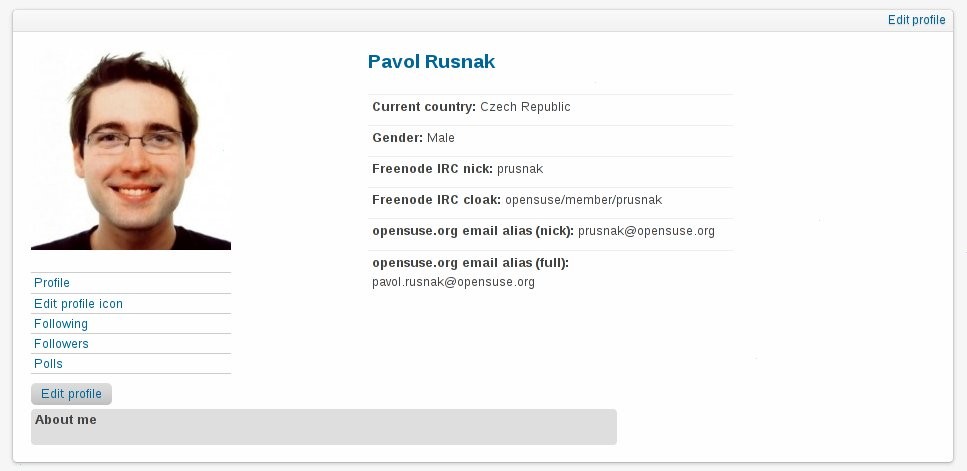
Secondly connect introduces the nowadays mandatory social features. Instead of rather boring collection of user attributes, connect reflects the social relations among the openSUSE community. It allows the users to share activities, places, events and interests within their network. It truly helps you to connect with other lizards.
And what can I do with it?
Make friends and tell them about yourself. See what they are up to in the Build Service, openFATE or Bugzilla. Find out who your friends, friends are or get your openSUSE business cards. Or how about you gang up in groups and collaborate in discussions, run your own polls and create your groups events? You can also apply to be an openSUSE Member and vote in project wide polls like the openSUSE Board election. And more!
|
|
 |
**Can I improve it? **
connect is far from done and is constantly under development, so please help out! Are you able to explain complicated IT coherences so your grandma can understand them? Help us to document the various tools and processes in connect. Is web-development your thing and you master any HTML/CSS? Then improve the whole user experience. Or is PHP coding your thing? Get your editor out then and extend this tool to your needs. As mentioned in the beginning of this article, connect is based on an open source social networking platform called Elgg. They have fantastic documentation on how to theme it, getting started with Elgg development or how to extend it with plugins. They also run their own community where you can talk to other Elgg developers and users.
You can read, check out and alter the code that is running on connect.opensuse.org in our gitorious repository //gitorious.org/opensuse/connect and communicate with us about your changes on our mailing list opensuse-web, so get going. Happy Hacking!
Enjoy this new addition to the family of openSUSE tools …and don’t forget to mingle today!
License: FDL 1.2
”
 Status Updates
Status Updates
 Distribution
Distribution
Important Links
 SUSE Studio
SUSE Studio
“
SUSE Studio: Upgrade your older appliances to openSUSE 11.4
Since rolling out openSUSE 11.4 support last week we have been flooded by questions how to upgrade older openSUSE appliances to 11.4. Today we have an answer — we enabled the 11.4 upgrade.
Just open your old 11.3 (or even 11.1 or 11.2) appliance, go to the Start tab and click on the “Upgrade” button in the bar at the top.
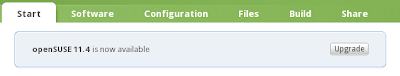
After that, we’ll perform the magic — upgrading your appliance to 11.4!
What exactly “magic” means here? We try to change repositories to their 11.4 equivalents and sometimes add or remove few packages to ensure everything works smoothly. You can see what exactly was done in the log accessible from the bar at the bottom of the Start tab.
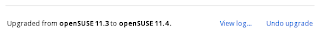
Sometimes the upgraded appliance will need some more tweaks to make it work. Just inspect the log, see what was changed, and apply any additional adjustments. Let us know what you had to do on our forum or mailing list so we can improve the upgrade in the future.
If you are not satisifed with the upgrade, you can always revert to original version by clicking the “Undo upgrade” link.
”
Team Report
 Build Service Team
Build Service Team
Build Service Statistics. Statistics can found at Buildservice
 openFATE Team
openFATE Team
Top voted Features
“
[decouple download and installation
(Score: 346)](https://features.opensuse.org/120340)
“Network installation could be improved by running package download and package installation in parallel.”
”
“
[Look at plymouth for splash during
boot (Score: 181)](https://features.opensuse.org/305493)
“I wanted to open a fate feature about this when I first heard of plymouth, but reading //fedoramagazine.wordpress.com/2008/10/21/interview-fedora-10s-better-startup/ really makes me think we should go this way.
Ray’s comment starting with “Every flicker and mode change in the boot process takes away from the whole experience.” is especially interesting. Is it okay to track the “don’t show grub by default” here?”
”
“
[Replacement for Sax2 (Score:
119)](https://features.opensuse.org/308357)
“We need a replacement for sax2 in 11.3, as a safety measure for when auto configuration fails to detect certain monitors/keyboards/mice. (…)”
”
“
[Update to GRUB v2 (Score: 106)](https://features.opensuse.org/308497)
“Every single bug or feature that anyone has developed for GRUB 0.97 has been rejected by the upstream project in favor of using GRUB 2. There has been resisitence in the distribution community to switching boot loaders, but this stalemate isn’t going to go away. The code itself isn’t well written or well maintained. Adding a new feature involves jumping through a lot of hoops that may or may not work even if you manage to work around all the runtime limitations. For example, a fs implementation has a static buffer it can use for memory management. It’s only 32k. For complex file systems, or even a simple journaled file system, we run into problems (like the reiserfs taking forever to load bug) because we don’t have enough memory to do block mapping for the journal so it needs to scan it for every metadata read. (Yeah, really.) (…)”
”
Recently requested features
Features newly requested last week. Please vote and/or comment if you get interested.
“
[please add an lldp package](https://features.opensuse.org/311597)
“please add an lldp package
//en.wikipedia.org/wiki/Link_Layer_Discovery_Protocol
see also: https://trac.luffy.cx/lldpd/ or //openlldp.sourceforge.net/ “
”
“
[vm-install to support non-root
privileges](https://features.opensuse.org/311603)
“As you can use virt-manager with non-root account but you cannot create new virtual machines without root privileges with vm-install.
virt-install support non-root privileges so should vm-install that you can use gui to install vms.”
”
“
[provide a LiveCD/USB image to
crowd-source a HCL](https://features.opensuse.org/311661)
“SUSE manually maintained a Hardware Compatibility List (HCL) but this has disadvantages:
-
it covers a limited range of hardware
-
parts of it can be outdated or inaccurate
-
it is a lot of effort to maintain
On the other hand, people want an easy way to know if their hardware works with the current or next release of openSUSE.
This is why a Live image is proposed that can easily be put to CD or USB-mass-storage and has an easy way (e.g. icon on desktop) to test access to different types of hardware:
-
graphics
-
sound
-
network
-
input
…
This software could then upload the test results to a public online database in anonymous form. This DB could be the smolt DB or something similar in spirit.”
”
“
[Add Recoll as default desktop search
application](https://features.opensuse.org/311664)
“As Beagle is no longer actively maintained nor included in the standard repositories openSuse no longer provides a default desktop search application. Recoll would be a desirable replacement Reasons for inclusion:
-
actively developed
-
open source
-
QT based gui (though thought of as a KDE app it is QT)
-
Gui has a a list and a table mode (and kio and kreunner for KDE4)
-
indexing can be real time or manually initiated
-
light on cpu usage
-
well reviewed (see review links below)
-
many formats indexed (…)”
”
“
[Auto-disable trackpad when external
mouse detected](https://features.opensuse.org/311696)
“Give the user the option to request the system automatically disable the trackpad on laptops when an external mouse (USB, Wireless, etc.) is detected.”
”
“
[zypper progress indicator](https://features.opensuse.org/311697)
“Provide an indicator using zypper up or zypper dup to let the user know how far along the process is (preferably by percentage.)”
”
“
[Add urfkill daemon to provide DBus API
for control killswitch after HAL removed](https://features.opensuse.org/311698)
“Face to HAL removed, we develop a daemon the name is urfkill, it provide DBus method to userland application for control killswtich.
Please reference the features from the following wiki page:
//www.freedesktop.org/wiki/Software/urfkill
In the future, Our plan is use urfkill daemon to replace the rfkill-input kernel module for provide more flexibility wifi hotkey control.”
”
“
[Show updates in authentication
details](https://features.opensuse.org/311700)
“Show the packages to update in the details of the authentication dialog of the update applet, both for GNOME and KDE.”
”
“
[Report system failures to the
user](https://features.opensuse.org/311736)
“If a daemon crashes the incident is usually reported to the system log, however on a desktop system such errors may go undetected for months.
openSuSE is in need of an application that notifies the user that something in the background reported an error and what happened, where to find infos about it and so forth. the application should monitor all relevant logfile locations (/var/log/messages, ~/.xsession-errors,…).
Development / Beta versions of openSuSE should come with that application enabled by default to catch as much errors as possible during development.”
”
“
[Add Select All check box to Yast
Package Manager](https://features.opensuse.org/311805)
“The Yast Package Manager only allows you to select packages one at a time. This is very time consuming if you require all of them in a Pattern.”
”
Feature Statistics
Statistics for openSUSE distribution in openFATE
 Testing Team
Testing Team
“
The Testing Core Team met March 14, 2011 at 18:00 UTC.
Our first item of business was to discuss our experiences with openSUSE 11.4, the new bugs we had found, and the status of the “most annoying bugs”. Most of the latter have been fixed, and none of us had found any serious bugs.
We then discussed the plans for the next “Open Bugs Day”, which will be from 00:00 to 23:59 UTC, Saturday April 2, 2011. The emphasis will be on identifying those bugs reported for 11.2 and older that are still present in 11.4. We will not attempt to squash these bugs, but to make sure that none have been forgotten. After the release of 11.5 M5, we will have a bug-squashing day.
We also discussed changes to the Web application that Bernhard Wiedermann wrote to help in bug selection and processing. The next meeting of the TCT will be on March 28 at 17:00 UTC to test that application and do our final preparations for the event.
Please plan to join the bug identification effort.
”
 Translation Team
Translation Team
-
Daily updated translation statistics are available on the openSUSE Localization Portal.
 In the Community
In the Community
Postings from the Community
“
Michal Hrušecký: Virtual openSUSE 11.4 Release party
Last week I managed to attend virtual openSUSE 11.4 Release party in Second Life. I got registered there especially to able to attend this event so it took me some time to figure out how it all works. Although I’m still learning how Second Life works, I’m now able to perform basic tasks and move around freely. Big thanks to Morgane Marquis for helping me. I’m still learning new stuff and it’s fun.

Now back to the release party. We meet at Geekos Place in Second Life. It is awesome place to visit and you still can. Lot of geekos everywhere. We talked, had a few beers and danced. We had DJ Ariella to take care about the music. She is from Australia and she had to wake up insanelly early (I think something like 5am) to be our DJ. Big thanks to her. Overall, we had a lot of fun. It’s our motto, isn’t it ;-) We even did some huging (if you know Jos, you know what I’m talking about). You can see pictures from the party in following galeries:
So it was great and I liked it. Now obvious question is, what was your opinion? Did you liked it as much as I have? Do you like virtual events? Would you like to see some more virtual events? Let me know and I’ll let Bruno and Morgane know ;-)
License: CC-BY-NC-SA
”
Events & Meetings
Past
Upcoming
You can find more informations on other events at: openSUSE News/Events. - Local Events
openSUSE for your Ears
The openSUSE Weekly News are available as livestream or podcast in German. You can hear it or download it on Radiotux.
From Ambassadors
“
openSUSE 11.4 Arrives in San Diego
The latest release of openSUSE 11.4 on Thursday proved to be a very good release day for us around the world. And in celebrating the release day, several of us came to visit San Diego’s Kernel Panic Linux User Group (KPLUG). It was a good crowd at the event with the members of KPLUG and friends some of us invited to join the festivities and learn about openSUSE.
Representing openSUSE were local openSUSE guru Tony Su, Brazilian Ambassadors Carlos Ribeiro and Izabel Valverde (In town for the recent SCALE and openSUSE Marketing Hackfest in Los Angeles) and myself.
Figure 1. Opening presentation statements

As most people present weren’t users of openSUSE, we decided to focus our message not just on what is so cool and awesome about openSUSE, but rather on how openSUSE complements the Project itself. I started out by giving a brief overview of what openSUSE represents as a Project and the various things we do in the Project. Tony then continued by giving a live demonstration of KDE and then moved on to an in-depth look at YaST. Occasionally, Carlos also offered useful information about the various features of openSUSE and even helped out with a couple of users after the presentation.
Figure 2. Tony extolls the virtues of YaST

A lot of good questions were generated by the audience, and we saw questions focusing on our OBS ervice, SUSE Studio and virtualization. Additionally, people asked questions about the Project itself and how it is sponsored. I think people were generally impressed to learn and understand that our openSUSE Project is truly a community-driven project and that our relationship with our sponsors are collaborative rather than managed.
Afterwards, in the grand tradition of openSUSE Launch Parties, we gave out cake and DVDs as well as a bunch of stickers. As I kept near the DVDs to answer questions, I was genuinely pleased to see people not only took DVDs for themselves, but asked if they could also take extra copies to give to their friends.
Figure 3. Every green morsel was delicious!

I have to say that the KPLUG folks were truly a nice group of people, and their backgrounds truly very interesting, ranging from systems administrators to piano teacher to retiree who can’t quite give up his love for Linux. It was also a pleasure to meet with Neil, the president of KPLUG.
Cake was definitely delish. I only wish I had extra days in San Diego before the KPLUG event so I could have ordered a proper openSUSE photo cake with logo and all. But, once it gets in your stomach, I guess it really doesn’t matter. :-)
Hope to have a chance to visit the guys at KPLUG again, the next time I visit San Diego. If you live in the San Diego area, check them out. Next month, they’re doing a presentation of MythTV. Should be very interesting!
Next stop, representnin’ GNOME Foundation Accessibility at the CSUN Assistive Technology conference in San Diego this week. I’ll update you all on what happens there.
”
“
Greek openSUSE Ambassadors: openSUSE 11.4 Release Party-The Next day
Last night the first Release Party for 11.4 of the Greek openSUSE Community took place. We had every reason to celebrate since we have this great distribution that attracted peoples attention from the first day of it’s release.
The Party was once again awesome. Many beautiful people gathered to Rock ‘n’ Roll and celebrate the arrival of openSUSE 11.4. Of course The ambassadors and the other members of the community talked to people about the greatness of the openSUSE Project.
We had all kind of freebies for the people to take. We had some serious party equipment like balloons and whistles. Of course we also had 11.3 DVD with instructions stickers for upgrade on. Also we burned a few 11.4 and we had stickers, openSUSE cheat-cubes, openSUSE Calendars and various other openSUSE stuff.
All attendants were given a number and in the end of the night we had a draw and gave away 3 openSUSE t-shirts. Also at the end of the night we all sign an openSUSE poster as something for the community to remember from that wild night.
We proved once again that openSUSE people most of all have fun because openSUSE is more than a more than a product.
Unfortunately it is impossible to fit all photos from the party here so if you like to see some more go to: https://picasaweb.google.com/warlordfff/OpenSUSE114ReleaseParty#
License: CC-BY-SA
”
Communication
Contributors
 New/Updated Applications @ openSUSE
New/Updated Applications @ openSUSE
“
One blog post, two releases:
-
I just released PostfixAdmin 2.3.3 - a pure bugfix release, see the Changelog for details;-)
-
openSUSE 11.4 was released last thursday - with lots of new versions, features, and, most pleasant for me, with AppArmor 2.5.1 and working AppArmor utilities :-) See the official openSUSE Release Announcement for details.
”
“
An open-source jukebox for large collections of mp3/ogg/flac/mpc files
”
“
DVD authoring program
”
“
A cross-platform Music Player based on Amarok 1.4
”
“
Packman: imageshack-uploader 2.2.0
Imageshack Uploader
”
“
Packman: gnash 0.8.8.99.git20110317.1841
Free Flash movie player
”
 Security Updates
Security Updates
To view the security announcements in full, or to receive them as soon as they’re released, refer to the openSUSE Security Announce mailing list.
“
SUSE Security Announcement: Mozilla Firefox (SUSE-SA:2011:013)
Table 1. Security Announce| Package: | **MozillaFirefox,MozillaThunderbird,seamonkey** |
| Announcement ID: | SUSE-SA:2011:013 |
| Date: | Tue, 15 Mar 2011 11:00:00 +0000 |
| Affected Products: | openSUSE 11.2 openSUSE 11.3 openSUSE 11.4 SLE SDK 10 SP3 SUSE Linux Enterprise Desktop 10 SP3 SUSE Linux Enterprise Server 10 SP3 SUSE Linux Enterprise Software Development Kit 11 SP1 SUSE Linux Enterprise Desktop 11 SP1 SUSE Linux Enterprise Server 11 SP1 |
| Vulnerability Type: | remote code execution |
”
 Kernel Review
Kernel Review
“
Rares Aioanei: kernel weekly news – 19.03.2011
Rares published the Kernel Review for this Week. Thanks for working on it :-)
”
 Tips and Tricks
Tips and Tricks
For Desktop Users
“
Nelson Marques: openSUSE 11.4 :: Wine… A practical case…
For some time I follow the openSUSE Forums which provide me a very interesting view about what our users do with openSUSE. I’ve noticed there are some relevant questions about Wine once in a while in the Games forums.
A few time ago one of my friends nagged me a lot to do a couple of levels in Lord of the Rings Online which has a ‘Free Play’ plan in Europe. People can create an account and play for free the game with some restrictions (contents, equipment, items, etc). Players also have the option of using the online game store to unlock several aspects of the game. I’ve used a free play account for this, as I don’t really dedicate much time to it.
I’ve downloaded and installed the game in a Windows 7 computer (abour 10.5GB’s), updated it and it works as expected. My laptop has somehow better hardware and I’ve decided to see how it would run under openSUSE through wine! On WineHQ there’s some extensive know-how shared by the community about this game… for my little experiment I’ve used the following:
-
Lord of the Rings Online installation files pulled from the installer (since I had previously downloaded the game on a Windows machine, I’ve used those files to avoid downloading 10.5GB’s again).
-
Wine 32 bits (1.3.12, shipped with openSUSE, LotRO requires also wine-gecko);
-
openSUSE 11.4 x86_64;
-
ATI FireGL drivers, release 11.2;
-
PyLotRO Launcher (written in Python, used to launch LOTRO since the normal Turbine .NET launcher has some serious issues);
Looking at everything written on WineHQ about LotRO it seems quite a hard task to get this running, luckily it’s actually the opposite… pretty much a quick step, though time consuming due to the size of the game. Here’s the procedures:
Installing wine on openSUSE 11.4
Installing wine on openSUSE is pretty easy (like any other software package). Make sure you are networked and open your favourite terminal emulator and type in the following command: zypper install wine wine-gecko. Zypp client will pull all the required dependencies and install the software. Please be aware that your system needs to have 3D capable drivers, often proprietary drivers.
Installing Lord of the Rings Online
As I’ve stated previously, I’ve had available the installation cache files from a previous Windows installation which made my life easier (around 10.5GB). If this is not your case, you can look into WineHQ and check how it goes with the installer. An interesting thread can be found here.
When one installs LOTRO on a Windows Machine it will create a folder on the Desktop called LOTRO_* which will contain a local cache of the files necessary to install the game. Inside of this folder there’s a ‘lotrosetup.exe’ runs the installer. To start the installation is quite easy… open a terminal (with normal user), navigate to the directory where we have the cache files from the installer and run: wine lotrosetup.exe. The installer window pops up preceded by a small splash screen. Follow the instructions on the screen and wait until it deploys the game (took around 30/40 minutes).
**PyLotRO Launcher for Linux **
There’s ways to run the game and the Turbine launcher (.NET) isn’t really friendly of wine. I’ve decided to go for PyLotRO which is a small launcher written in Python. I’ve made a small test package which is available on my test repository in OBS (openSUSE Build Service) and called it python-lotro. You can find it here. For openSUSE 11.4 it can download this RPM, python-lotro-0.1.14-4.1.noarch.rpm and install it with: sudo zypper install python-lotro-0.1.14-4.1.noarch.rpm. This will also create a link on your Games menu entry (works in GNOME, never tested on KDE).
You have the Linux launcher installer and are a tiny step away from being able to play LoTRO…
**Updating the Game… **
PyLotRO provides a small interface with the very basic functionality available from the Turbine Launcher. Allows to configure wine debugging output and patch the game amongst other features. Here’s a small screenshot how it’s looks:
| 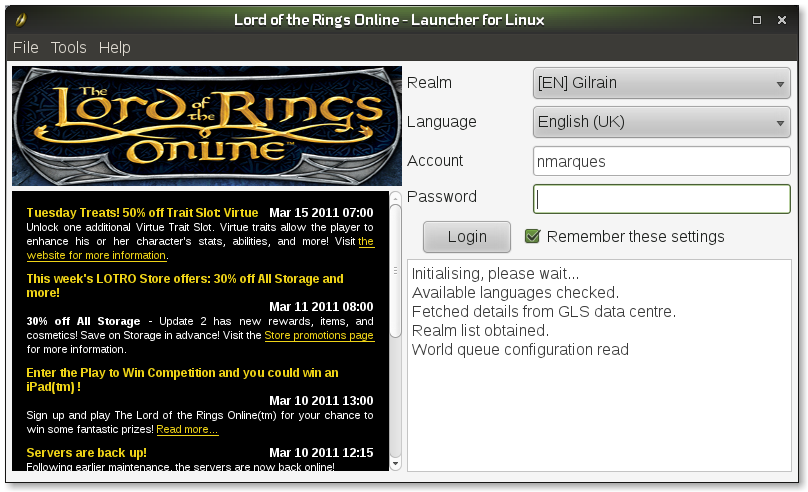 |
To update the game, it’s only required to hit the ‘Tools‘ menu and select ‘Patch‘. This will access the game contents, download, decrypt and update the game to the latest version. Due to the size of the game it really takes a bit of time, so be patient.
WARNING: Before launching the game make sure that you have 3D effects disabled on the Desktop (ex: disable compiz or composite in Kwin). If this step isn’t done, the game might suffer of great performance issues and weird behavior. If something looks fishy, then that’s because you forgot this step. This also made me think in one thing… What impact will Unity and gnome-shell have in cases like this… when the accelerated 3D Desktop will generate performance issues in applications like in this case… something to look for in the nearby future…
After the update it’s possible to login into the game, configure the options and give it a go… You will need a game account first than can be created for free (Europe only as far as I am aware, the game seems to be under subscription in the US), make sure you download the European client as well.
**Gameplay **
The game tries to detect the best configuration for your system (Low in my case)… I’ve forced it to Very High, selected my native resolution and gave it a go. The game is fluid enough, though lags a bit in big cities (ex: Bree), this is somehow something to expect, the same happens in Windows. While I haven’t seen much problems with performance, I’ve disabled dynamic lighting and it’s somehow a bit better. The runs nice and everything seems to work.
I know many tutorials talk about winetricks and d3dx9… I’ve not did such things and the game runs very nice with the native wine dll’s without having the need of installing Microsoft’s DirectX files.
This was a very pleasant experience, and it really surprised me on the positive. OpenSUSE has a very nice version of wine capable of running at least LotRO and World of Warcraft without any issues! It’s something that is worth trying with openSUSE!
Licenses: FDL 1.2
”
“
Martin Schlander: GNOME NetworkManager Applet in KDE in openSUSE 11.4
The KDE NetworkManager plasmoid used in openSUSE 11.4 has some issues and rough edges. Some of those will be fixed in an online update expected to be out soon. If you want to help make the NetworkManager plasmoid better you can read about filing good bug reports against it here.
If the plasmoid is not working for your needs you can easily and safely use the GNOME NetwokManager applet (nm-applet) in KDE instead. Just follow the steps below (# means run as root, $ means run as normal user):
- Upgrade oxygen-gtk – otherwise nm-applet will fail to start:
zypper addrepo -f //download.opensuse.org/repositories/KDE:/UpdatedApps/openSUSE_11.4 kua
zypper install ‘oxygen-gtk>=1.0.3’
- Install nm-applet:
zypper install NetworkManager-gnome
- Remove the KDE applet:
zypper remove NetworkManager-kde4-libs
- Make nm-applet autostart on login:
$ ln -s /usr/bin/nm-applet ~/.kde4/Autostart/nm-applet-link
- Reboot
|  |
Thanks to oxygen-gtk nm-applet will even integrate quite well in the look and feel of KDE.
”
“
TechRepublic/Jack Wallen: Five tips for faster Web browsing
Takeaway: If you’re wasting too much time waiting (and waiting and waiting) for Web pages to load, give these tips a try. You should see an immediate, noticeable boost in speed, making your browsing experience faster and more efficient.
Everyone wants faster Web browsing. After all, who has time to wait for Web pages to load these days? This is especially true if you’re a tab-junkie like me. When you live with an open browser containing 10 to 15 tabs running at any given time, you know how crucial it is to have as fast a browsing experience as possible. But how do you manage this? Are there tricks to getting more speed when your pipe is maxed out already? You bet your sweet bits and bytes there are.
Not every solution will work for every user, and not every solution should even be attempted by every user. However, if you like to eke out as much blood as you can from every turnip, let’s see how you can squeeze a bit more speed from your browsing experience. (…)
”
For Developers and Programmers
“
Stefan Seyfried: (e)glibc cross compiling issue…
While building a brand new powerpc cross-compiler with crosstool-ng (which is great), I came about a simple issue which was unexpectedly hard to fix:
../misc/syslog.c: In function ‘__vsyslog_chk’: ../misc/syslog.c:123: sorry, unimplemented: inlining failed in call to ‘syslog’: function body not available ../misc/syslog.c:155: sorry, unimplemented: called from here
Using different combinations of build helper tools, eglibc, gcc, whatever did not really help. Even the search engine results were full of the same questions but with very little answers, and most of the answers were clearly in the league of cargo cult programming, nothing you’d want to rely on for a toolchain to be used by others.
But finally I came across this mail from Mike Frysinger which finally showed that it can be as easy as
CT_LIBC_GLIBC_EXTRA_CFLAGS=”-U_FORTIFY_SOURCE”
Of course the question remains why compiling glibc has to be always a major PITA, but that’s something I’d rather not discuss in public…
”
“
Josef Reidinger: Temporary overwrite method for specific task
Hi, today I must solve issue with not well structured code. Problem is that one method return last correct version, but in one specific case it needs to return newest version (even incorrect). There is many calls between top level method which know what needs to call and target method which is called from generic code. Now I need to fix it and code is not well tested and quite sensitive to changes ( this fix is fix of another fix :) . So what is the safest way to change it?
I decide that the best solution which doesn’t change almost nothing ( but is suitable just for maintenance update, for trunk I create better solution ) is temporary overwrite of target method to change its behavior. Now how to do it? There is simple example:
class T def test puts “test” end
def lest puts “lest” end
def m test end end
T.new.m T.send(:define_method,:m_a) { lest } T.send(:alias_method, :m_old, :m) T.send(:alias_method, :m, :m_a) T.new.m T.send(:alias_method, :m, :m_old) T.send(:undef_method, :m_a) T.send(:undef_method, :m_old) T.new.m
as you can see after modification class is exact same as before ( except if there is method a, but it is possible to handle it via introspection and dynamic choose of method). I don’t need to change whole stack of calls to add parameter or introduce new singleton class which can have flag. I hope it help someone with his fix of not so well written piece of software.
License: FDL 1.2
”
 Planet SUSE
Planet SUSE
“
Martin Schlander: openSUSE 11.4 has been released
In case you hadn’t heard, openSUSE 11.4 was released this Thursday, and as usual opensuse-guide.org was updated at the same time.
I think overall it’s a very good release, besides being the first major distribution to ship KDE SC 4.6, LibreOffice Linux 2.6.37 with free Broadcom wlan drivers (for some recent chips) and other goodies.
You can read the announcement here or read the Product highlights for a more extensive presentation of the new stuff.
As customary I like to also prepare people for the most likely causes of problems:
-
PulseAudio is now installed and enabled in KDE installations by default. If it’s causing sound problems, you can disable it in YaST -> Sound -> Other -> PulseAudio Configuration (or run ‘setup-pulseaudio –disable’) or even uninstall it – KDE doesn’t have hard dependencies on it.
-
GStreamer is the new default Phonon backend – enough said. You may want to use phonon-backend-xine or phonon-backend-vlc (from Packman) instead, if Amarok or other Phonon applications misbehave.
-
The great new KDE Bluetooth tool – BlueDevil – has a missing dependency on obexd-client, which means you’ll need to install obexd-client yourself in order for sending files via Bluetooth to work.
-
The NetworkManager plasmoid is not perfect. An online update should be along soon improving it significantly. If it’s causing problems you can easily install and use nm-applet (NetworkManager-gnome) instead – with the new oxygen-gtk theme it doesn’t even look bad ;-)
That’s it for me. Have a lot of fun with 11.4.
”
“
Nelson Marques: openSUSE 11.4 :: How it goes in Portugal ?!
I’ve been following the biggest general technology forum in Portugal with a close eye for openSUSE 11.4 comments and reviews… 10 years ago SuSE Linux was one of the predominant Linux distributions fighting for first place with Red Hat and followed closely by Debian. The fourth place belonged to Slackware.
10 years after… Slackware mainly disappeared, the Red Hat/Fedora community somehow vanished (judging by LUG member strength), and fate hasn’t been nicer for openSUSE. From most of what I read, Ubuntu became the major power, followed by Arch Linux and Debian… there’s a few pockets of resistance by Mandriva… It’s also interesting to see that new users are mainly confused between choosing Fedora and openSUSE… this relation is also getting strong with drop outs from Ubuntu. The timing is good for intervention…
From what I could see in the reports of openSUSE reviews I’ve seen:
-
Installer – Users expected something new, but they didn’t disclaimed what they expected. They say that openSUSE installer is pretty much offering the same features as other distributions. I really don’t know what can be innovated here….
-
Updates – This is one of the points that is most commented in the reviews. Though there’s no real claims on what could be improved or what is missing, everyone points to a simple conclusion: people seem to like updates and the faster they are done, the better. Update timings seem important.
-
Tumbleweed – There are a lot of expectations towards rolling releases and Tumbleweed. This feature seems to captivate a lot of veterans changing from other distributions and also new comers. This is without doubt one of the points to invest in the future for the local community…
-
Time of Installation – Some harsh critics on the installation time. People believe that 30 minutes is too much of installation time. I kinda disagree as it seems pretty much normal for a DVD install. Installing openSUSE LiveCD’s on real hardware (no virtualization) through USB2 and USB3 sticks, is pretty much bellow 10 minutes. Should we focus on USB sticks installations and work the methodology? Sounds good as a differentiation point.
-
USB Sticks – Some harsh critics with people using imagewritter and unetbootin. For what I was able to determine, this problems seem to be related with the partitions not being flagged as ‘active’. Something we can improve here?
-
KDE – All the reports seem to place openSUSE as the best KDE offer. Nothing was expected besides this.
-
OpenSUSE and other distros – Not much has been written, except some comments considering that Mandriva Spring was the only distribution that is more attractive than openSUSE 11.4. Only 2 comments place emphasis on this… Something we can improve on this field ?
-
Support – Support on those forums is rudimentary… Something we can improve and that’s being worked on. Soon Portuguese will become available on the official openSUSE Forums and a Portuguese Team as been assembled for this. Additionally Jim Henderson is contacting Carlos Ribeiro to explore the possibility of having also Brazilian contributors and community to help on this Forums. They will become Portuguese (language wise) following the work by the Wiki and IRC.
The feedback is very positive, and there’s an abnormal dropouts from Ubuntu and many confused people…. The timing is perfect for taking action… and that will happen soon!
License: GFDL V1.2
”
“
Cornelius Schumacher: It’s not an address book
It began about ten years ago, when I rewrote the KDE address book library. I implemented a nice API, vCard parsing, and a representation of something I called an Addressee back then, a contact, the data belonging to a person or any other entity, closely modelled after the fields of vCard, which is a fine standard for storing and exchanging address book data.
We wrote KAddressBook as an application to manage contact data on top of the address book library, and while it’s a nice and useful application, in some ways it still follows to some degree the technical thinking coming from the structure of the underlying implementation. This shows in the user interface, and makes it less useful, attractive, and intuitive as it could be.
So I thought it would be a good idea to experiment a bit and approach the task of handling people data from the other direction. Ignoring technical aspects of the implementation, or constraints of underlying technology, but thinking from a user’s point of view, thinking about what’s a natural way how to deal with this kind of data. I started to think and code a bit, and during Hackweek 6 I went on and got the application I started to a level where I think it’s time now to share it and gather some more feedback.
|  |
But before I come to the application itself, here is some of the motives and concepts behind it.
Mental model of people
The first thing I did was trying to come up with an idea of what the mental model is how people think about people. The way address books usually present this data is practical in some ways, but when you think about other people, do you have an alphabetically ordered list of names in your mind? Probably not. So I collected a list of concepts, which better address the mental model of people.
Groups. People usually belong to some groups. There are colleagues, friends, familiy, the weird group of hackers you hang around with on IRC. These groups are often used to classify people, and provide a pretty solid way to structure how you organize people, the KDE guy you met at last year’s Akademy, the colleague who used to study with you at university. People often belong to multiple groups, and sometimes there is no clear mapping.
Pictures. When thinking of people you usually have some kind of picture in mind. You would recognize most persons you know on a photo without effort. Pictures are widely used to identify people, and pictures of people, especially of people you have a closer relation with are easily available from various sources now.
Fuzzy information. In many cases the information you have about other people is somewhat fuzzy. You might not know the exact address, just a city. You might only know a nickname, or the date of the birthday, but not the year, or you might have trouble assigning the parts of a foreign name to the fields of a technical address book. Is it a middle name or is it part of the given name? Is this the surname, or maybe a suffix? While it’s nice from a technical view, to have this exact classification of fields of a record, in practice and from a human point of view, it often just is neither possible nor important. Humans deal with fuzzy information pretty well, especially when dealing with other people.
Time. An important factor to classify information is time. You remember that you met a person at a certain time. When having multiple phone numbers available, the time, when you got them, will give an important hint about which one is more likely to work. In general, knowing when something changes, helps a lot with navigating information.
Space. Another important factor is space. You think of people being close to each other, either physical, as in neighbors, or in a logical way, as in family. A family tree is a great example how space is used to organize and structure people. There are also numerous other ways how to relate people in a spacial configuration. How they appear on a photo, a seating order for a celebration, and many more.
It’s not paper
In addition to coming up with a way how to meet the mental model of how people think about people, I also wanted to take benefit of having available the power of managing the data on a computer. There are many address book applications which resemble paper address books, going as far as mimicking the texture of the leather cover. But being able to manage the data electronically without the restrictions of paper, leather, and spiral binders, gives some unique freedom and potential in a couple of areas.
Ubiquity. As it’s so easy to store, transmit, and distribute data electronically, data can be ubiquitous, it can be available at work as well as at home, or when being on the road, on your laptop, phone, tablet. It can live in the cloud, easily accessible from everywhere.
History. Without the restrictions of paper, there is no reason to ever delete data. You can keep an unlimited history, which gives you the safety to always being able to go back, if you have changed something you later realize you didn’t want to change, or if a need to access old data arises. This all can be done in a way, which hides old data from the current view, to not clutter the most recent view you normally use.
Low-cost editing. With electronic data, the cost of editing, rearranging, duplicating, and deleting data is very low. You can easily duplicate a set of entries about people to do some rearrangements, and then delete it again after a few minutes without loosing anything. No striked through entries, no wasted pieces of paper, no mess of failed attempts to get something done. This provides the opportunity for ad-hoc editing, especially if combined with some kind of history.
Connect to the cloud. A ton of personal data lives in the cloud, on various web sites, in structured and not so structured ways. With Facebook, Google, Linkedin, your corporate directory server, the data on your private mail account and much more, you have access to a lot of data from the people you usually deal with. By putting an application at the right place, you can connect all this to represent your personal social network.
Unconstrained user interface
Finally I wanted to go beyond the standard user interface of current address book applications. There is much value in standardized interfaces, taking into account style guides, using standard components, and all the other good stuff of working in a nicely defined, consistent, and integrated environment. But I wanted to experiment with leaving this behind and trying some non-standard concepts.
So I decided to not care much about standard widgets, to get rid of everything, which was non-essential to the actual application, to use animations gratiously to make the interface dynamic and support the user in understanding transitions. I also decided to try a new kind of menu, which isn’t seen much on desktop applications, but could give more direct access to the actions the user needs. Finally I also decided to create a UI, which is not limited to a specific form factor, but can deal with a variety of devices, not only classical desktops, but also stuff like tablets, or maybe even phones.
Polka
Now that you know where I came from let me introduce you to my experiment. I call it Polka. It’s an application for dealing with people data based on the concepts I described, thinking from a user’s point of view, matching the mental model of how we think about people, and not caring too much about the current status quo in terms of address book applications. I summarized that in the FATE entry for my hackweek project, where I called it the humane address book for the cloud. The title came from the idea to approach an address book not from the technical point of view, but from what is relevant for human users, and to tie it to all the data and functionality which is available in the cloud.
|  |
I started to think about this quite some time ago, and did write some code here and there, but during last hackweek I made the effort to actually put it all together and polish it so that it hopefully adequately illustrates the concepts I wanted to experiment with.
Let me explain some of the main elements of Polka.
**Group view **
The central part of Polka is the group view. It shows a group of people and possibly some sub groups. The display is based on people’s pictures and makes use of the view as a kind of canvas, where the members of the groups can freely be arranged. Names are shown for entries where no picture is set, and they are shown for all entries, when hovering over with the mouse pointer, so it’s easy to identify people.

By default all people are shown in a compact regular arrangement, but you can simply move all entries around to create a different arrangement. The next screenshot shows an example. It’s the group of people, who attended the Osnabrück 8 meeting. The arrangement reflects where people were on the group photo.

That’s just one application for arranging people freely. You could also reflect breakout groups, seating orders, a family tree, or any other relations between people. The basic idea is that you use space to naturally reflect how you are thinking of people. People can be added to as many groups as needed, and any group can contain other groups with the same or different people. The arrangement of people is specific to the view of the group, but the entries of people are always the same, they are just links, so a person can appear in multiple groups, but the data is only there once.
Menus
For menus and getting access to actions in general I wanted to experiment with something different than the classical menu bars and context menus, and see if I could find a way to make it more natural and direct to work with the elements shown in the user interface. So I got rid of all traditional menus, no menu bar, no status bar, no right clicks.
In the previous screen shot you can see how you get access to actions for a person. If you hover over a person, there is shown a fan-like menu, where you can select some person-related options. For general options there is the “main” menu disk at the top right, which also shows actions on hover. You can also click on the canvas to get options which are related to a certain location like adding a label.
This all is pretty simple, and you don’t even have to be very exact, when hitting a menu, so it probably would also work with a touch screen, although I didn’t try it, so take this with a grain of salt.
Person view
When you click on the “show” menu item, a detailed view of the person is shown. It includes all the data you store about this person. This is the usual contact information, but most of it is stored in a relatively free form. You don’t have to identify components of the name or the address for example. They are just text fields. You can also easily add free form text by adding comments to every field of the person’s data. The speech bubble indicates where a comment is there, and you can add general comments to the person’s entry. All this helps dealing with the fuzziness which data about people often has.

When you hover over a data field, some editor controls are shown to comment, edit or remove the field, and the information is shown when the fields was modified the last time. This way you can judge, which fields are relevant, and which ones might be outdated, and it also can help with putting the entry in the perspective of time, they might be related to something which happened at a certain time you remember.
An important element are the pictures of the person. Polka collects pictures from different sources on the web, e.g. from your Twitter profile, and you can easily add more pictures by using a built in screenshot function. So if you see a picture of a person on a web site, in your mail client or any other place, you can just capture it directly from the display without having to deal with saving image files or getting URLs.
What the screenshots don’t show is how the views transition. It’s all done dynamically with animations converting between views of different groups or when the details of a person are shown. This makes it easier to keep track of what belongs where, and also is fun, because it looks and feels nice and smooth.
History
Polka takes care of saving data in the background. The user doesn’t need to know or think of that at all. All changes are saved and the complete history of changes is preserved, so data is never lost, and there is no need for confirmation dialogs or anything like that.

The data can also be shared via a server, including the full history. So all your people’s data is always available and shown in the same way, no matter where you are.
Storing the history also makes it possible to have unlimited undo, even across different computers. But I haven’t implemented any user interface for that yet.
Technology
So much about what Polka does and how the user interface looks and behaves. Although the implementation is not that important, it is working code, so some technical details might still be interesting.
The data is stored in an application-specific XML format, including all the meta data like comments, when something changed, the position of objects in the views. So everything is in one place and can easily be versioned and shared. The interface to the XML is generated via kxml_compiler from an example XML file. So there is a native API to access the data without having to maintain the code to read and write the XML and represent it in C++ objects.
To store history and for sharing the data across machines, everything is stored in a git repository. Every change is recorded, so the full history is available in the git history. Git is amazing as a storage backend. As it’s so fast, it’s not really noticable that storing data is more than just writing a file, and by using git’s distributed nature, sharing the data and its history with a server and across different machines comes almost for free.
The UI is implement with QGraphicsView and the Qt animation framework. I thought about using QML, but as C++ is my native language, using QGraphicsView directly seemed like the more straight-forward way to me. The implementation separates models handling the data and the views reasonable well, though, so adding a QML based view should be possible without too much hassle.
For the person’s view I use Webkit. The data is rendered as HTML and CSS and shown in Webkit. This gives some more flexibility and power than a widgets or QGraphicsView based view, and also opens a path towards the web. I tried again to write a small library to make it convenient to generate HTML and CSS. It’s better than some of Spaghetti code I wrote in the past for this purpose, but it still doesn’t match the elegange of for example some of the Ruby based solutions for this. It’s a pretty tough problem in C++.
Other than that it’s a pretty much standard KDE application. It doesn’t make too much use of the platform, though, as I consciously didn’t use many of the standard UI elements.
Code
The code for Polka is available at git://anongit.kde.org/scratch/cschumac/polka.git. It’s still experimental, so use with care, although by the use of git as a storage backend your data is pretty safe.
I don’t have specific plans for making a release or making it a more official part of KDE right now, but will continue to use it as a playground for trying out concepts and maybe provide some inspiration for other projects.
I am interested in feedback and comments. So don’t hesitate to contact me, if you have questions, ideas, comments, or suggestions.
So I’m at the end with this blog post, and while it is a very long post, there is still a lot to tell. For now I’ll let the code speak, and maybe I’ll blog again later to discuss some more details about specific aspects of Polka.
”
“
OMG! SUSE!/rtyler: Sharing openSUSE with the world, via MirrorBrain
Some of our readers might not know this, but the release of openSUSE 11.4 is actually the second release that OMG! SUSE! has had the opportunity to cover, the first one being openSUSE 11.3.
Shortly after the 11.3 release, I reached out to some of the folks responsible for coordinating the distribution of terabytes of openSUSE on release day. I managed to interview Peter Pöml one of the creators of MirrorBrain, the brain (weak-pun intended) behind distributing some of the biggest projects on the internet, including openSUSE.
|  |
At a high level, MirrorBrain allows a central server such as download.opensuse.org utilize a vast network of “mirrors” for distributing enormous amounts of data in such a way that users are downloading from a mirror that’s “close” to them. For example, if you’re in the UK, MirrorBrain will try to bounce you to a UK mirror, failing that a european mirror, and so on.
Enough with the formalities, put on your Miner’s cap and let’s dig into the interview.
OMG! SUSE!: The openSUSE project uses a tool called MirrorBrain, which (correct me if I’m wrong) tries to automatically redirect users to their closest mirror based on a geographic lookup of their IP address. When did openSUSE start using MirrorBrain and what motivated the switch?
Peter: By the end of 2006, a new openSUSE release (10.0 maybe?) was just being issued. There were serious problems with stability of the download server during the “peak”. At the time, I joined a new team to work on the openSUSE Build Service. That team used the same download server to publish their work, so I came into contact with this part of the infrastructure. As Apache guru, the server crashes were seriously irritating me and it was clear to me that something should be done about them. Thus, I started working on a solution and made it my obsession for the next three years. The Build Service team kind of had to do without me. However, the Build Service benefitted most from my work, more than anything else. See below :-)
You probably realize, as I did at the time, the utter importance of the download system, because a working download is the life blood of openSUSE; its aorta, so to speak. (Users take this for granted, of course.)
If you think about delivering openSUSE, you might first thing about CD and DVD images. However, that’s only a part. And it is the part that’s not difficult to deal with. The images account for about 3 requests per second (peak), which is easily to deal with with a simple Perl script that you can hack up in half an hour. That’s what other projects do successfully. openSUSE also had such a script, but it had some performance issues.
The real challenge was that we redirect more than ISO images. We have to handle requests on:
-
updates
-
network installs
-
packages built by the build service
When the build service was presented, it quickly became popular, and we soon realized that we need a powerful content delivery for all those things.
Therefore, we are talking about 300-500 requests per second to be handled and redirected. That made a good design necessary. In the beginning, a handful of people at SUSE gathered to think about the needed feature and the design, but with one early exception I’m the only one who ever worked on it.
If it weren’t for the build service, it would have been easy to do the following:
-
redirect requests for ISO images via a little Perl script
-
distribute updates by giving the clients lists of mirror URLs and let them pick a mirror, just like Fedora does with yum.
The build service however could not be handled by either of this methods. Since it pushes out new packages at an extremely high pace (more than once a minute). There is simply no time for mirrors to synchronize and for the mirror system to stabilize. They’ll always lag and be out-of-date by definition.
That’s the reason for the design of MirrorBrain. It runs all client requests through a single system (also because we wanted to be able to be in a position to count things), and it keeps track of the mirrors contents and does that for ISO images, updates and buildservice packages alike.
The openSUSE build service would impossibly have succeeded without MirrorBrain. It can’t work without it.
But the DVD and CD images’ distribution is a bagatelle, from the perspective of MirrorBrain. Those 3 req/s don’t surface in the graph of a server that constantly gets 300 req/s. They certainly don’t cause any noticeable load. And finally, all the hard work is done by the mirrors! Their bandwidth, hardware and manpower which they contribute is what makes openSUSE whir.
You’d have to look very, very hard at openSUSE’s apache stats to see any effect of the recent release on openSUSE’s infrastructure.
For the mirrors however, the release causes a very noticeable peak, since the files are huge (while the request is tiny, which is all that MirrorBrain has to handle). I worked hard to collect as many mirrors as possible, over three years, so that openSUSE enjoys the help of about 150 mirrors at this time. This number seems to do the demand justice, and there hasn’t been a shortness of bandwidth since a long time - the US being an exception, where we had only a few mirrors sometimes and openSUSE wasn’t popular enough to find more.
Finding mirrors and keeping them working correctly means to communicate with mirror admins and to carefully listen to users. One has to have “big ears” to get hold of problems that surface for users. Of all the problems that occur, only a very tiny fraction is reported in public forums, or even directly to us. Thus, if one happens to hear about some problem it usually affects many people, and has to be taken very seriously.
Another design goal of MirrorBrain was reusability and modularity, because an in-house solution didn’t seem to have the chance to grow enough. So MirrorBrain is open source and freely available to other projects, and attempts to suit them as well. OpenOffice.org and the Free Software Foundation use MirrorBrain, and Sourceforge uses components of it. The users that I know of are collected here.
OMG! SUSE!: Does MirrorBrain incorporate any “health” or speed metrics to try to determine if a mirror is slowing down? Could you tell us a bit about how MirrorBrain determines what the “best” mirror for me is?
Peter: Every mirror is checked once a minute with a simple request that it has to answer within 20s. The time seems generous, but has to take into account that many mirrors are far away, on the other end of the world so to speak, it can take that long to talk to them.
In addition, when assessing mirrors content we do some trickery to make sure that the mirror is 100% capable of delivering large files (>2G, >4G) correctly and supporting partial transfers (to complete a previously aborted transfer).
Since mirrors often are older systems, there are still about 30% among them that don’t do this correctly.
Further health metrics havn’t proven necessary. We had a lot of ideas initially, but either they were to difficult to put into practice or not so much needed in reality, as real-world experience showed.
For the distribution of ISO images, it would be quite useful to survey mirrors more closely and monitor their “performance”, because:
-
A user is directly involved and sitting in front of his computer.
-
Web browsers don’t do error checking on downloads
-
Due to the size of the files, a drop in performance can easily catapult the download time from an hour to 3 days.
This is where torrents come into play, because (at least for some savvy users) they improve on this. Even though distribution via torrents is not known for the good speed that you can reach when downloading from fast mirrors.
There’s a lot that could be done in regard to monitoring, and I’d love to see contributions.
Regarding other files (not ISOs), we have pursued a different approach. We have large control over the download client that is used to download packages and updates, and we have made the client robust to deal with slow or broken mirrors. MirrorBrain is not only a redirector, but also a Metalink generator. Metalinks contain all the information that is needed to find packages on mirrors and make sure they are 100% intact. MirrorBrain serves Metalinks to zypper and YaST, so they can download packages in parallel from multiple mirrors at the same time, do error correction and automatically deal with most mirror problems that way.
This method could also used for ISO images (see: Best way to download openSUSE) and it would be ideal if web browsers would natively support this technology. For now, this isn’t the case though. I have been working hard on a standard for the Metalink Download Description format for more than a year, because protocol standardization would probably lower the barrier of such implementations, and the standard has been published in March this year.
Regarding mirror selection, the client is geolocated by GeoIP and the network prefix and its autonomous system is looked at. The process is illustrated here. Mirrors from the same country (or same continent) are preferred, or in the case of some countries there’s a special configuration that makes sure that a useful choice is made. For instance, it could be a nearby country that works best (New Zealand -> Australia), or it could be a country far away that works much better than a neighbouring country (Mozambique -> Germany instead of South Africa). This presentation from FOSDEM contains such an example, which shows that a simple proximity- or geolocation-based choice is not enough.
From all mirrors that are eligible for a request, a weighted randomized choice is made, so that powerful mirrors can get a larger amount of requests than small ones. It is also possible (and necessary) to restrict some mirrors to their country, autonomous system, or network. For many mirrors, international bandwidth is scarce and needs to be protected.
OMG! SUSE!: For openSUSE 11.4 and subsequent major releases, how could MirrorBrain or the openSUSE distribution infrastructure improve to make the release process smoother and faster?
Peter: Did the 11.3 release leave something to desire in this regard? From what I heard, it went smoothly. There is always a little discussion whether the use of Akamai during the first day makes things faster or slower, but apart from that I didn’t hear complaints. However, I’m mostly not involved anymore and miss most of the communication going on.
OMG! SUSE!: How does the openSUSE project ensure that all mirrors that users are being redirected to have the absolute correct files at the time of a release?
Peter: Registered mirrors pull the images before they are released. They are first synchronized in a directory that is not readable to the public (and the team makes sure that the mirrors replicate these permissions, so the new stuff doesn’t “leak”). The release team then waits and checks mirrors periodically, to see when enough mirrors have the files. Then a time is agreed on when the permissions are “flipped” to open the directory, a procedure often called “bitflip release” which is also employed by other Linux distributors.
The reason behind this is that it takes time to spread the files to the mirrors (it could take 3-5 days), and it works best if the files become publicly available within a short timeframe on all mirrors at once. If files become available only on one or a few mirrors, they’ll soon be swamped completely by downloading users, which doesn’t please the mirror operators (and neither the openSUSE project).
OMG! SUSE!: Many existing openSUSE users, myself included, use Zypper to upgrade from previous releases. The packages are all downloaded from download.opensuse.org, just like ISO images are. Do you have any numbers to give us a rough idea of how much traffic upgrades produce?
Peter: An upgrade generally consumes less bandwidth than a DVD download, because unnecessary stuff isn’t downloaded in the first place. It causes more requests on download.opensuse.org (let’s say, a thousand requests) instead of the single request for the image. All that runs through MirrorBrain of course.
OMG! SUSE!: Releases typically “go live” around mid-day in Europe and early morning in the United States. Do you have an idea when traffic “peaks” after a release?
Peter: Usually, after 6-10 hours. All traffic that download.opensuse.org receives follows a clearly visible circadian rhythm. The release peak also follows this and overlays it.
OMG! SUSE!: This has all been incredibly informative, as it stands right now, are there any other major hurdles or challenges faced when distributing openSUSE?
Peter: I would like to point out that contributions to MirrorBrain would be important, to keep the project alive and improve it further. It is important to make it more attractive for more users, to strengthen its user base. A contribution could be development (a web frontend is needed, e.g., and IPv6 geolocation), sponsoring of the development of a new feature and fixing of bugs, testing, packaging, documentation, testing the documentation, or lastly (but not least) a donation. Donations can ensure all of the above. We have a donations link on the site and feel free to spread the word.
I’d like to take this opportunity to publicly thank Peter for taking time out of his busy schedule to share so much information with us about distibuting a major operating system like openSUSE. You can learn more about MirrorBrain at mirrorbrain.org.
License: CC-BY-SA
”
“
Chuck Payne: Time to start writing again
I know since the elections it’s been very quite here. I been on the openSUSE Wave that’s calming down a bit, which is sad, because it been a wonderful ride. It fact lately I feel I am on the downward ebb of Karma.
The wave started getting ready for Hackfest/SCALE which took place in L.A. I got to work with a great group of people. Very long hard days, but we made a very big splash at SCALE. Where I got to do a bit of training openSUSE Day, and thanks to Alan Clark, got to help give a talk at SCALE.
Coming back from that week, I got sick but couldn’t slow down because of the release of openSUSE 11.4 and working on a Poster, I assume for Linux Magazine in UK. Both were very import. The poster looks great because of Carlos awesome background and the release when great. (…)
”
“
Kostas Koudaras: Attachmate - A supportive friend of the openSUSE Project

Today, Jeff Hawn the Chairman and CEO of Attachmate made an announcement congratulating the openSUSE community on the release of openSUSE 11.4. It is the second press release of Attachmate after the ‘Attachmate Corporation Statement on openSUSE project’ and it shows the intentions of Attachmate’s people to support the openSUSE project and community and all together to achieve great things in the Future. – Kostas Koudaras
License: CC-BY-SA
”
“
Jos Poortvliet: Be proud of yourself, Geekos!
Right now I’m enjoying the post-release stress. Going back and catching up with what was delayed due to the release being priority and all… And enjoying huge discussions on Identi.ca like this one ;-)

Me proud of the Geeko!
The article which went out on Friday made me very proud - openSUSE 11.4 made a splash. The title is really correct - we’re gathering info on reviews etc on this page but it is extremely incomplete - there are so many reviews, articles, tweets, dents, facebook comments, video’s on youtube - it is really great! And well over 100.000 downloads in 24 hours, almost twice what we did for 11.3 - awesome. openSUSE has its momentum back, that’s clear. We already wrote that in this “end of 2010” article, and the subsequent Bretzn and Appstore sprints, the marketing sprint and all the cool stuff that is going on makes me quite certain about this: the openSUSE conference 2010 was a real turning point for openSUSE. The Geeko’s back in the game!
Did we leave?
The question that might come up is - did the Geeko ever leave? I had a look at some statistics on our user base.** openSUSE has 7-8 million users**, that’s significant! And, interestingly enough, between 30-50% more than Fedora. Ubuntu has no statistics online but once made some noise about numbers - talking somewhere between 6 and 8.
**So be a proud Geeko! **
Now all these numbers have some uncertainty associated with them, nothing is sure. Yet the numbers of Fedora and openSUSE at least are measured in the same way, so likely you can at least compare them roughly. And I bet Ubuntu has similar statisics on which they based their number - with the usual exaggeration. So even though the numbers aren’t entirely clear, it is interesting to see openSUSE ain’t exactly insignificant as many seem to believe… Not only do we have amazing technology like OBS and Studio but we also have a HUGE user base whom we serve with a pretty awesome distro! So, Geeko’s, in the communication and marketing department - maybe openSUSE is not well known for that. But we’re a leading distro when it comes to what matters - users and technology. Be proud!
License: CC-BY-SA
”
“
Andreas Jaeger: First Survey on openSUSE Version naming is open now
Following my last blog post on “how to name the distribution release“, I’ve opened up a public survey and look forward to your votes. There is also a good discussion going on on the opensuse-project mailing list.
This is the first iteration. Coolo and myself discussed to use a second survey with the group of winners on connect.opensuse.org.
”
“
Klaas Freitag: openSUSE and Kraft on CLT
First some news about my KDE project Kraft:
A review was posted on Technewsworld.com with title Kraft: A No-Nonsense Office Assistant That Gets Straight to Work. Nice title, and also the bottomline of the whole article. Good to read, however I am wondering why the author tested Kraft version 0.32 instead the current one 0.40 which is out already for ten month. Are there still 0.32 packages around in the Ubuntu-World? On the download page on Kraft’s website, there are good Ubuntu packages linked thanks to Rohan Garg.
The only remark in the review was that the list of document types should be editable. It is since 0.40 :-) Anyway, thanks for considering Kraft for a review.
On next weekend I will be in Chemnitz on the Chemnitzer Linux Tage. I will give a talk titled Linux im Büro von Kleinunternehmen (Linux in the small enterprise). Beside other interesting things I will present Kraft of course. It will be a talk for people who are new to Linux but try to get their work done with Linux. I am looking forward as I enjoy these solution focused topics. If you are interested, show up and we talk about Kraft. And, yes, a new release of Kraft is also on the way, it can’t take too long any more.
The openSUSE Project will have a booth as well and I probably will be around there for the rest of the time together with friends from the project. We will tell you about our cool project, explain how you can participate and show the brand new openSUSE 11.4 release. It is a nice one. and we think you will like it. I hope to see you there :-)
License: FDL 1.2
”
“
Linux User & Developer/Koen Vervloesem: openSUSE 11.4 review – KDE 4.6 and Tumbleweed shine
Do you want to run the newest software like KDE 4.6 and LibreOffice 3.3? OpenSUSE 11.4 has it all on offer, and if you’re really impatient there’s even a rolling updates repository in the form of Tumbleweed. Koen Vervloesem investigates… (…)
”
“
After 8 months of work openSUSE 11.4 has been released last week! This has been celebrated with release parties all around the world. As usual, the new release comes with the latest kernel, LibreOffice, Gnome and KDE packages.
In Nuremberg, we celebrated the release with a party at the Artefakt bar, and had the fabulous Ukulele Insanity playing live.
|  |
Althogh the release is considered a very good one by many press and user reviews, I had some small problems after upgrading to it and want to share with you how I solved those: (…)
”
“
Andres Silva: openSUSE Release Party - Provo, UT
The openSUSE release party was a lot of fun and I was very happy to be there one more time. The Novell facility in Provo, UT is pretty big and had plenty of room to accommodate the few of us that attended. I met a few personalities as well, most of them participants of the SLED version of openSUSE sponsored by Novell. I also had the chance to talk to some of the guys there about what they did as part of the project and felt like my contributions to the project seem to be so much smaller than theirs. People working for XEN, the package manager, Yast and others have put a lot of effort into making openSUSE a great distribution.
I am happy for their achievement and their contribution as well. openSUSE would not be my favorite distribution if it wasn’t for much of the work that these people do. So a big THANK YOU to all of them. They also had pizza, a few goodies and 2 big screens. That did it for me. I was happy to see openSUSE handling big screens like that. Although with gnome 3 and the resolution, there were some glitches.
Anyway, I promised some pics and here they are. They are not the greatest quality, I used my Palm Pre to take the shots and the lighting was not that great for this tiny phone.
License: CC-BY-SA
”
 openSUSE Forums
openSUSE Forums
“
One week after release of openSUSE 11.4 we’d like to draw the attention of new users to this one post thread mentioned above. The Packman packagers provide openSUSE users with multimedia codecs, application enhancements and lots and lots more. Lately the packagers have created a new layout of their repositories, please read this one, it will help you.
”
“
How to upgrade openSUSE 11.3 to 11.4
Here’s a user asking advice/suggestions on how to upgrade. A lot of us prefer a clean install, for numerous reasons, on the other hand, packagemanagement, the installer offer a distribution upgrade. A nice thread with pros and cons, check it out and see what suits you best.
”
“
Cannot download 4.7GB openSUSE 11.4
Now that it’s released, there’s an huge demand for openSUSE 11.4. Over 100.000 downloads in the 1st 24 hours! Here’s a thread from the forums where a user cannot get a correct download. It contains some useful advice, when you meet download trouble.
”
“
What is the recommended desktop search in openSUSE 11.4 after beagle is gone
One of the major improvements of KDE’s desktop search is discussed here. Please read about this, contains lots of information
”
“
openSUSE 11.4 is there: some collected threads
With the release of openSUSE 11.4 today week, there’s a lot of activity from users testing it, here’s some links to threads referring to this. The next couple of weeeks a weekly of 11.4-specific threads will be displayed here. 11.4 Works for me, thanks Pulse Audio and KDE on 11.4, what are the consequenses 11.4 KDE autohide taskbar not working
”
 On the Web
On the Web
Call for participation
“
GNU Free Call: An Open Source Skype Alternative
There’s no denying that Skype is by far the most ubiquitous VoIP service today, but a new project launched this week aims to create an open source alternative.
GNU Free Call, which was announced on Monday by the GNU Project, will offer a service that’s both secure and usable on all platforms, much the way closed-source Skype is, its developers say. The key difference, however, will be that it’s available “without requiring a central service provider to register with, without using insecure source secret binary protocols that may have back-doors, and without having network control points of any kind that can be exploited or abused by external parties,” its creators say.

Rather, GNU Free Call will offer what they call “a self organizing meshed calling network,” thereby eliminating potentially vulnerable service control points and ensuring the continuation of emergency services even if the existing communication infrastructure has been disrupted.
”
Reports
“
Ostatic/Susan Linton: openSUSE Thinking About Naming Change
Andreas Jaeger, Program Manager at Novell for openSUSE, has posted about an on-going discussion concerning the naming convention of openSUSE. Apparently the traditional “old school” 11.4, 12.0, 12.1, etc. might need some modernization. Developers and active users have suggested several alternatives.
Jaeger explains that despite common belief openSUSE doesn’t actually employ major and minor number versioning. So to assume that 11.4 is an update to 11.3 is incorrect. That explains all the times reviewers said things like ‘despite being only a minor version upgrade, there are enough new and updated features to warrant a major number up-tick.’ They just usually “count it always until 3.” So, next release would be 12.0.
”
“
MakeTechEasier/Tavis J. Hampton: Sprinkle Some Eye Candy on your KDE Desktop
KDE is beautiful, even if you never change a thing on your desktop. What makes it even more appealing is all of the customizable visual features. Three areas you should consider spicing up a little are your KDE style/theme, your Plasma Workspace theme, and your icons. The following are just a few of the most popular in each category on KDE-Look.org. (…)
”
“
Moved by Freedom – Powered by Standards : What does Community really mean? (Part 2)
In the first part of this essay I attempted to describe how communities around Free & Open Source Software (FOSS) projects are born and what is their underlying model. After having described the conditions necessary to have communities emerge around Free and Open Source Software I used Simon Phipps’ s typology of communities in order to highlight the various roles that are found in these groups, and how several sub-groups may be distinguished inside a FOSS community. I ended up the first part by hinting at the limits of that typology. Here’s why.
The very first comment that somewhat counters’ Phipps’ s model is that it ignores the fundamentally dynamical nature of FOSS communities and the inherent sociological rejection of any real “stable” state of the social structure inside these communities. It means two things: That anyone from the end-user community may turn into a core developer provided he/she has the skills and provides relevant contributions in the relevant way (in my example, the end-user would have to contribute code patches in a regular fashion to become a core developer); second, that the members of these communities have no status that is carved in stone. You are not born a core developer, you become one, but you won’t remain one until you keep contributing. This in turn highlights two notions that are essential inside FOSS communities and that may be seen, as I wrote earlier, as an additional, yet necessary description of the way FOSS communities work through and beyond the typology enunciated by Simon. (…)
”
Reviews and Essays
“
ghacks.net/Jack Wallen: Review: openSUSE 11.4
Recently it was brought to my attention that all the desktop Linux hoopla in the world doesn’t mean squat without compelling applications to get the end user interested. To address this need, I’ve rounded up fifteen powerful Linux applications that reflect the best that Linux has to offer the desktop user, both in and out of the enterprise environment.
This is not meant to diminish any excluded apps. Instead my goal is to showcase applications that I’ve found to be really powerful for the typical Linux user. (…)
”
“
LinuxDistroReview: OpenSUSE 11.4
Booting
The first thing you’ll notice when the OpenSUSE CD/DVD boots, is the looks. They’ve taken the usual, monochromatic “Choose language, okay, now choose your boot options” screen, and made it look welcoming by getting it as close to your normal GUI without having to include a mouse. You also get a decent amount of boot and language options (e.g. safe boot) but you start off with english as the default language (unlike some distros where you have to select a language at the booting screen), which might save time for some, but could cause some difficulties for non-english speakers. (…)
”
“
PCWorld/Katherine Noyes: 5 Reasons to Try OpenSUSE 11.4
With hundreds of Linux distributions to choose from, users of the open source operating system face what may almost be called an embarrassment of riches, so numerous are their options.
Of course there’s Ubuntu–by far the most frequently downloaded and popular version of Linux, according to Distrowatch. Then there’s Linux Mint–my second favorite–along with Debian, Puppy Linux, Zorin OS and Splashtop Linux, to name just a few.
Another very popular distro is openSUSE, which currently holds Distrowatch’s No. 5 spot. Version 11.4 of the Novell-backed software was just released last week, and it features a number of compelling additions and updates that could make it the right choice for your business. Here’s a small taste of what you can expect. (…)
”
“
TheRegister/Scott Gilbertson: openSUSE 11.4 rocks despite missing GNOME
Review openSUSE 11.4 brings a host of KDE and GNOME updates, the first release of OpenOffice fork LibreOffice, and numerous speed improvements.
Perhaps the biggest news, though, is what’s not included. That would be GNOME 3.0.
Unfortunately for openSUSE fans, the distro’s release schedule just didn’t quite mesh with GNOME’s, so GNOME 3.0 will have to wait for openSUSE 11.5, due at the end of the year. (…)
”
“
Kraft: A No-Nonsense Office Assistant
Small-business users with a fondness for open source apps could get a lot of mileage out of Kraft, an application for creating, customizing and managing correspondence and planning. It settles into its job easily, then presents you with an intuitive and familiar interface. Its adherence to XML and PDF is good, but it could stand to learn a few other types of formats as well.
Operating a small business or home office is always fraught with tasks based on creating and maintaining office documents. Often, entrepreneurs are stuck using different apps to handle each phase of record-keeping and pricing business proposals for each customer. Why stretch those tasks over multiple business apps when Kraft can do it all in one package?
Kraft (NYSE: KFT) lets you create, customize and manage your business correspondence and planning. It uses a MySQL back end and helps you calculate the cost of doing business with clients. (…)
”
“
After my rather controversial question a few days ago and multiple reactions from around the KDE & Canonical world, a lot of reading and digging into archives, and a lot of conversations with people across the spectrum, I have some preliminary findings and lessons which I hope can serve us going forward to help improve things. Nothing in here is controversial, I think, but each of these is a contributing factor to the current mess we find ourselves in. (…)
”
Warning!
“
Petur.eu: Linux can be hacked with an USB device
I have to admit, over the years I haven’t given openSUSE enough love or credit for being the outstanding Linux distribution is it. With that said, I wanted to give some attention to the latest release coming out of the openSUSE project. And, since the default desktop for openSUSE 11.4 is KDE, I will be giving a little extra attention to the KDE desktop. Since both might well gain some serious ground, when Ubuntu 11.04 is released, it will be nice for users to not only know of its existence, but to also know that openSUSE 11.4 is, in fact, a solid distribution worth giving a look. (…)
”
LOL
“
| 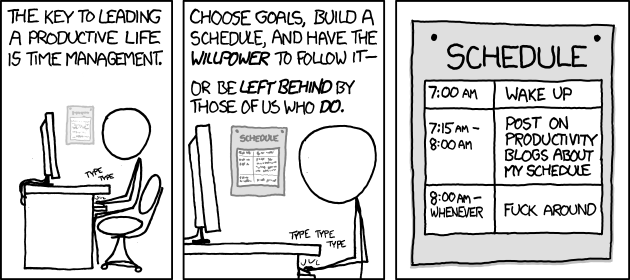 |
License: CC-BY-NC
”
 Credits
Credits
We thank for this Issue:
-
Sascha Manns, Editor in Chief
-
Satoru Matsumoto, Editorial Office
-
Gertjan Lettink, Forums Section
-
Thomas Hofstätter, Eventeditor
-
Thomas Schraitle, DocBook-Consultant
 Acknowledgements
Acknowledgements
We thank for this Issue:
-
RenderX XEP, PDF Creation and Rendering
-
SyncRO Soft Ltd., Oxygen XML Editing
-
Docbook.org, Semantic markup language for technical documentation
-
xmlsoft.org, XSLT Librarys
 Copyrights
Copyrights
List of our Licenses
Trademarks
SUSE ®, openSUSE ®, the openSUSE ® Logo and Novell ® are registered Trademarks of Novell, Inc.
Linux ® is a registered Trademark of Linus Torvalds
 Feedback
Feedback
Do you have comments on any of the things mentioned in this article? Then head right over to the comment section and let us know!
Or if you would like to be part of the openSUSE:Weekly news team then check out our team page and join!
If you don’t know, how to contribute, just check out the Contribution Page.
Talk with us:
Or Communicate with or get help from the wider openSUSE community via IRC, forums, or mailing lists see Communicate.
Visit our connect.opensuse.org Page: and give your Feedback.
Visit our Facebook Fanpage: Fanpage
You also can submit via Bugtracking and Featurerequests for give your Feedback.
Keep updated:
You can subscribe to the openSUSE Weekly News RSS feed at news.opensuse.org.
DOCS: Visit the official openSUSE docs page: docs.opensuse.org.
 Translations
Translations
openSUSE Weekly News is translated into many languages. Issue 167 is available in:
Coming soon:
You can follow the status of the translation there.
First published on: //saigkill.homelinux.net
Categories: Weekly News
Tags: Newsletter opensuse Weekly News
 Announcements
Announcements Status Updates
Status Updates Distribution
Distribution SUSE Studio
SUSE Studio Build Service Team
Build Service Team openFATE Team
openFATE Team New/Updated Applications @ openSUSE
New/Updated Applications @ openSUSE Security Updates
Security Updates Kernel Review
Kernel Review Tips and Tricks
Tips and Tricks Planet SUSE
Planet SUSE openSUSE Forums
openSUSE Forums On the Web
On the Web Credits
Credits Acknowledgements
Acknowledgements Copyrights
Copyrights Feedback
Feedback